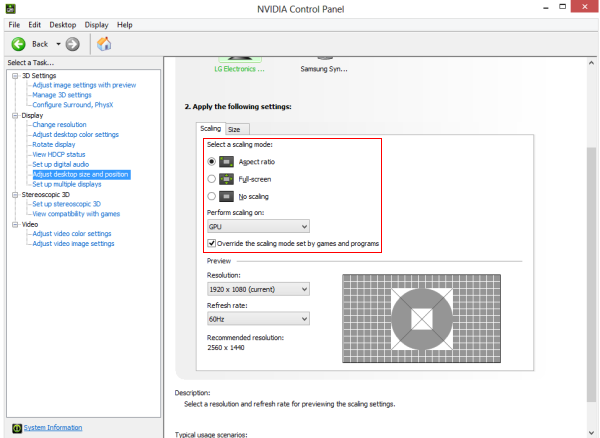I recently installed a gtx 1050 ti. My monitor was however a VGA one, so I had to get a DVI to VGA adapter, everything works fine except the resolution at first the max resolution supported (after installing gpu driver) was 1280x1024. Even though my monitor's native resolution has always been 1600x900 (60 hz). By fiddling around with custom resolution stuff (CRU), I could get 1600x900 but it wasn't fullscreen, the width wasn't correct. I noticed that it was actually in 59 hz instead of 60, so I changed that and it did the trick.
Now a few games I play stopped supporting 1280x720 (no idea why), when I do that it's not fullscreen instead it's a box inside the monitor (width and height), Many of these games go back to normal after making them 1600x900 which is nice. But the 2 games in particular I've trouble with is Team Fortress 2 and Payday 2. For payday 2, I had to manually find the config file and change the refresh rate to 60 as for some reason it was 59 by default for 1600x900. So that works now, but still worried about it not working in 1280x720. The bigger problem is with TF2, where I don\t even know where to find the config file to change the refresh rate.
The answer that I'm looking for though is that how to fix this as a whole, not just specifically for those games. I wanna know what's the deal, I know it's a problem of the DVI to VGA adapter but is there anyway I can avoid these things? please, let me know!
Now a few games I play stopped supporting 1280x720 (no idea why), when I do that it's not fullscreen instead it's a box inside the monitor (width and height), Many of these games go back to normal after making them 1600x900 which is nice. But the 2 games in particular I've trouble with is Team Fortress 2 and Payday 2. For payday 2, I had to manually find the config file and change the refresh rate to 60 as for some reason it was 59 by default for 1600x900. So that works now, but still worried about it not working in 1280x720. The bigger problem is with TF2, where I don\t even know where to find the config file to change the refresh rate.
The answer that I'm looking for though is that how to fix this as a whole, not just specifically for those games. I wanna know what's the deal, I know it's a problem of the DVI to VGA adapter but is there anyway I can avoid these things? please, let me know!