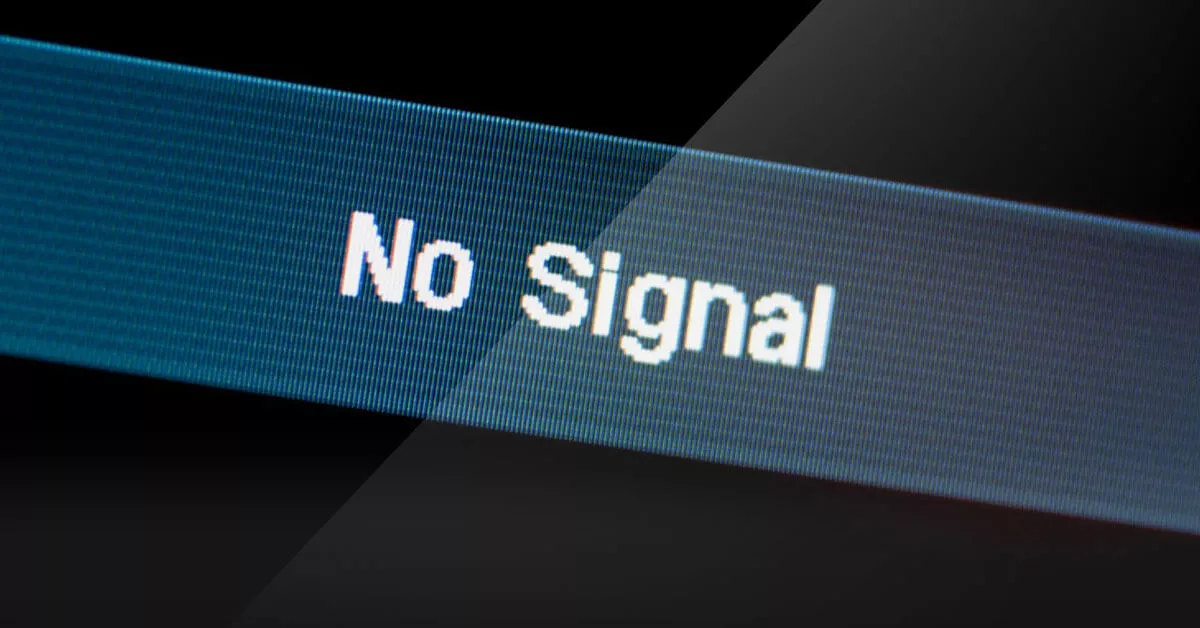D
Deleted member 2849646
Guest
Hi,
my monitor has been playing up and it’s a software glitch somewhere. I had two installs of windows on my dell optiplex 3040 on two separate drives. However when i updatedthe dell bios this morning (released by dell on 27th aug 2021) when i boot into windows my left monitor is now not properly detected. So reinstalled the windows on both drives multiple times and get the same error.
So my conclusion is that it was the bios that caused it.
my question is, anyone else had anything like this happen and if so, how did you fix it. Setup is: pc to monitor on left then monitor on left daisychained to monitor on right. Monitor on right (end monitor) has 1080p resolution? But the monitor between the monitor and pc in the chain is getting a paltry 640p!
any advice on a fix greatly appreciated.
after bios downgrade i am now trying yet another fresh windows install!
my monitor has been playing up and it’s a software glitch somewhere. I had two installs of windows on my dell optiplex 3040 on two separate drives. However when i updatedthe dell bios this morning (released by dell on 27th aug 2021) when i boot into windows my left monitor is now not properly detected. So reinstalled the windows on both drives multiple times and get the same error.
So my conclusion is that it was the bios that caused it.
my question is, anyone else had anything like this happen and if so, how did you fix it. Setup is: pc to monitor on left then monitor on left daisychained to monitor on right. Monitor on right (end monitor) has 1080p resolution? But the monitor between the monitor and pc in the chain is getting a paltry 640p!
any advice on a fix greatly appreciated.
after bios downgrade i am now trying yet another fresh windows install!