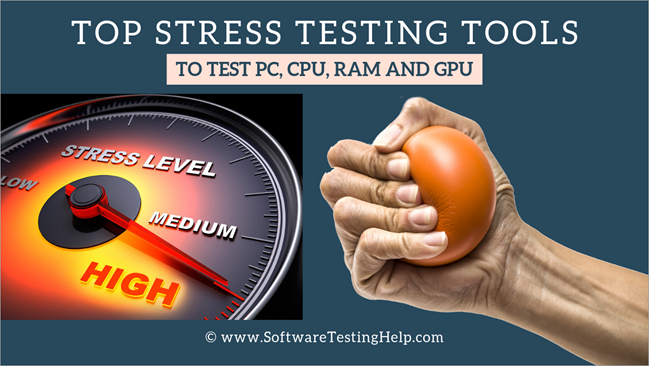Hi, some more info about my problem:
- What I mentioned in the title would happen while gaming, watching videos, listening to music, browsing the internet, and even sometimes when my PC is idle and it's just on my desktop
- In the event that I'm playing a game or in a call and this happens, my monitors would both go black but I could still hear all audio for a few seconds before that cuts off too
- I'm left with hard restarting my PC each time this occurs, and I have to leave my PC off for some time before turning it back on to avoid a black screen on startup
My PC is kind of old, as I built it in 2017, so maybe this is just its age showing. Here are my PC's current specs:
CPU: AMD Ryzen 7 1700
Mobo: MSI B350 Tomahawk
RAM: G.Skill Flare X 16GB
GPU: GTX 1060 6GB
PSU: Corsair RM850x (was EVGA 650 BQ before upgrade)
Running Windows 10
The problem started in February this year and I've been trying to troubleshoot this with help from a friend since then. Initially we thought it was power related, so I replaced my old PSU (the EVGA one) with my current one (the Corsair one). That seemed to do the trick for a few days until the problem started again. I tried updating drivers, resetting my CMOS battery, cleaning the dust out of my PC, and none of that seemed to fix my issue. I did some more googling and thought my problem might be stemming from an overheating GPU. I tried using MSI Afterburner to monitor temps and adjust my GPU fan speeds, but after I experienced my problem yet again while my card was at 38 C I'm not too convinced it's an overheating issue. Tomorrow I'm planning on reapplying thermal paste to my CPU and GPU to see if that does anything, but to be honest I'm not really sure if it will help.
Hopefully this made sense and any help is greatly appreciated.
Thank you!
- What I mentioned in the title would happen while gaming, watching videos, listening to music, browsing the internet, and even sometimes when my PC is idle and it's just on my desktop
- In the event that I'm playing a game or in a call and this happens, my monitors would both go black but I could still hear all audio for a few seconds before that cuts off too
- I'm left with hard restarting my PC each time this occurs, and I have to leave my PC off for some time before turning it back on to avoid a black screen on startup
My PC is kind of old, as I built it in 2017, so maybe this is just its age showing. Here are my PC's current specs:
CPU: AMD Ryzen 7 1700
Mobo: MSI B350 Tomahawk
RAM: G.Skill Flare X 16GB
GPU: GTX 1060 6GB
PSU: Corsair RM850x (was EVGA 650 BQ before upgrade)
Running Windows 10
The problem started in February this year and I've been trying to troubleshoot this with help from a friend since then. Initially we thought it was power related, so I replaced my old PSU (the EVGA one) with my current one (the Corsair one). That seemed to do the trick for a few days until the problem started again. I tried updating drivers, resetting my CMOS battery, cleaning the dust out of my PC, and none of that seemed to fix my issue. I did some more googling and thought my problem might be stemming from an overheating GPU. I tried using MSI Afterburner to monitor temps and adjust my GPU fan speeds, but after I experienced my problem yet again while my card was at 38 C I'm not too convinced it's an overheating issue. Tomorrow I'm planning on reapplying thermal paste to my CPU and GPU to see if that does anything, but to be honest I'm not really sure if it will help.
Hopefully this made sense and any help is greatly appreciated.
Thank you!