HI I've been experiencing this problem since I've moved. I used to have a fiber network. But where i am now there is no fiber network. And i checked my internet using Speedtest.net and when i chose a location in my town the ping was 140-200 and in a different country i got 70-80. Is this fixable? If so any information will be appreciated
[SOLVED] More ping in my town than other country's
- Thread starter Murveil
- Start date
You are using an out of date browser. It may not display this or other websites correctly.
You should upgrade or use an alternative browser.
You should upgrade or use an alternative browser.
Solution
Ok.
Here we encounter a software problem.
First of all are you sure that there is not any sort of vpn active on your desktop computer and there is not any sort of active download/upload on your pc?(check via task manager)
If you do so follow these instructions to remove any sort of minipoint or vpn.
1. Head to the VPN tab in windows settings and uncheck all the options
2. head to the network adapters and disable any other adapters rather than your Main one you are connected to it.
3. right click your Main adapter in the adapters page and click properties. Find the Internet Protocol Version 4 (TCP/IPV4). Check it then click the properties and set the ip settings on automatic.
like the pictures below...
Here we encounter a software problem.
First of all are you sure that there is not any sort of vpn active on your desktop computer and there is not any sort of active download/upload on your pc?(check via task manager)
If you do so follow these instructions to remove any sort of minipoint or vpn.
1. Head to the VPN tab in windows settings and uncheck all the options
2. head to the network adapters and disable any other adapters rather than your Main one you are connected to it.
3. right click your Main adapter in the adapters page and click properties. Find the Internet Protocol Version 4 (TCP/IPV4). Check it then click the properties and set the ip settings on automatic.
like the pictures below...
jeremyj_83
Splendid
Are there other locations in your town that you can choose? Its possible that the location you choose just has slow servers.HI I've been experiencing this problem since I've moved. I used to have a fiber network. But where i am now there is no fiber network. And i checked my internet using Speedtest.net and when i chose a location in my town the ping was 140-200 and in a different country i got 70-80. Is this fixable? If so any information will be appreciated
Thanks for the reply. I've try'd them but they are all the same some are worse.Are there other locations in your town that you can choose? Its possible that the location you choose just has slow servers.
henterpriser
Reputable
Why use SpeedTest to check your ping through your country? sometimes they route the way wrongly. simply ping your local websites or servers using cmd. Check the results
jeremyj_83
Splendid
Going off of that you can use the command: tracert <url> to find the number of hops between you and your local websites. This will help to determine if there is some weird routing going on.Why use SpeedTest to check your ping through your country? sometimes they route the way wrongly. simply ping your local websites or servers using cmd. Check the results
How do you do that?Going off of that you can use the command: tracert <url> to find the number of hops between you and your local websites. This will help to determine if there is some weird routing going on.
XD
jeremyj_83
Splendid
Click on the Start menu and get to your command prompt (typically by typing cmd). Once there type: tracert <url of a local server> and press enter. It will then display the number of hops and delay between each hop until that server is hit.
It could be as simple as your ISP does not have a cross connection other ISP in the city you are testing in. Internet traffic still is very dependent on your ISP it does not necessarily have access to the best paths everywhere. Let say you have ISP1 and your neighbor has ISP2 and you live say in chicago. Your ISP is very cheap and the only place it connects to other ISP is austrilia. So for your traffic to go across the street it has to go all the way to austrilia and back.
This tends to be why some of the larger ISP cost much more money. They have much better connectivity to the internet than a small ISP. Even though what people call the "internet" really is the inter connectivity of 4 or 5 of the largest ISP. Almost every other isp pays to connect to one of these larger ones.
This tends to be why some of the larger ISP cost much more money. They have much better connectivity to the internet than a small ISP. Even though what people call the "internet" really is the inter connectivity of 4 or 5 of the largest ISP. Almost every other isp pays to connect to one of these larger ones.
henterpriser
Reputable
Ok.
Here we encounter a software problem.
First of all are you sure that there is not any sort of vpn active on your desktop computer and there is not any sort of active download/upload on your pc?(check via task manager)
If you do so follow these instructions to remove any sort of minipoint or vpn.
1. Head to the VPN tab in windows settings and uncheck all the options
2. head to the network adapters and disable any other adapters rather than your Main one you are connected to it.
3. right click your Main adapter in the adapters page and click properties. Find the Internet Protocol Version 4 (TCP/IPV4). Check it then click the properties and set the ip settings on automatic.
like the pictures below.
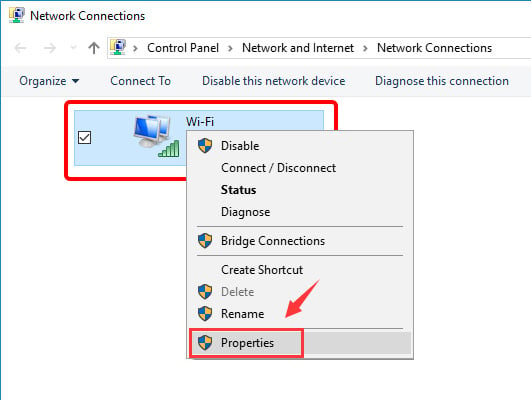
And then.
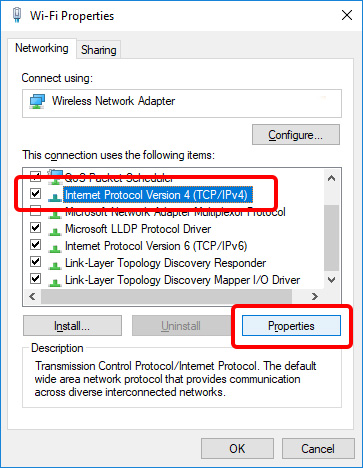
Finally check those automatic.
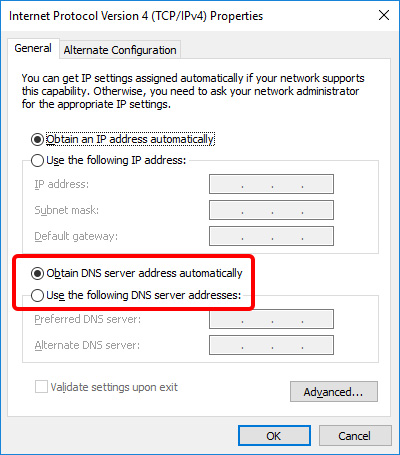
set your dns to automatic in the Alternate Configuration tab.(the picture is wrong simply click the Obtain DNS server address automatically)
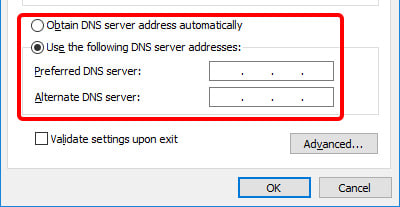
Press OK and close it.
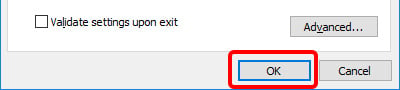
Check if the problem fixed. If it doesn't there may be some sort of hidden active connection or there is a problem between your modem and your pc.
Good luck.
Here we encounter a software problem.
First of all are you sure that there is not any sort of vpn active on your desktop computer and there is not any sort of active download/upload on your pc?(check via task manager)
If you do so follow these instructions to remove any sort of minipoint or vpn.
1. Head to the VPN tab in windows settings and uncheck all the options
2. head to the network adapters and disable any other adapters rather than your Main one you are connected to it.
3. right click your Main adapter in the adapters page and click properties. Find the Internet Protocol Version 4 (TCP/IPV4). Check it then click the properties and set the ip settings on automatic.
like the pictures below.
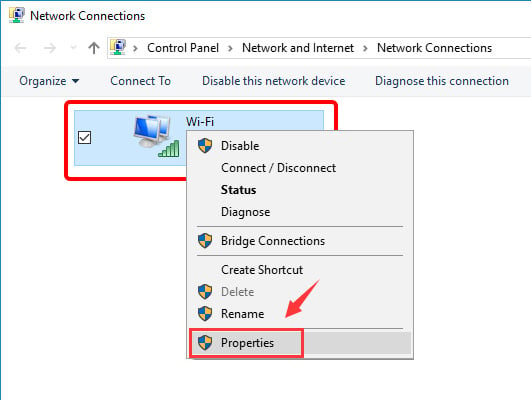
And then.
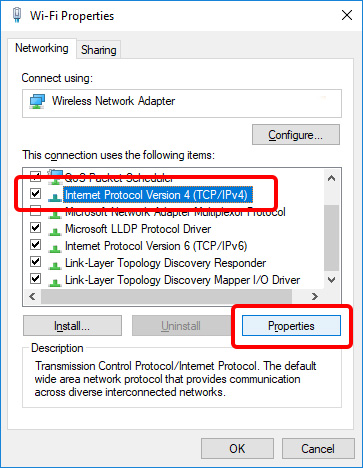
Finally check those automatic.
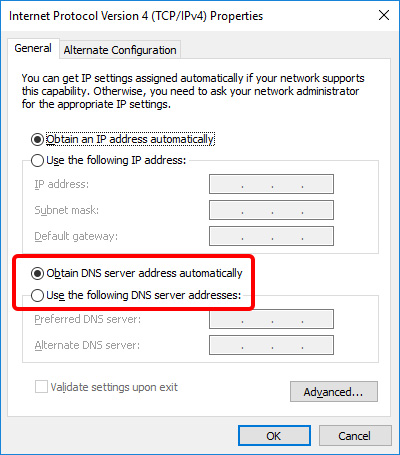
set your dns to automatic in the Alternate Configuration tab.(the picture is wrong simply click the Obtain DNS server address automatically)
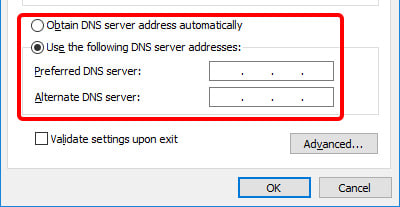
Press OK and close it.
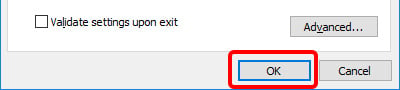
Check if the problem fixed. If it doesn't there may be some sort of hidden active connection or there is a problem between your modem and your pc.
Good luck.
TRENDING THREADS
-
-
-
Question Help in troubleshooting possible graphics card issue?
- Started by nort99
- Replies: 5
-
Question RX 6600 visual glitches right after upgrading to it
- Started by Wamek
- Replies: 4
-
News US sanctions transform China into legacy chip production juggernaut — production jumped 40% in Q1 2024
- Started by Admin
- Replies: 35
-

Tom's Hardware is part of Future plc, an international media group and leading digital publisher. Visit our corporate site.
© Future Publishing Limited Quay House, The Ambury, Bath BA1 1UA. All rights reserved. England and Wales company registration number 2008885.

