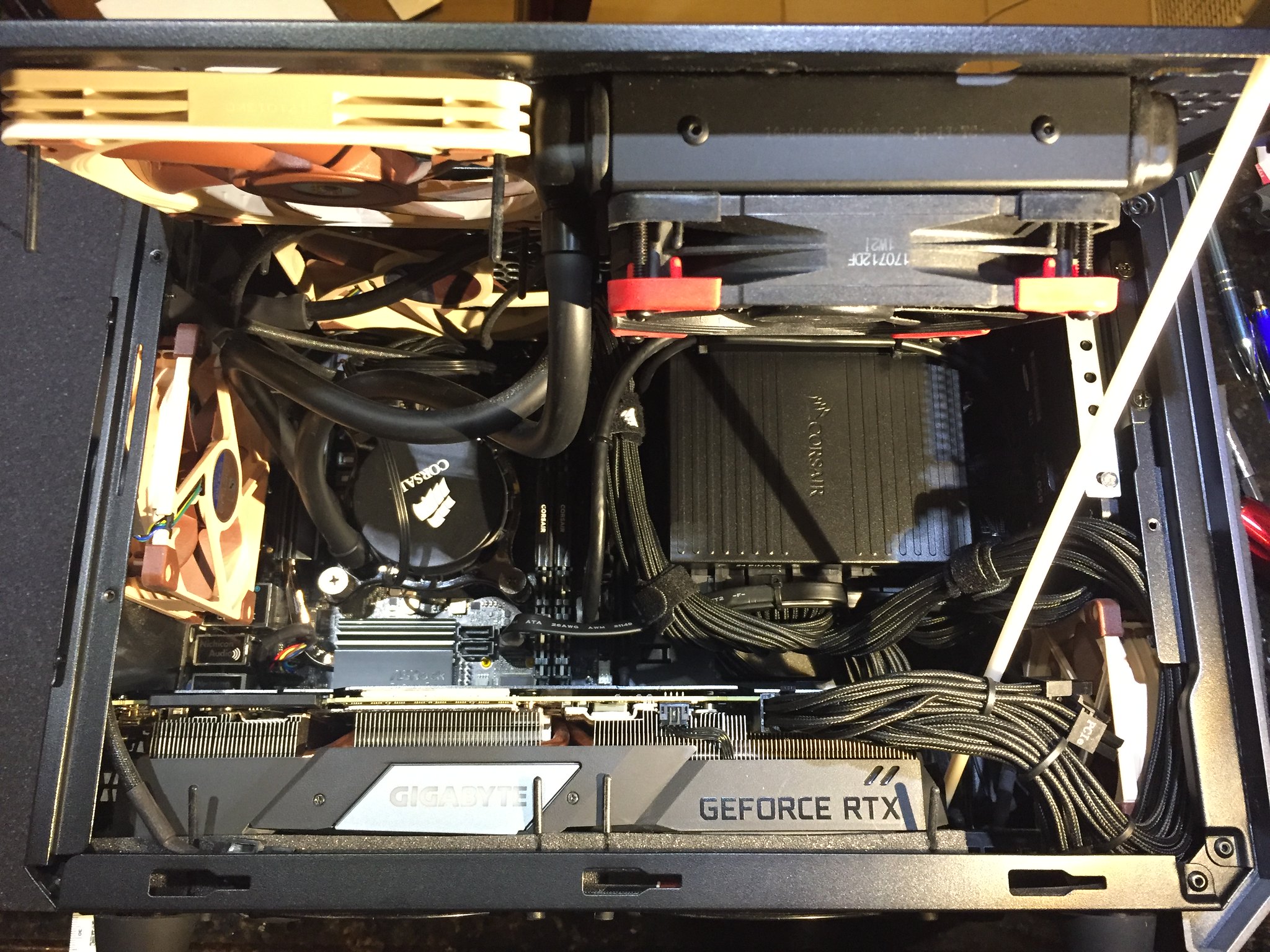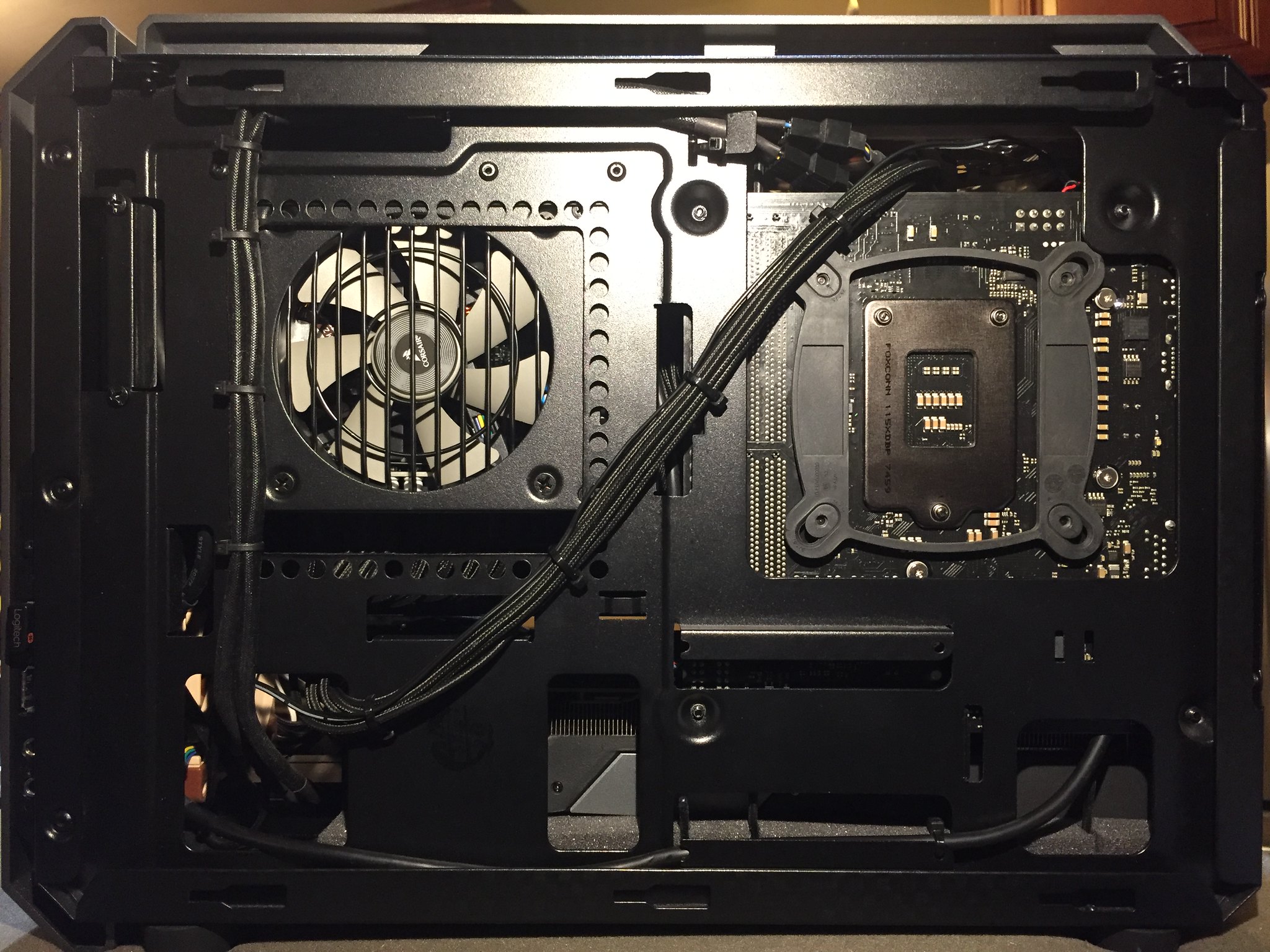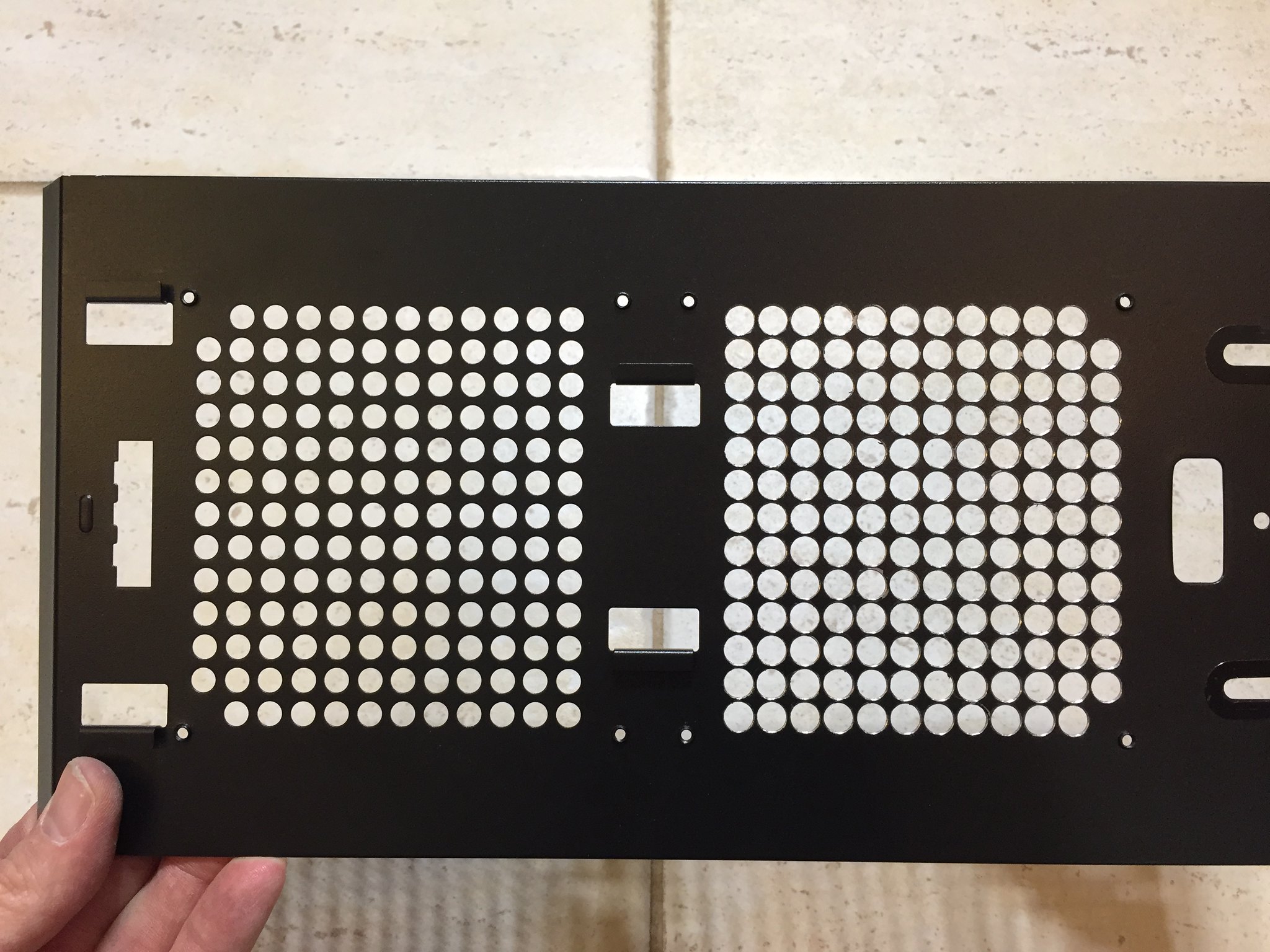Hello all,
I currently have the ASUS B360 Plus gaming Mobo and i7 9700k on it but would like to build a SFF with the Asrock Z390 phantom gaming ITX/ac Mobo and the same CPU. my OS (win 10) is currently on a 2.5 SSD but i have also bought an intel M.2 SSD and would like to build the new system with the OS on the M.2 SSD. also have a 3.5 HDD which just has data/media on it. i will keep all the other components the same.
what would be the best way to do this?
Should i backup my windows on a USB, then build the new ITX with only the m.2 (formatted) and installed, then boot from the USB, install windows on the m.2, then add the other drives later? and when the 2.5 SSD is added i should format it immediately as it would still have the old OS on it?
are there any other things i need to do in advance before i start the build; like get all software CD keys, download drivers etc???
i would appreciate any help as i am new to building and even windows installing, i am just going on what ive picked up from reading on the web!
thanks in advance
Mercman
I currently have the ASUS B360 Plus gaming Mobo and i7 9700k on it but would like to build a SFF with the Asrock Z390 phantom gaming ITX/ac Mobo and the same CPU. my OS (win 10) is currently on a 2.5 SSD but i have also bought an intel M.2 SSD and would like to build the new system with the OS on the M.2 SSD. also have a 3.5 HDD which just has data/media on it. i will keep all the other components the same.
what would be the best way to do this?
Should i backup my windows on a USB, then build the new ITX with only the m.2 (formatted) and installed, then boot from the USB, install windows on the m.2, then add the other drives later? and when the 2.5 SSD is added i should format it immediately as it would still have the old OS on it?
are there any other things i need to do in advance before i start the build; like get all software CD keys, download drivers etc???
i would appreciate any help as i am new to building and even windows installing, i am just going on what ive picked up from reading on the web!
thanks in advance
Mercman