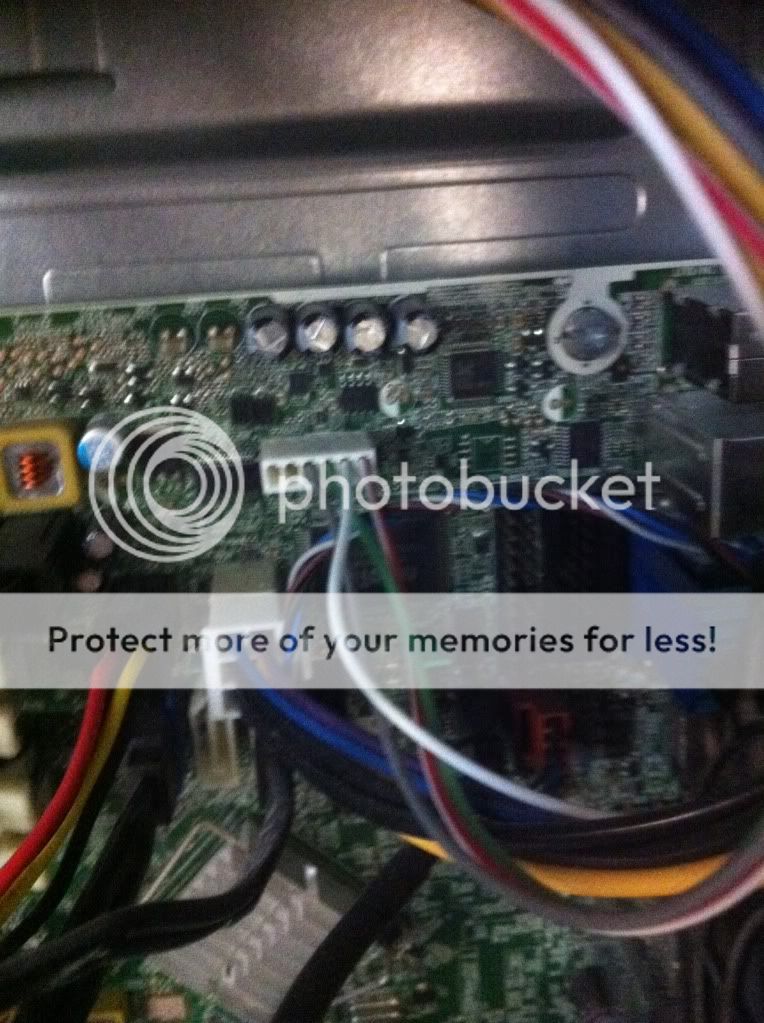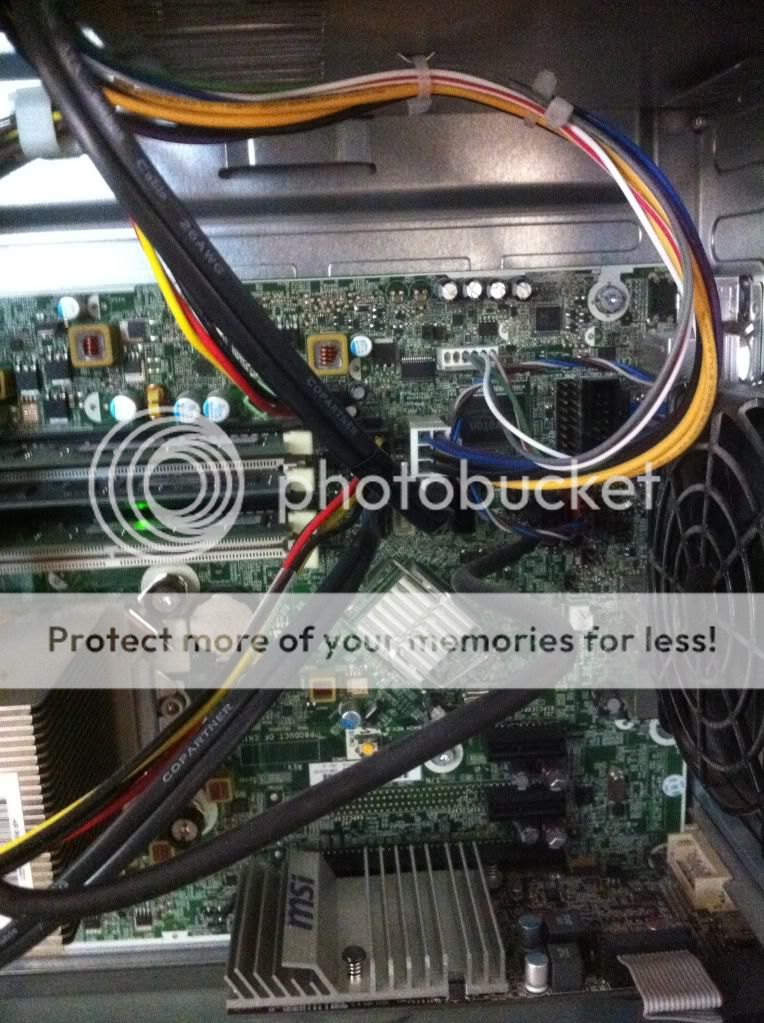Exuse me but i am a bit of a hardware novice at this kind of thing! Basically i have the following machine: http://h10010.www1.hp.com/wwpc/us/en/sm/WF06a/12454-12454-64287-321860-3328896-5037909.html?dnr=1
If you look at those specs you should be able to locate the MotherBoard i own, basically in it i dont see any white 24/20pin connector for my new PSU to go into? The current PSU goes like to some other connectors and then weirdly the motherboard connects to the hard drive and stuff instead of the PSU doing it?
I need to install my new PSU but i just cant seem to find how? Can you please click the link and give me some info on how this MoBo works?????
If you look at those specs you should be able to locate the MotherBoard i own, basically in it i dont see any white 24/20pin connector for my new PSU to go into? The current PSU goes like to some other connectors and then weirdly the motherboard connects to the hard drive and stuff instead of the PSU doing it?
I need to install my new PSU but i just cant seem to find how? Can you please click the link and give me some info on how this MoBo works?????