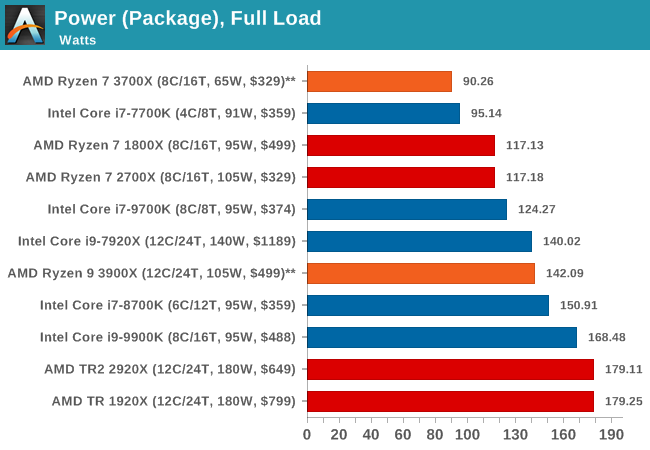ok, I am no way going to get a motherboard with a whining fan, so the x570 is out.
I thought well no problem I'll just use an x470 or b450 (I have a b450 bought and can still return it).
Well.... if I am reading correctly, to use a b450 or x470 for ryzen 3xxx, you must ALREADY HAVE a previous ryzen cpu set up with it in order to update the BIOS???
I am strongly considering backing out of selling my 2700x and just going ahead and building and forgetting that I am missing out on 3xxx.
I am already so tired of waiting for them to release the new cpus and it now confirmed none will be out before July... I sure don't want to wait even LONGER for b450 and x470 mobos on the market to have the latest firmware. Even the 2700x was already going to be overkill for my usage. Maybe I should cancel the sale and pretend 3700x won't exist?
Note: If I do build with 3700x, I'd almost surely be out close to $200 extra, as well. So deal with the hassle and pay $200 just to know I got the better hardware or keep what I have, save the money, still have more than I need.
I thought well no problem I'll just use an x470 or b450 (I have a b450 bought and can still return it).
Well.... if I am reading correctly, to use a b450 or x470 for ryzen 3xxx, you must ALREADY HAVE a previous ryzen cpu set up with it in order to update the BIOS???
I am strongly considering backing out of selling my 2700x and just going ahead and building and forgetting that I am missing out on 3xxx.
I am already so tired of waiting for them to release the new cpus and it now confirmed none will be out before July... I sure don't want to wait even LONGER for b450 and x470 mobos on the market to have the latest firmware. Even the 2700x was already going to be overkill for my usage. Maybe I should cancel the sale and pretend 3700x won't exist?
Note: If I do build with 3700x, I'd almost surely be out close to $200 extra, as well. So deal with the hassle and pay $200 just to know I got the better hardware or keep what I have, save the money, still have more than I need.