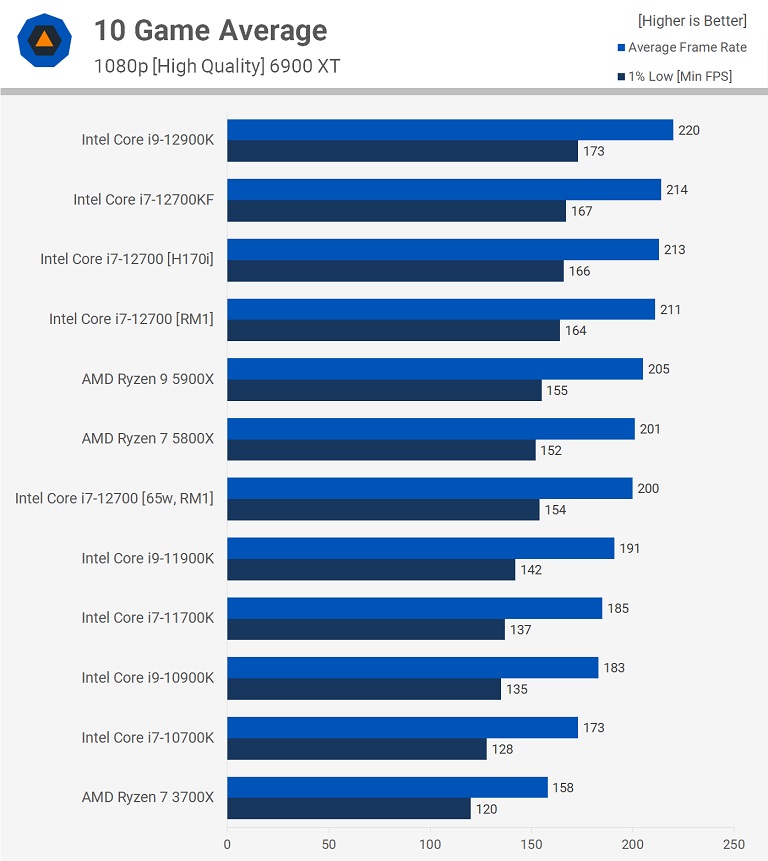Hi,
I am building a PC for the first time. I like the MSI Pro Z690-A WiFi DDR4 ATX LGA1700 Motherboard. I saw it listed as the best value Z690 mobo on a Gamers Nexus video.
PC Part Picker is telling me...
Here is the pcpp list: https://pcpartpicker.com/list/W7jFKp
I am building a PC for the first time. I like the MSI Pro Z690-A WiFi DDR4 ATX LGA1700 Motherboard. I saw it listed as the best value Z690 mobo on a Gamers Nexus video.
PC Part Picker is telling me...
- Warning: The MSI PRO Z690-A WIFI DDR4 ATX LGA1700 Motherboard supports the Intel Core i7-12700K 3.6 GHz 12-Core Processor with BIOS version 7D25v11. If the motherboard is using an older BIOS version, upgrading the BIOS will be necessary to support the CPU.
Here is the pcpp list: https://pcpartpicker.com/list/W7jFKp