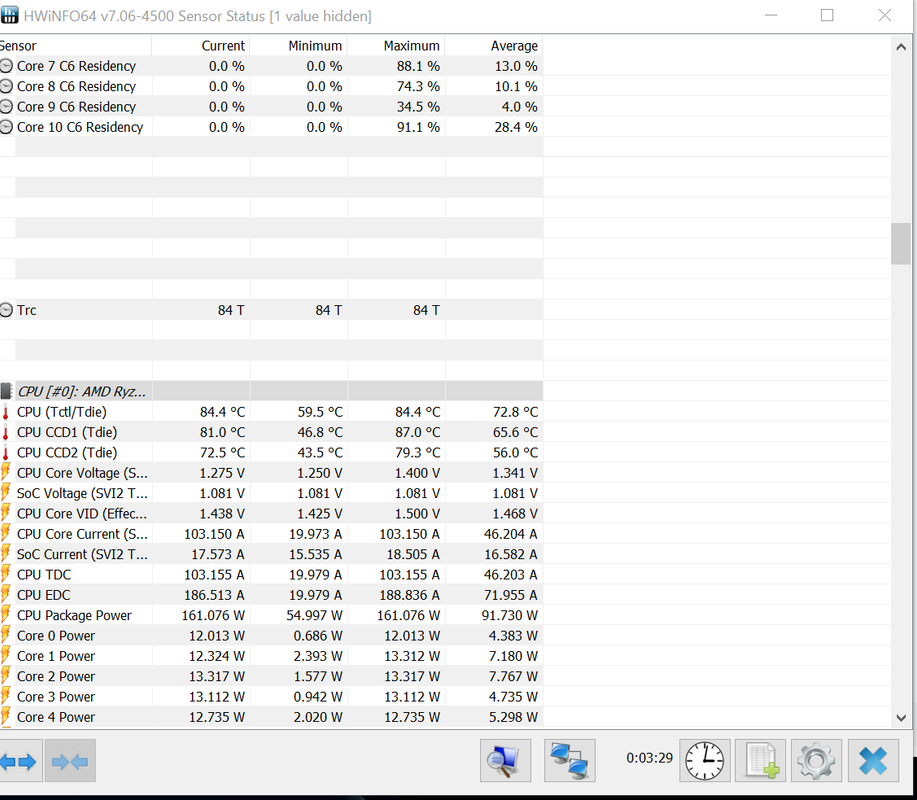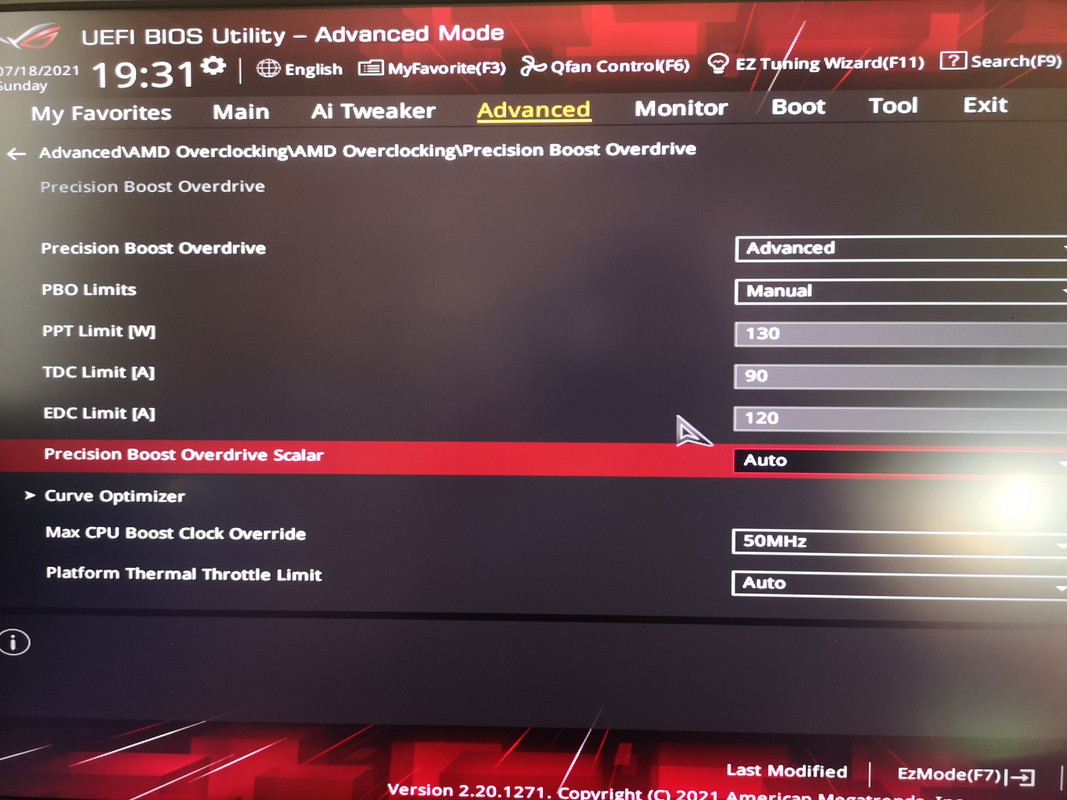Hello Everyone,
I'm trying to play with EDC / TPC / PPT Values on my motherboard to lower done temperature of my ryzen 5900X, but it seems that whatever I set in the bios is not taken into account.
See picture belows.
I'm not using ryzen master or any other tool that does overclocking except NZXT CAM which to my knowledge should not change any of these.
Any idea ?
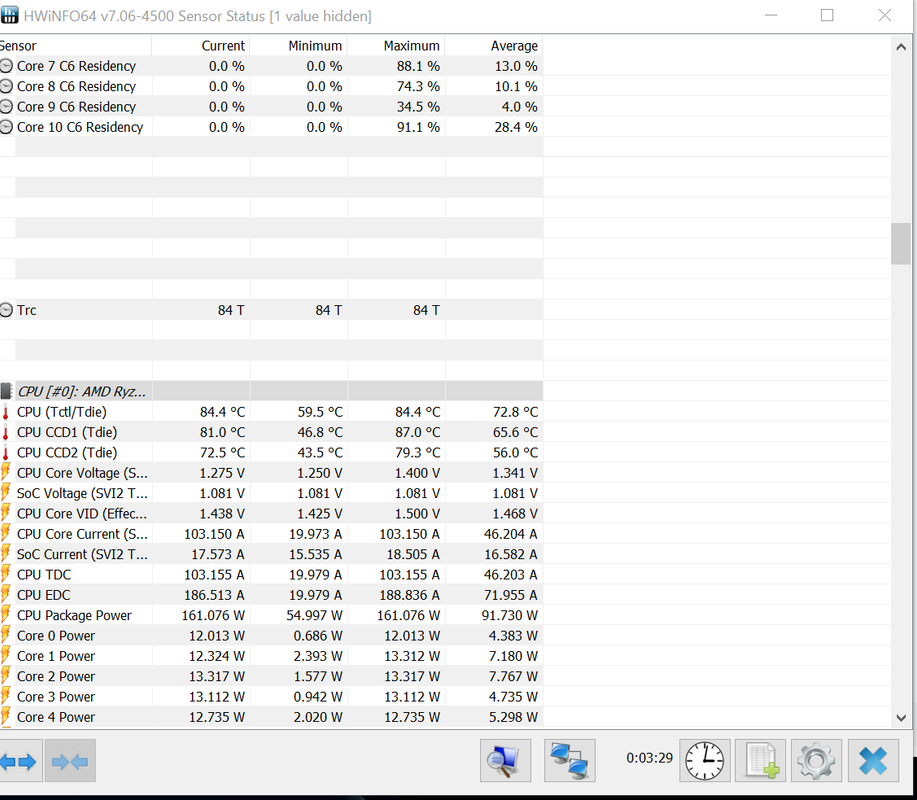
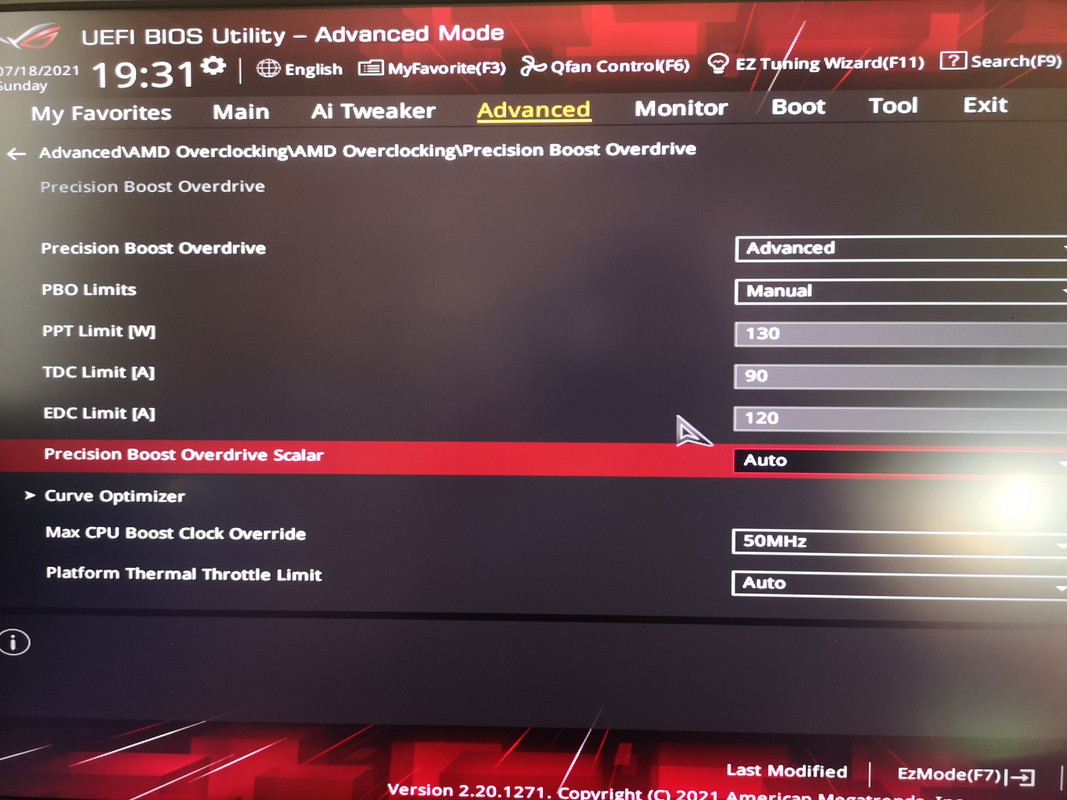
I'm trying to play with EDC / TPC / PPT Values on my motherboard to lower done temperature of my ryzen 5900X, but it seems that whatever I set in the bios is not taken into account.
See picture belows.
I'm not using ryzen master or any other tool that does overclocking except NZXT CAM which to my knowledge should not change any of these.
Any idea ?