Links To Other Pages:
Main Page
http://tinyurl.com/o59lkkl ]CPU Tutorial[/url]
Motherboard Tutorial
CPU Cooling Tutorial
Video Card Tutorial (***Under Construction***)
Memory (RAM) Tutorial
Power Supply Tutorial
Optical Drive Tutorial (***Under Construction***)
Case Tutorial (***Under Construction***)

This is touching a couple really touchy subjects on this forum...however I am really tired of repeating myself on every question I answer, so I am creating this in personal reference to link it to my question, if anyone else uses it, please do not blow up my inbox or message or respond to this in regards of arguing. Anyone that does will be reported, no questions asked. Again this is a personal use, if you want to use it great that is what it is there for, however I don't want any responses or comments that are not questions (not arguing questions either).
Motherboard Breakdown:
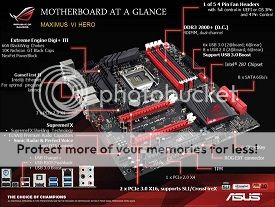
This component is easily probably the second most important component in the whole computer. Making sure that you choice the right one is very very crucial, especially if you want your computer to run for 3+ years and be reliable as well. Now a lot of people seem to get really really bias about motherboards but the honest truth is going to be laid out right here.
Motherboard Tier Chart (Top = Best; Bottom = Worst):

ASUS & ASrock: Both of these companies prove time and time again that they are easily the best motherboards out there, they both have extensive customer service, also they excel at being really reliable, and they also (more times then not) have more features to make over-clocking easier.

Gigabyte: This is the third best for both Intel and AMD, their customer service is hit and miss sometimes, also they have more RMA's (Returns and repaired) then ASUS, however the features and price is often cheaper then ASrock and ASUS.

MSI & The Rest: I would never ever recommend any of these, yes they are cheaper but the RMA's and the amount of DOA's (Dead on Arrival) are a lot, they have poor QC, and not to mention they are cheap and unreliable.
****Again I will state this: I am not being bias here towards those 3 companies, it is the recommended truth before you buy.
**If you need help with recommending a motherboard just post a question on the forum for chip sets and such.
Different Types of Motherboards:
Okay I had a really hard time figuring this out when I first started building my own computer, and I thought it should be listed (So pay attention):

ATX: This type of motherboard is the most common type of motherboards, you will find this type of motherboard in most vertical standing towers.

Micro-ATX: These are mini-motherboards and are good for very little cases. They will also fit in most Mid-tower cases as well.These motherboards usually support integrated video, more so then the full size ATX do.

EATX: or Extended ATX motherboard offers more slots for expanding triple or quad SLI graphics cards (Make sure you case fits this before you buy it).

Mini-ITX: (Make sure your case fits this before you buy it) These motherboards are the choice for HTPC (Home Theater Personal Computers, yes you can make them look like stereos if you want to) and are extremely small but powerful motherboards, usually used for mini-ITX towers.
Some Things To Pay Attention For On A Motherboard:

USB 3.0 (As Shown Above):
This will connect to your case's (if supported by your case) front USB 3.0 (blue ports on the front/top of your computer) and make them work. Motherboards in cases that don't support this in cases with front USB 3.0 ports will work together, however the front USB 3.0 ports will be useless unless thing is plugged into a header (like shown above). I always recommend buying a motherboard with this just so in the future if you switch cases and want to keep the motherboard you can use it to its full extend.
CPU Type:
Important: Please make sure that your socket setup on your motherboard matches your socket for your CPU. Different processor chips on different setup socket motherboards will not work with each other. For example:
AMD FX-8350 (CPU) would go with an AM3+ Motherboard, this means that the AMD FX series is an AM3+ socket type and would need a AM3+ Motherboard to be compatible with each other. An Intel motherboard will not work with an AMD processor, same thing with an Intel socket that does not match the socket type for the motherboard.
Also Important: The graphics card does not matter that much when matched with a motherboard, both Radeon and GTX graphic cards will work with both a Intel and AMD motherboard regardless of the socket type, please just make sure your power supply can handle it (for minimum specifications in regards to your graphics card please search Google for your AMD Radeon & GTX model number, and look it up)
Crossfire vs. SLI:
Also you want to pay attention to this specification area in the details (if your not sure just ask on the forum), The difference will be the difference between it working with dual graphics card and it not.

Crossfire: This is when you take two graphics cards and connect them together like shown above. Crossfire only works with Radeon Graphics Cards, this being said when crossfiring two graphics card you will have to be aware of the micro-shuttering effect, which causes many issues with crossfiring. For this reason I recommend Radeon graphic cards for single graphic card use, and SLI for multi-graphic cards.

SLI: This is basically the same thing as crossfiring, however the strip used for connect the graphics cards is different. In this case you will need an SLI strip. This SLI strip will not work for crossfiring. This will not have the micro-shuttering effect as we talked about before.
Motherboard Crossfire Vs. SLI:
Please Read: Most motherboards are very Crossfire or SLI specific, I would recommend knowing what graphics card you want to run before you look at motherboards, as SLI-ing on a motherboard meant for Crossfiring will not work, as they are made very specific for each motherboard (You will receive a crossfire/SLI strip with your motherboard if it supports Crossfire/SLI.
Main Page
http://tinyurl.com/o59lkkl ]CPU Tutorial[/url]
Motherboard Tutorial
CPU Cooling Tutorial
Video Card Tutorial (***Under Construction***)
Memory (RAM) Tutorial
Power Supply Tutorial
Optical Drive Tutorial (***Under Construction***)
Case Tutorial (***Under Construction***)

This is touching a couple really touchy subjects on this forum...however I am really tired of repeating myself on every question I answer, so I am creating this in personal reference to link it to my question, if anyone else uses it, please do not blow up my inbox or message or respond to this in regards of arguing. Anyone that does will be reported, no questions asked. Again this is a personal use, if you want to use it great that is what it is there for, however I don't want any responses or comments that are not questions (not arguing questions either).
Motherboard Breakdown:
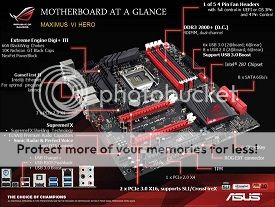
This component is easily probably the second most important component in the whole computer. Making sure that you choice the right one is very very crucial, especially if you want your computer to run for 3+ years and be reliable as well. Now a lot of people seem to get really really bias about motherboards but the honest truth is going to be laid out right here.
Motherboard Tier Chart (Top = Best; Bottom = Worst):

ASUS & ASrock: Both of these companies prove time and time again that they are easily the best motherboards out there, they both have extensive customer service, also they excel at being really reliable, and they also (more times then not) have more features to make over-clocking easier.

Gigabyte: This is the third best for both Intel and AMD, their customer service is hit and miss sometimes, also they have more RMA's (Returns and repaired) then ASUS, however the features and price is often cheaper then ASrock and ASUS.

MSI & The Rest: I would never ever recommend any of these, yes they are cheaper but the RMA's and the amount of DOA's (Dead on Arrival) are a lot, they have poor QC, and not to mention they are cheap and unreliable.
****Again I will state this: I am not being bias here towards those 3 companies, it is the recommended truth before you buy.
**If you need help with recommending a motherboard just post a question on the forum for chip sets and such.
Different Types of Motherboards:
Okay I had a really hard time figuring this out when I first started building my own computer, and I thought it should be listed (So pay attention):

ATX: This type of motherboard is the most common type of motherboards, you will find this type of motherboard in most vertical standing towers.

Micro-ATX: These are mini-motherboards and are good for very little cases. They will also fit in most Mid-tower cases as well.These motherboards usually support integrated video, more so then the full size ATX do.

EATX: or Extended ATX motherboard offers more slots for expanding triple or quad SLI graphics cards (Make sure you case fits this before you buy it).

Mini-ITX: (Make sure your case fits this before you buy it) These motherboards are the choice for HTPC (Home Theater Personal Computers, yes you can make them look like stereos if you want to) and are extremely small but powerful motherboards, usually used for mini-ITX towers.
Some Things To Pay Attention For On A Motherboard:

USB 3.0 (As Shown Above):
This will connect to your case's (if supported by your case) front USB 3.0 (blue ports on the front/top of your computer) and make them work. Motherboards in cases that don't support this in cases with front USB 3.0 ports will work together, however the front USB 3.0 ports will be useless unless thing is plugged into a header (like shown above). I always recommend buying a motherboard with this just so in the future if you switch cases and want to keep the motherboard you can use it to its full extend.
CPU Type:
Important: Please make sure that your socket setup on your motherboard matches your socket for your CPU. Different processor chips on different setup socket motherboards will not work with each other. For example:
AMD FX-8350 (CPU) would go with an AM3+ Motherboard, this means that the AMD FX series is an AM3+ socket type and would need a AM3+ Motherboard to be compatible with each other. An Intel motherboard will not work with an AMD processor, same thing with an Intel socket that does not match the socket type for the motherboard.
Also Important: The graphics card does not matter that much when matched with a motherboard, both Radeon and GTX graphic cards will work with both a Intel and AMD motherboard regardless of the socket type, please just make sure your power supply can handle it (for minimum specifications in regards to your graphics card please search Google for your AMD Radeon & GTX model number, and look it up)
Crossfire vs. SLI:
Also you want to pay attention to this specification area in the details (if your not sure just ask on the forum), The difference will be the difference between it working with dual graphics card and it not.

Crossfire: This is when you take two graphics cards and connect them together like shown above. Crossfire only works with Radeon Graphics Cards, this being said when crossfiring two graphics card you will have to be aware of the micro-shuttering effect, which causes many issues with crossfiring. For this reason I recommend Radeon graphic cards for single graphic card use, and SLI for multi-graphic cards.

SLI: This is basically the same thing as crossfiring, however the strip used for connect the graphics cards is different. In this case you will need an SLI strip. This SLI strip will not work for crossfiring. This will not have the micro-shuttering effect as we talked about before.
Motherboard Crossfire Vs. SLI:
Please Read: Most motherboards are very Crossfire or SLI specific, I would recommend knowing what graphics card you want to run before you look at motherboards, as SLI-ing on a motherboard meant for Crossfiring will not work, as they are made very specific for each motherboard (You will receive a crossfire/SLI strip with your motherboard if it supports Crossfire/SLI.


