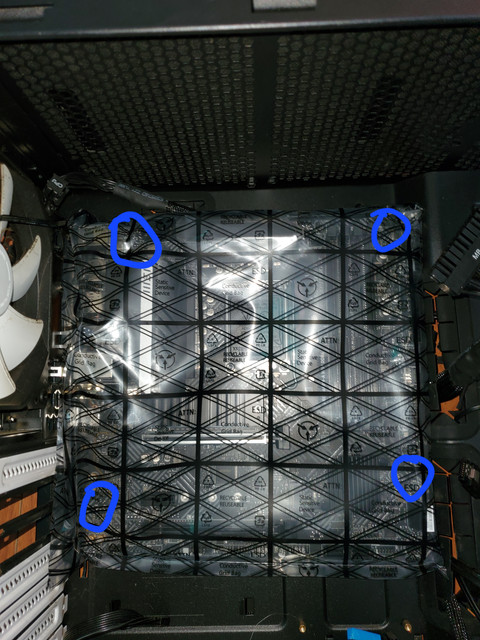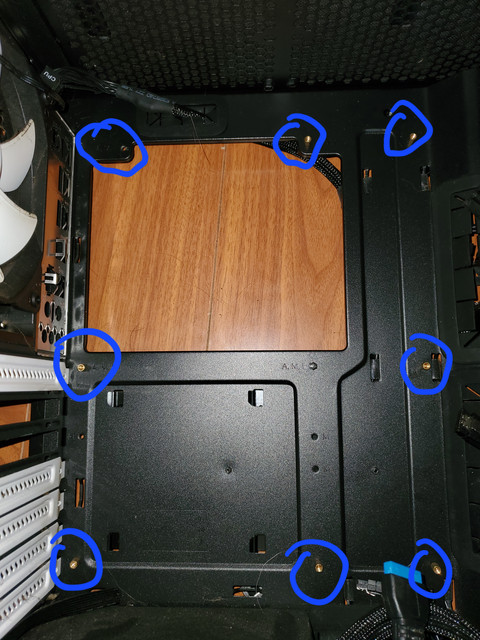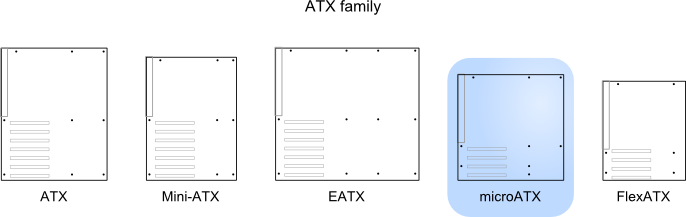Hi there, I bought a new motherboard to upgrade my CPU to the intel I5 12400. Upon removing the old motherboard, I saw that the posts don't line up with the new motherboard mounting holes. I read that one can reposition these posts but mine seem to be on there pretty tight. Also, if I were able to move the screw posts, the case doesn't seem to have the holes to accommodate the new motherboard. Does this mean I have to buy a new case?
Old motherboard Asus Z270E Gaming
New motherboard MSI Pro B660M-A
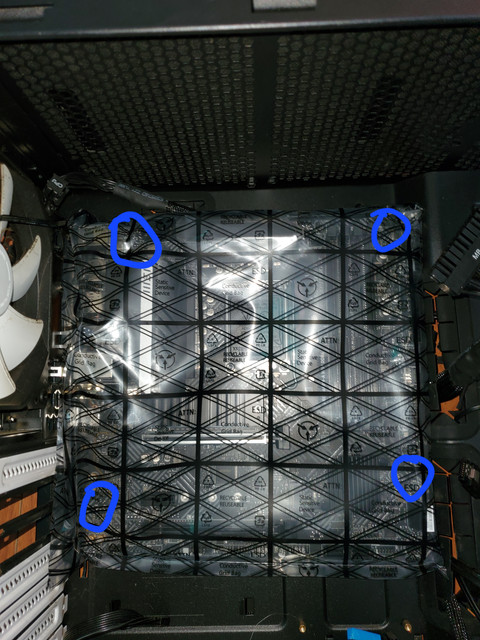
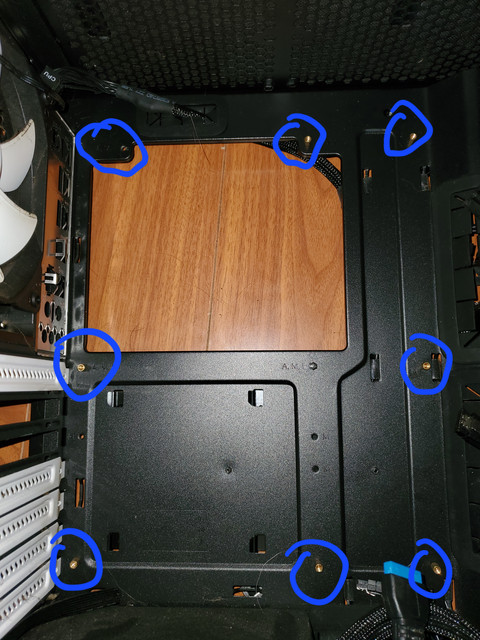
Old motherboard Asus Z270E Gaming
New motherboard MSI Pro B660M-A