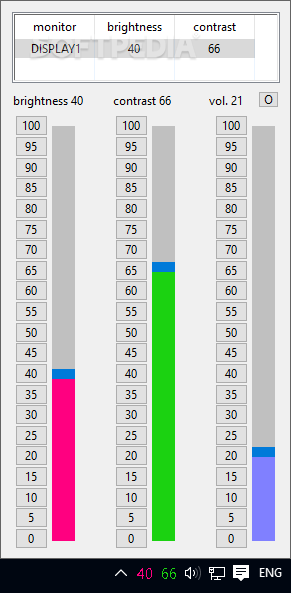Hi,
I’ve been trying to buy a new gaming monitor. My old monitor was around 8/9 years old.(good Del 2410). I first got a Dell 27” but after setting it up, the mouse pointer was behind the menus, not in front/on top, so unable to access the menus and change settings.I tried a number of online solutions/suggestions, to no avail. I sent the monitor back and got an Asus Swift 32” but the same problem appeared. Again I could not resolve this problem. I did not want to be stuck with it, so reluctantly sent it back. It was a superb monitor. I tried 3 different mice with these monitors.
my gear…
Maximus 7 Impact
i7 Intel
Patriot 16gb memory
EVGA 1070
Logitech G903
I seem to remember a comparable problem, years ago. Either with the introduction of Win 7 or Win8 but I have no idea of a solution. Can anyone help out ?
I’ve been trying to buy a new gaming monitor. My old monitor was around 8/9 years old.(good Del 2410). I first got a Dell 27” but after setting it up, the mouse pointer was behind the menus, not in front/on top, so unable to access the menus and change settings.I tried a number of online solutions/suggestions, to no avail. I sent the monitor back and got an Asus Swift 32” but the same problem appeared. Again I could not resolve this problem. I did not want to be stuck with it, so reluctantly sent it back. It was a superb monitor. I tried 3 different mice with these monitors.
my gear…
Maximus 7 Impact
i7 Intel
Patriot 16gb memory
EVGA 1070
Logitech G903
I seem to remember a comparable problem, years ago. Either with the introduction of Win 7 or Win8 but I have no idea of a solution. Can anyone help out ?