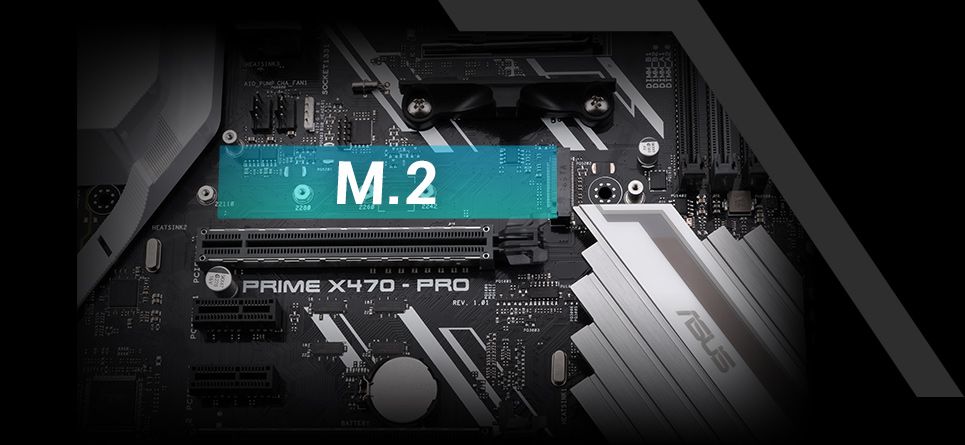I just built my PC today, and I'm already re-thinking getting only a 500Gb SSD. Here are relevant specs:
Ryzen 7 2700X on ASUS X470 Prime Pro
Samsung 970 Pro 500Gb
With everything installed (of course I purchased a bunch of new games from Steam that I will probably never get to, because I want to be a proper gamer ), I now have less than 150Gb left. I think I need to spring for the 1Tb drive, but the 970 Pro is over $400, and I don't feel like re-installing/re-downloading everything again. Does it make sense/does anyone see any issues with doing the following:
), I now have less than 150Gb left. I think I need to spring for the 1Tb drive, but the 970 Pro is over $400, and I don't feel like re-installing/re-downloading everything again. Does it make sense/does anyone see any issues with doing the following:
1. Clone the current M.2 drive to a spare SSD I have
2. Get and install second 970 Pro, and configure for RAID 0
3. Clone my OS from spare SSD onto the RAID 0 M.2 config
Doing it this way is $100 cheaper, should be slightly faster, and I don't have to redo everything. Thoughts?
Thanks!
Ryzen 7 2700X on ASUS X470 Prime Pro
Samsung 970 Pro 500Gb
With everything installed (of course I purchased a bunch of new games from Steam that I will probably never get to, because I want to be a proper gamer
 ), I now have less than 150Gb left. I think I need to spring for the 1Tb drive, but the 970 Pro is over $400, and I don't feel like re-installing/re-downloading everything again. Does it make sense/does anyone see any issues with doing the following:
), I now have less than 150Gb left. I think I need to spring for the 1Tb drive, but the 970 Pro is over $400, and I don't feel like re-installing/re-downloading everything again. Does it make sense/does anyone see any issues with doing the following:1. Clone the current M.2 drive to a spare SSD I have
2. Get and install second 970 Pro, and configure for RAID 0
3. Clone my OS from spare SSD onto the RAID 0 M.2 config
Doing it this way is $100 cheaper, should be slightly faster, and I don't have to redo everything. Thoughts?
Thanks!