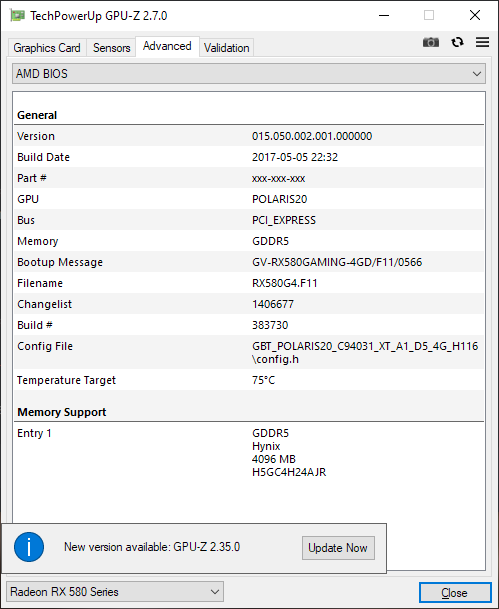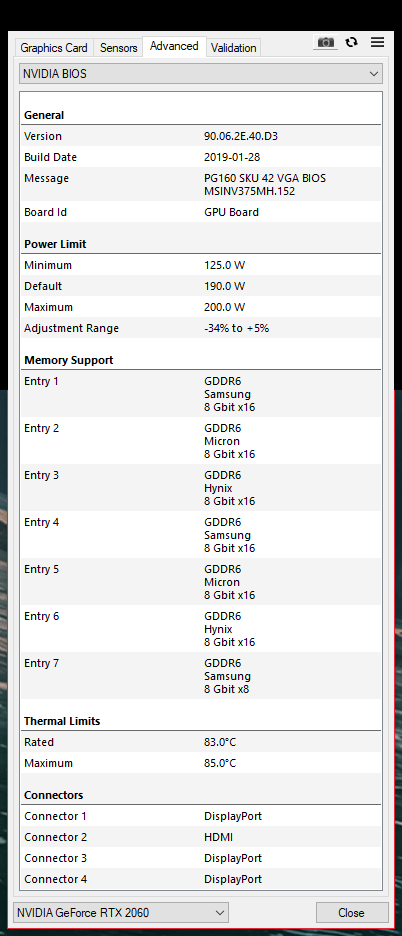Hi, I have the MSI RTX 2060 GAMING Z 6 GB. In recent days, I have noticed that one of the two fans on the card cyclically accelerates from about 50 to 100% at a high load above 70'C. It looks as if it turns on at 100% at 72-73 degrees, then turns off below 70 degrees. It looks very strange. When I manually set the speed in MSI Afterburner the fans run together at the same speed. What exactly is responsible for controlling the speed of the fans on the graphics card? What could be causing this problem?


Last edited: