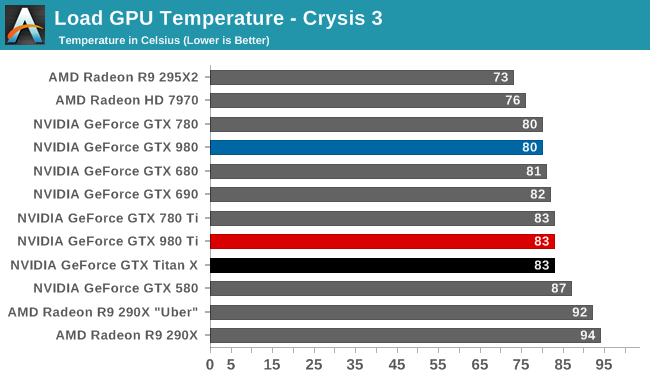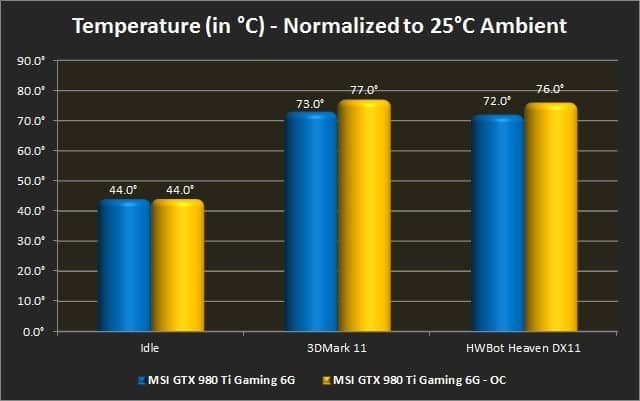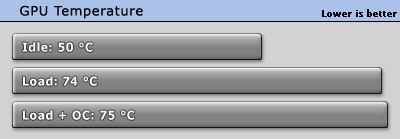Hey Guys,
I recently Upgraded to MSI 980 TI Twin Frozer I Noticed that on Full load the temps reach to 81C should i be worried? or this is Normal My computer Specs are
I5 4670K Overclocked to 4.5 (Zotac Water cooler on it)
8 GB RAM
Msi 980 TI Twin Frozer
Case: ARC MID 2 (02 Intake Fans in the Front, 01 Top, One Exahust which is the Water Cooler for the CPU)
I use MSI afterburner to monitor my Temps. My Cpu is reaching 62C MAX so no issues there.
My question is i still have Space to put one more Fan at the Bottom of the case with that help? and should it be an Exhaust Fan or an Intake Fan?
Any helpful Suggestions would be amazing! thanks.
I recently Upgraded to MSI 980 TI Twin Frozer I Noticed that on Full load the temps reach to 81C should i be worried? or this is Normal My computer Specs are
I5 4670K Overclocked to 4.5 (Zotac Water cooler on it)
8 GB RAM
Msi 980 TI Twin Frozer
Case: ARC MID 2 (02 Intake Fans in the Front, 01 Top, One Exahust which is the Water Cooler for the CPU)
I use MSI afterburner to monitor my Temps. My Cpu is reaching 62C MAX so no issues there.
My question is i still have Space to put one more Fan at the Bottom of the case with that help? and should it be an Exhaust Fan or an Intake Fan?
Any helpful Suggestions would be amazing! thanks.