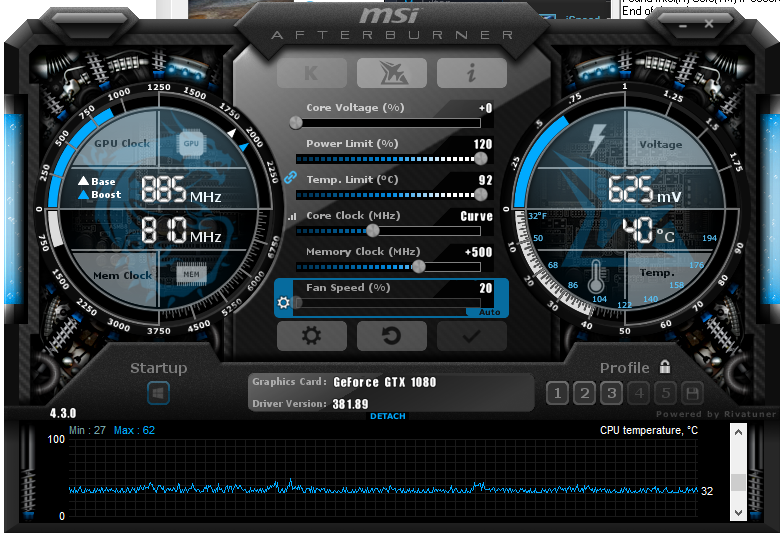I got my new GTX 1080 Ti 3 days ago and my temps are around 58-60C on idle all the time and the fans are not running till it hit more 61C. when gaming the card temp max out at 65C and keep it on a stable Temp.
my question is, is it okay to run 60C on idle Temp? i dont want to mess with any stock settings right now tho... will this hurt my card? or should i create a custom fan curve and do you guys have any recommendations?
This is my current fan curve that i created

by the way i noticed when im using only one monitor the temps are at 40C... and when i connect my other 2 monitors then the temps reach up to 60C just wanted to mention this as well.
my question is, is it okay to run 60C on idle Temp? i dont want to mess with any stock settings right now tho... will this hurt my card? or should i create a custom fan curve and do you guys have any recommendations?
This is my current fan curve that i created

by the way i noticed when im using only one monitor the temps are at 40C... and when i connect my other 2 monitors then the temps reach up to 60C just wanted to mention this as well.