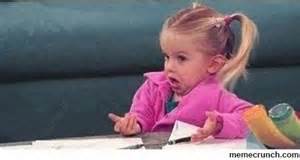Grafik kartının VBIOS'u (ürün yazılımı) tarafından kilitlenir. MSI afterburner'ı kullanırken, bu kaydırıcı %100'e taşındığında, kartınızın yalnızca mevcut VBIOS tarafından izin verilenleri kullanmasına izin verir, çünkü kartınızı üretilen özelliklerin ötesinde aşırı voltaj, kartınızı daha hızlı öldürür.
Tek yapmanız gereken oyun oynamak veya madencilik yapmaksa, GPU'nun çekirdek saatini veya bellek saatini overclock etmek, göreceli bir tehlike olmadan biraz daha fazla performans elde etmek açısından daha iyidir. Ayrıca aşırı voltaj, kartınıza daha fazla ısı ekler, bu nedenle yalnızca oyun amacıyla aşırı voltaj vermek istiyorsanız, yapmayın. Buna değmez.
Ancak yine de gerçekten ilgileniyorsanız, hız aşırtma hakkında
bu konuya göz atabilirsiniz , esasen video kartının
VBIOS'una erişmek ve yükseltmek için özel bir yazılım (
NVFlash ) kullanmanız gerekir (lütfen dikkat:
BUNU YANLIŞ YAPMAK GRAFİK KARTINIZI KULLANILAMAZ OLABİLİR ). İhtiyacınız olan şey, kendi özel grafik kartınız için aşırı voltaj vermenize izin veren değiştirilmiş bir VBIOS ve değiştirilmiş VBIOS ile ilgili sorunları geri almak için mevcut VBIOS'unuzun bir yedeğidir.
[/ALINTI]
Hello, thank you for your answer. I modified the VBIOS of my video card and undervolt the core rate of 1202 MHZ 1.131 mV and it runs 10 degrees cooler and stable at default speeds. It used to work at 1,181 mV. I was able to increase the MSI Afterburner voltage squelch range to +75 mV and I can increase it by 1,200 mV for OC whenever I want. I also set the temperature limit to a default of 75 degrees maximum 85 for safety. The original VBIOS default was 85 degrees maximum 95 degrees. It's currently 75 degrees at most at OC. I set the VBIOS power draw limit to 40 watts by default, the original VBIOS was set to 38.5 watts and didn't allow for boosting, the VBIOS I modified only allowed 46 watts (115%). I can increase it more, but pushing the card further may not be very helpful. My video card works fine, but there is something strange. In MSI Afterburner, the voltage slider increases both voltage and MHZ. Why is this happening?