Pixel count and resolution are the same. Pixel size is totally different. My eyesight is also getting worse as I get older, so I get what you say, and a larger screen could help. But not at the cost of adding to blur.
FHD/1080p has the exact same amount of pixels per inch at 24" monitor or 70", 1920x1080. The difference is in the size of the pixels. 27" has larger pixels than a 24" so to get the same look, you must sit farther away, which makes the screen look smaller. Sitting 3 ft away from a 24" gives the same affect as sitting 4 ft away from a 27", same viewing experience. Sitting 3ft away at 1440p makes details sharper, more clear and the 27" is much larger than a 24" at that distance. It's a trade off.
This can be important to photos etc as edging and colors can look blurry or muddy when the pixels are too large, but to someone else they look just fine. Leaving you the impression on needing to adjust sharpness or clarity etc on a picture that doesn't need it.
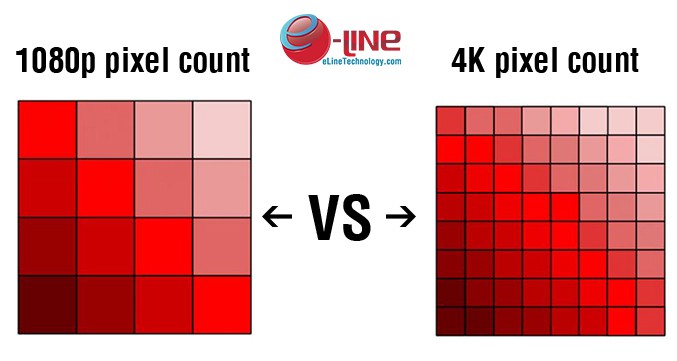
Here is an example, same size picture, smaller pixels (higher ppi). The stepping on the 1080p is very large, the stepping on the 4k is very small. So a line drawn in the 1080p will be very jagged and not clearly defined, but in 4k it will be much clearer and cleaner. If that line happens to be the dimensions of someone's eye, in 1080p picture, you'd lose a lot of detail and clarity, get a muddy looking eyeball, but with smaller pixels in the 4k picture, you retain clarity.
Like the difference between sitting 2ft away from the TV looks really bad and pixelated, but sit 10ft away looks great, because your eyes can't define the individual pixels.


