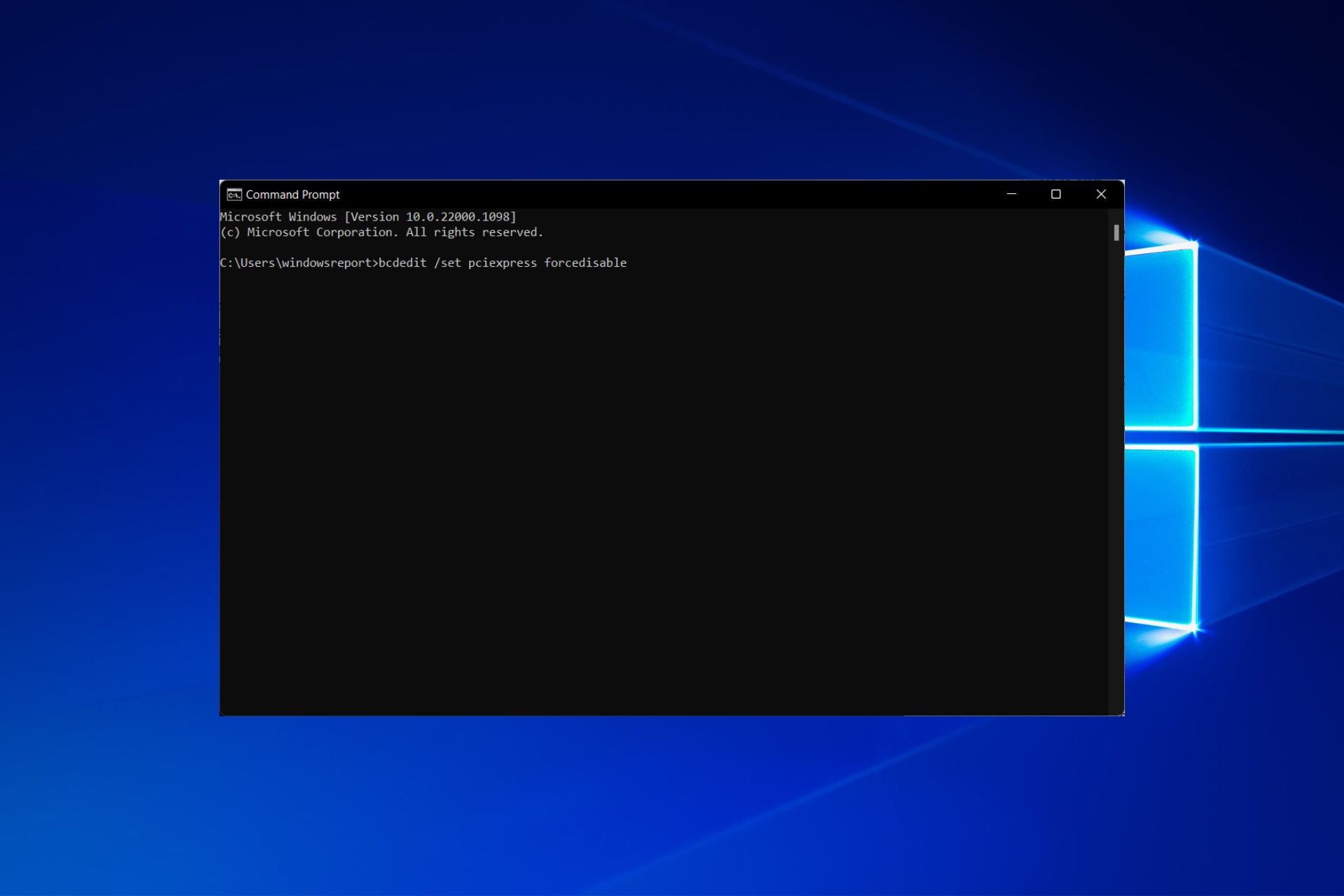I received my graphics card MSI RTX 3070TI Gaming Trio last week, installed it fine, and works fine for a week.
This morning I was still using it before I shut it down normally, and now the PC can't detect this graphics card. I didn't change any graphics setting before I shut down.
My motherboard MSI EZ debug white light (VGA) is on, but my graphics card fan is running, RGB also on, but display not working.
I reinstalled it and reset the CMOS, still can't detect it.
Now I don't know if I installed it correctly, I plugged in 2*8 pin PCIE cable. Also, I don't know if I installed the support bracket correctly.
Please help
This is my setup:
CPU: AMD Ryzen 7 5800X 3.8 GHz 8-Core Processor
CPU Cooler: Noctua NH-D15 CHROMAX.BLACK 82.52 CFM CPU Cooler
Motherboard: MSI MAG X570 TOMAHAWK WIFI ATX AM4 Motherboard
Memory: Corsair Vengeance LPX 16 GB (2 x 8 GB) DDR4-3600 CL18 Memory
Storage: ADATA XPG SX8200 Pro 1 TB M.2-2280 NVME Solid State Drive
Video Card: MSI GeForce RTX 3070 Ti 8 GB GAMING X TRIO Video Card
Case: Lian Li Lancool II Mesh ATX Mid Tower Case
Power Supply: SeaSonic FOCUS 750 W 80+ Gold Certified Fully Modular ATX Power Supply
This morning I was still using it before I shut it down normally, and now the PC can't detect this graphics card. I didn't change any graphics setting before I shut down.
My motherboard MSI EZ debug white light (VGA) is on, but my graphics card fan is running, RGB also on, but display not working.
I reinstalled it and reset the CMOS, still can't detect it.
Now I don't know if I installed it correctly, I plugged in 2*8 pin PCIE cable. Also, I don't know if I installed the support bracket correctly.
Please help
This is my setup:
CPU: AMD Ryzen 7 5800X 3.8 GHz 8-Core Processor
CPU Cooler: Noctua NH-D15 CHROMAX.BLACK 82.52 CFM CPU Cooler
Motherboard: MSI MAG X570 TOMAHAWK WIFI ATX AM4 Motherboard
Memory: Corsair Vengeance LPX 16 GB (2 x 8 GB) DDR4-3600 CL18 Memory
Storage: ADATA XPG SX8200 Pro 1 TB M.2-2280 NVME Solid State Drive
Video Card: MSI GeForce RTX 3070 Ti 8 GB GAMING X TRIO Video Card
Case: Lian Li Lancool II Mesh ATX Mid Tower Case
Power Supply: SeaSonic FOCUS 750 W 80+ Gold Certified Fully Modular ATX Power Supply