I'm showing an example of one folder from my music collection to demonstrate the problem that I've having. On my main hard drive I've been changing the art for each album (folder) to show a single image of the album cover. I'm doing this by choosing a .jpg of the album cover from the customize tab and folder pictures section in file properties. This is the way the artwork should look:
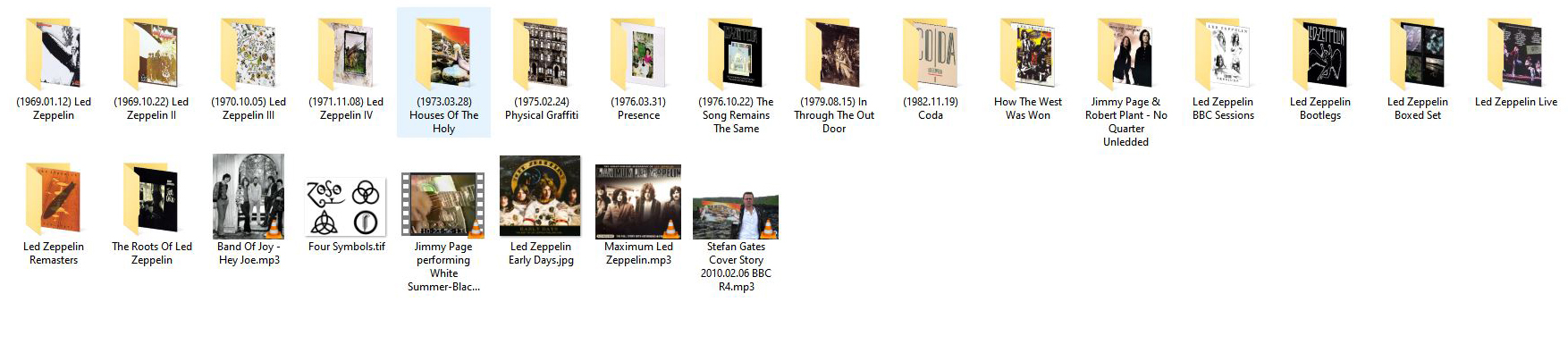
I needed to make these manual changes because the artwork used to show up more haphazardly. Some art either had a white border around it or sometimes the folder would show double images. Here is a shot of the same collection with these issues on an external backup drive:
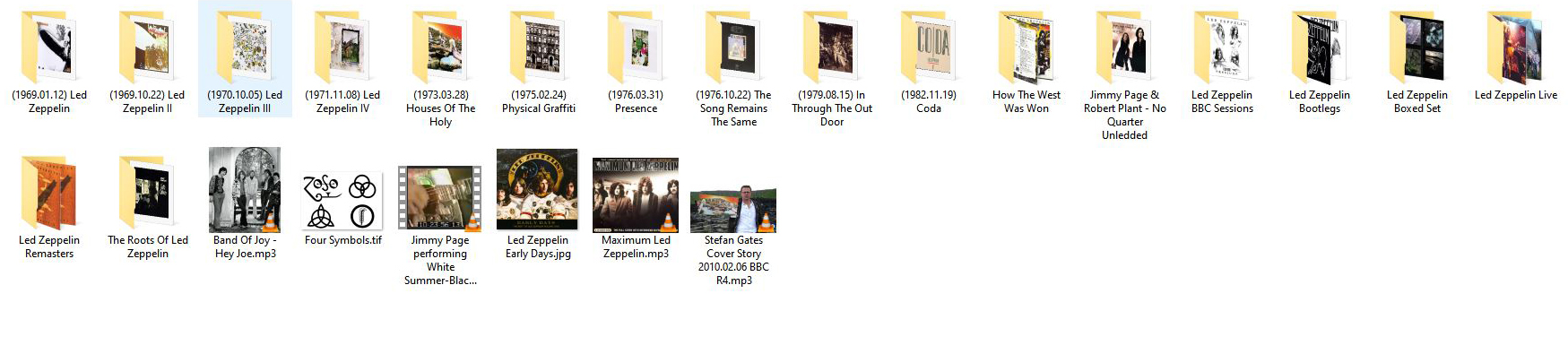
Even after copying over the corrected artwork from my main hard drive, the backup drive still shows the artwork in the old format that I wanted to replace. The only way I can fix it on the backup is to create a new folder, move the contents from old folder to new and do the same customization on it. This is a very long and tedious process.
Why won't it simply copy the exact appearance of the folders on the main hard drive to the backup? Is there some way I can just have this done as a batch process? I don't know what I'm missing here.
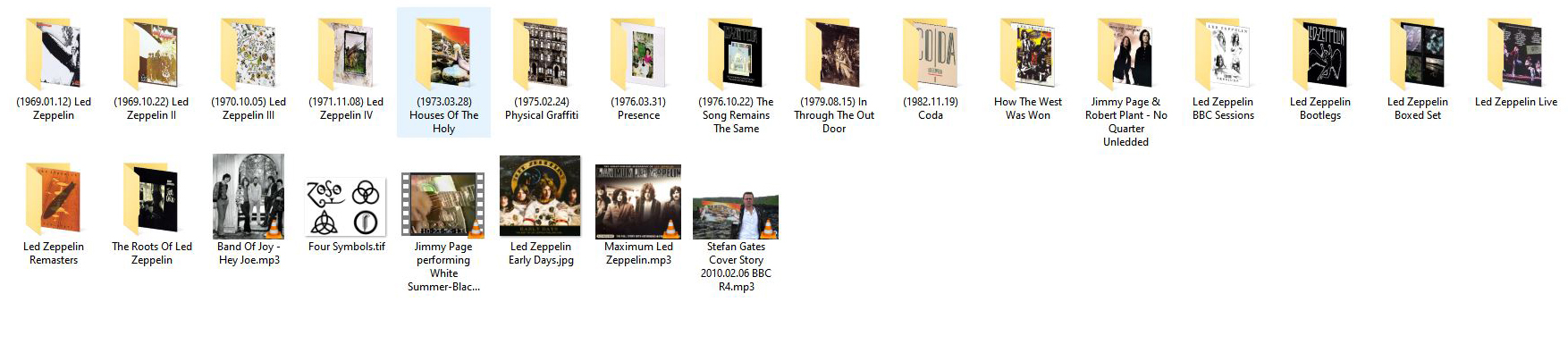
I needed to make these manual changes because the artwork used to show up more haphazardly. Some art either had a white border around it or sometimes the folder would show double images. Here is a shot of the same collection with these issues on an external backup drive:
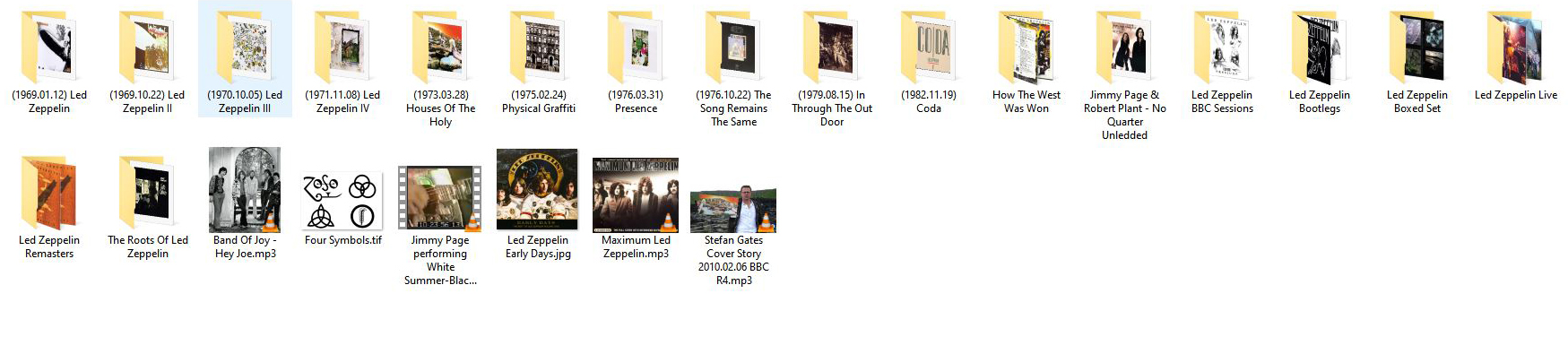
Even after copying over the corrected artwork from my main hard drive, the backup drive still shows the artwork in the old format that I wanted to replace. The only way I can fix it on the backup is to create a new folder, move the contents from old folder to new and do the same customization on it. This is a very long and tedious process.
Why won't it simply copy the exact appearance of the folders on the main hard drive to the backup? Is there some way I can just have this done as a batch process? I don't know what I'm missing here.


