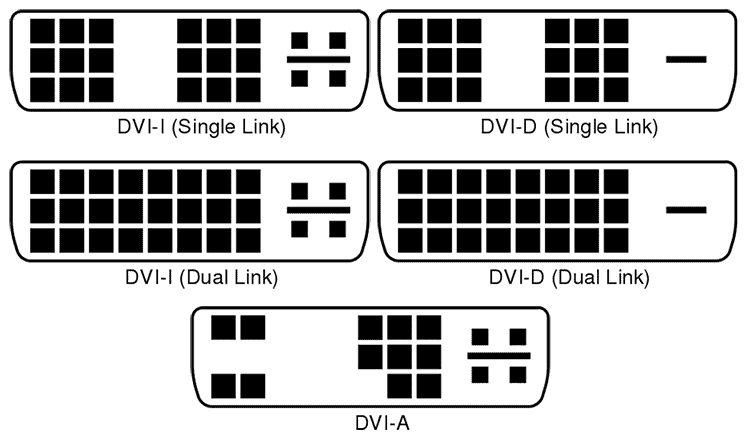Hello,
I have a gtx 1060 3gb GPU with a i7-4790 CPU and I'm currently using two monitors.
The first monitor is Samsung S27R750Q that I connect using HDMI can change the setting to 144hz so I know my gpu output can support the 144hz.
The second monitor is the ASUS VA24EHE that can goes up to 75hz but for some reason does not have that option. I am connecting using DVI to DVI. The monitor can get up to 75hz when I connect it to my laptop using HDMI (which I also did try to connect to my PC using HDMI) but for some reason doesn't have the same option when I connect it to my pc. My laptop has gtx 1060ti
I tried to manually force override in the nvidia control panel and it just cause the monitor to turn black with the word "out of range" on it.
Any help or possible diagnosis on this?
I have a gtx 1060 3gb GPU with a i7-4790 CPU and I'm currently using two monitors.
The first monitor is Samsung S27R750Q that I connect using HDMI can change the setting to 144hz so I know my gpu output can support the 144hz.
The second monitor is the ASUS VA24EHE that can goes up to 75hz but for some reason does not have that option. I am connecting using DVI to DVI. The monitor can get up to 75hz when I connect it to my laptop using HDMI (which I also did try to connect to my PC using HDMI) but for some reason doesn't have the same option when I connect it to my pc. My laptop has gtx 1060ti
I tried to manually force override in the nvidia control panel and it just cause the monitor to turn black with the word "out of range" on it.
Any help or possible diagnosis on this?