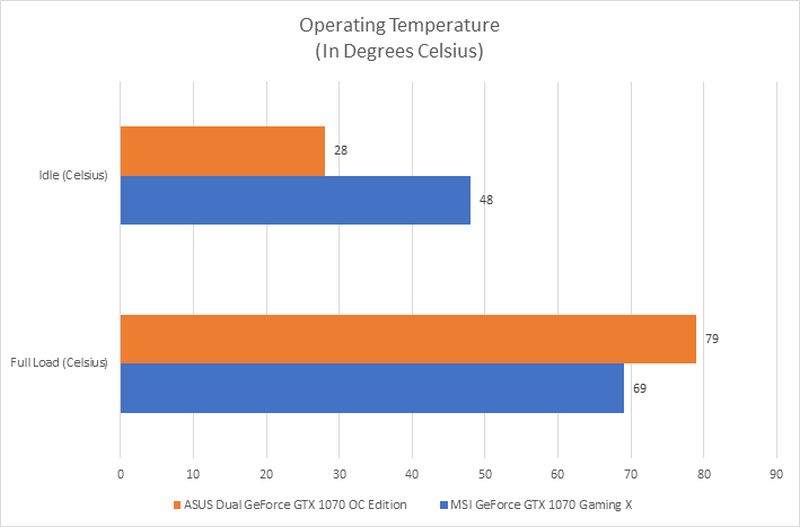hi my asus gtx 1070 8gb duel series graphics card is getting too hot. playing a game on max settings i get to 76-79c. i want it to run cooler. when i check specification for my card it shows the base clock is 1582 MHz. but when i play a game the core clock gets to around 1900 MHz. and its making my card run too hot. is my gpu overclocked? how to fix this overheating problem?
specs
i5 8600k 3.6 - 4.2 GHz
16gb ram
Asus GTX 1070 Duel series
EVGA 600B 600w PSU
Windows 10 home 64bit
specs
i5 8600k 3.6 - 4.2 GHz
16gb ram
Asus GTX 1070 Duel series
EVGA 600B 600w PSU
Windows 10 home 64bit