I am using ryzen 5 2600 corsair vengeance 16gb 2400mhz ram aorus b450m motherboard and rx580 msi oc
Question My bios shows 16gb of ram but windows only shows 8gb ???
- Thread starter WontonWilliam
- Start date
You are using an out of date browser. It may not display this or other websites correctly.
You should upgrade or use an alternative browser.
You should upgrade or use an alternative browser.
Try reseat ram / switch them. If that doesn't help, might want to loosen the cpu cooler a bit. It might be on too tight. Or there could be a slightly bent cpu pin.
Went through a similar issue the other day if you want to look. Post #67 is when it was finally solved. No definite solution though but one of the suggestions above could be close.
https://forums.tomshardware.com/thr...-bios-and-cpu-z-does.3565772/page-3?view=date
Went through a similar issue the other day if you want to look. Post #67 is when it was finally solved. No definite solution though but one of the suggestions above could be close.
https://forums.tomshardware.com/thr...-bios-and-cpu-z-does.3565772/page-3?view=date
i checked for bent pins when buildingTry reseat ram / switch them. If that doesn't help, might want to loosen the cpu cooler a bit. It might be on too tight. Or there could be a slightly bent cpu pin.
Went through a similar issue the other day if you want to look. Post #67 is when it was finally solved. No definite solution though but one of the suggestions above could be close.
https://forums.tomshardware.com/thr...-bios-and-cpu-z-does.3565772/page-3?view=date
i checked for bent pins when building
Bent pins can happen after installing the cpu. It can happen. See the thread i linked.
the wei checked for bent pins when building
but what i dont understand is why the ram is detected fine in biosReseat them anyhow and try switch them around. If nothing else works and ram are in 2nd and 4th slot from cpu then check cpu pins.
Also make sure cooler isn't on too tight.
the we
but what i dont understand is why the ram is detected fine in bios
Same thing happened in that thread. It wasn't 100%. In their case, bios registered all ram but didn't release it all to be usable in Windows.
ok i need to find screwdriver but will attempt things and come back to youSame thing happened in that thread.
what is cmos and i reseated ram and cpu coolerTry the simple things first though. Switch ram around / reseat them if you haven't tried this step yet.
Clearing cmos is another step you can try.
How to clear cmos / reset bios;
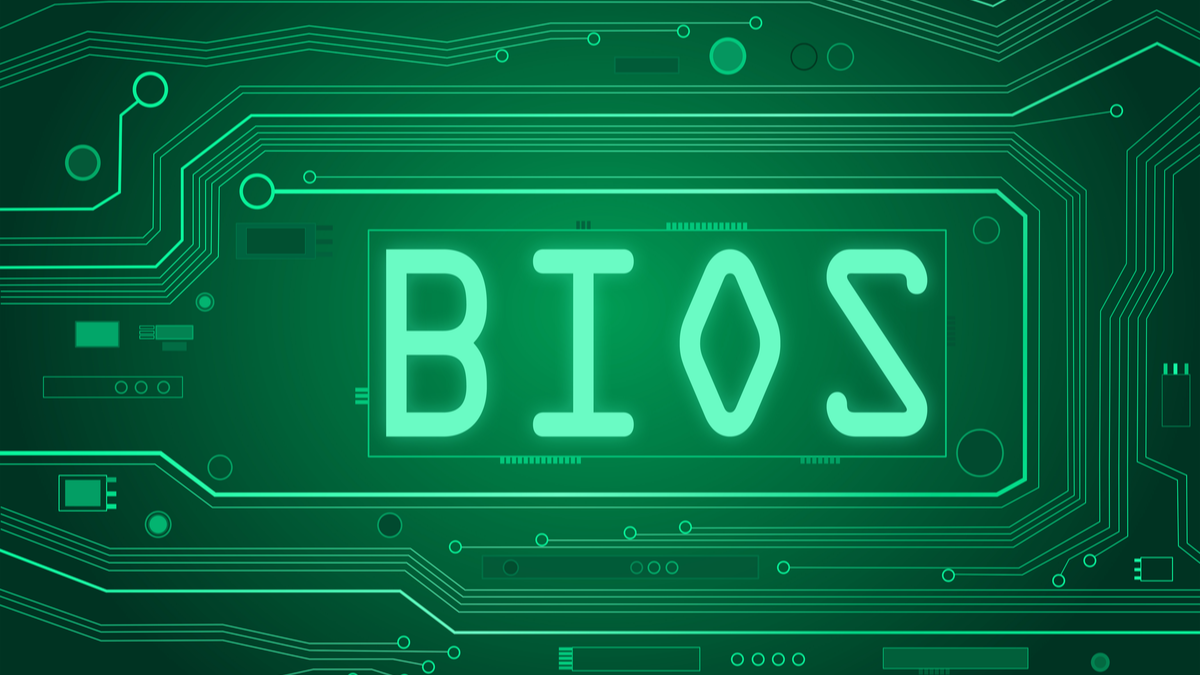
 www.howtogeek.com
www.howtogeek.com
So memory reseated and cooler adjusted. Did you check the pins or just loosened the cooler?
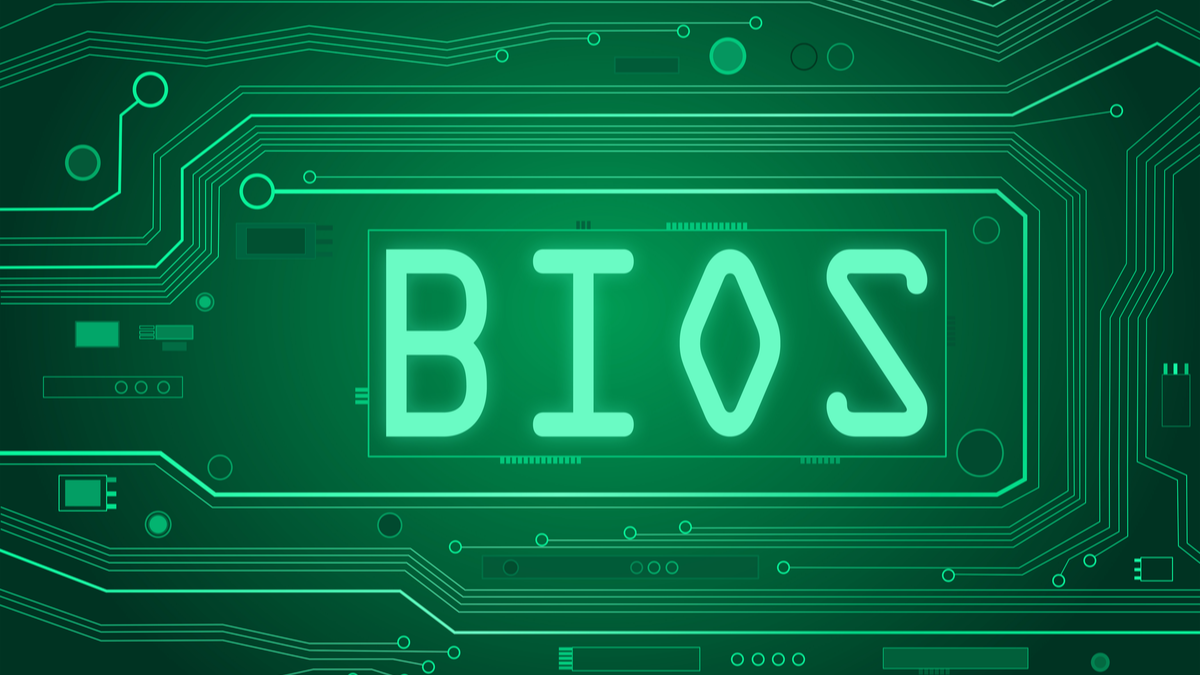
How to Clear Your Computer's CMOS to Reset BIOS Settings
If something has gone wrong, your computer won't POST, and you're at wits end --- don't worry. You can always reset everything back to factory defaults.
So memory reseated and cooler adjusted. Did you check the pins or just loosened the cooler?
No hiccups when putting cpu in so shouldnt be problem with pins and checked all pins one by one before putting it in
No hiccups when putting cpu in so shouldnt be problem with pins and checked all pins one by one before putting it in
As i said before, a bent pin could have happened as you were installing the cpu. Wouldn't know 100% there isn't at least one that might be bent. Won't know until it is removed and checked.
Try without xmp first, if all ram is read in both Windows and bios then load xmp.
If loading optimised defaults doesn't work, remove the motherboard battery for a few minutes as explained in the guide.
the plot thickens using cpu-z it says 16gb but not windows ten ???As i said before, a bent pin could have happened as you were installing the cpu. Wouldn't know 100% there isn't at least one that might be bent. Won't know until it is removed and checked.
Try without xmp first, if all ram is read in both Windows and bios then load xmp.
If loading optimised defaults doesn't work, remove the motherboard battery for a few minutes as explained in the guide.
Not really. The op in the thread i linked also said cpuz read all ram. But when they tested with Msi Afterburner monitoring memory usage in a game, the max ram amount was still 8, same amount Windows recorded. I encourage you to read that thread.
okNot really. The op in the thread i linked also said cpuz read all ram. But when they tested with Msi Afterburner monitoring memory usage in a game, the max ram amount was still 8, same amount Windows recorded. I encourage you to read that thread.
i have read the thread dont quite understand how its helping ?Not really. The op in the thread i linked also said cpuz read all ram. But when they tested with Msi Afterburner monitoring memory usage in a game, the max ram amount was still 8, same amount Windows recorded. I encourage you to read that thread.
is msi afterburner showing gpu mem clock or ram mem clock?Not really. The op in the thread i linked also said cpuz read all ram. But when they tested with Msi Afterburner monitoring memory usage in a game, the max ram amount was still 8, same amount Windows recorded. I encourage you to read that thread.
I suggested seeing that thread because both of your problems are very similar. Most of the suggestions there were repeated here but wanted to see for yourself they too had all ram showing in cpuz & bios. Eventually the problem was solved, most likely them finding a bent pin. Windows now reads all ram for him.
Not that your problem is identical of course, similar yes. That's why i said earlier here, one of the suggestions i suggested there could be it or close. Windows not reading all ram is an unusual problem so tried giving you as much info as i could and things to try / look out for.
With Msi Afterburner just set to see memory usage and see what it gets up to.
Might also want to look at updating motherboard bios too.
Not that your problem is identical of course, similar yes. That's why i said earlier here, one of the suggestions i suggested there could be it or close. Windows not reading all ram is an unusual problem so tried giving you as much info as i could and things to try / look out for.
With Msi Afterburner just set to see memory usage and see what it gets up to.
Might also want to look at updating motherboard bios too.
TRENDING THREADS
-
-
Question Intel SSD 320 series fried diode (?) CR3, one contact, should I remove it?
- Started by kornsoud
- Replies: 7
-
-
-
-
Question Can I just upgrade my graphics card or should I be upgrading my processor as well for UE5?
- Started by Tolstoy1990
- Replies: 3
-

Tom's Hardware is part of Future plc, an international media group and leading digital publisher. Visit our corporate site.
© Future Publishing Limited Quay House, The Ambury, Bath BA1 1UA. All rights reserved. England and Wales company registration number 2008885.

