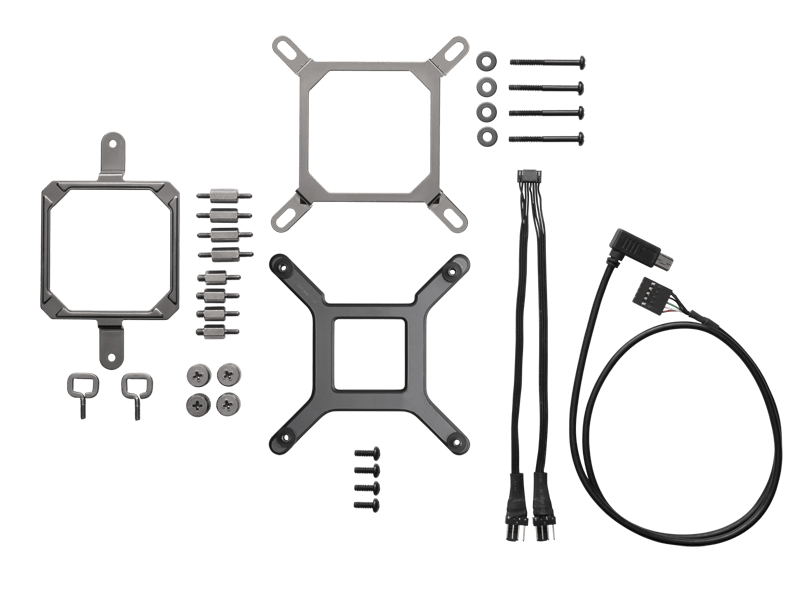Well I just finished my first pc build and I had a problem:
My CPU cooler wont fit my MOBO! I was wondering if anyone knows how to solve the problem...
My specs are :
CPU: Ryzen 5 2600x https://www.amd.com/en/products/cpu/amd-ryzen-5-2600x
MOBO: b450m mortar titanium https://www.msi.com/Motherboard/B450M-MORTAR-TITANIUM
CPU COOLER THAT APPARAENTLY WONT FIT: H100i RGB Platinum SE https://www.corsair.com/ww/en/Categories/Products/Liquid-Cooling/Dual-Radiator-Liquid-Coolers/Hydro-Series™-H100i-RGB-PLATINUM-SE-240mm-Liquid-CPU-Cooler/p/CW-9060041-WW
i realllllllly need helpppppppp.....
My CPU cooler wont fit my MOBO! I was wondering if anyone knows how to solve the problem...
My specs are :
CPU: Ryzen 5 2600x https://www.amd.com/en/products/cpu/amd-ryzen-5-2600x
MOBO: b450m mortar titanium https://www.msi.com/Motherboard/B450M-MORTAR-TITANIUM
CPU COOLER THAT APPARAENTLY WONT FIT: H100i RGB Platinum SE https://www.corsair.com/ww/en/Categories/Products/Liquid-Cooling/Dual-Radiator-Liquid-Coolers/Hydro-Series™-H100i-RGB-PLATINUM-SE-240mm-Liquid-CPU-Cooler/p/CW-9060041-WW
i realllllllly need helpppppppp.....