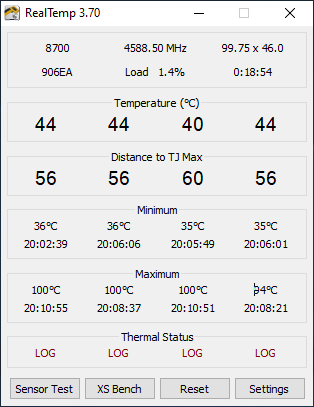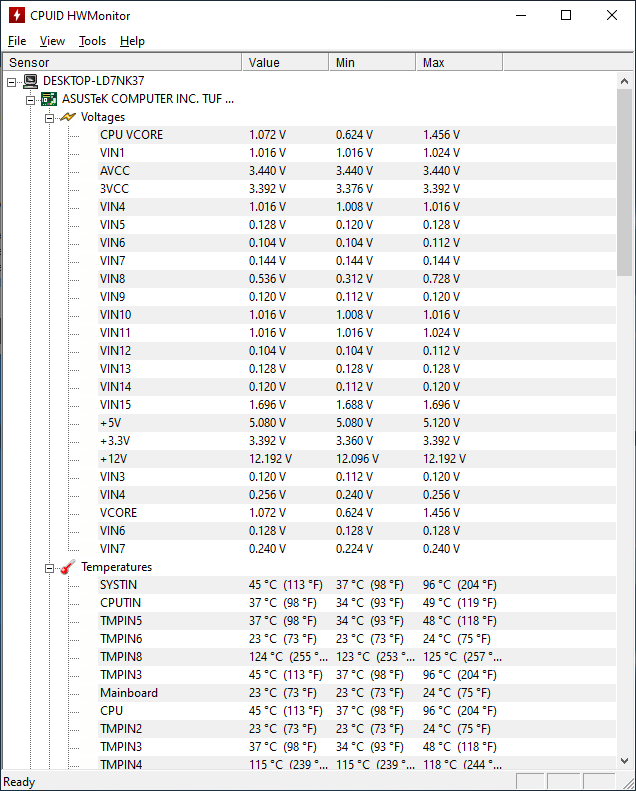I changed my motherboard from a prime b360m-d to tuf b360-pro gaming because i wanted to install a asus pce-ac56 and i didn't had space on the other motherboard.
After i installed everything, i opened a monitor program i noticed that the cpu temperature was 10 degrees Celsius more while idle, when i open something (like a browser) goes to 70-80 in 1 second and goes back to 45-50 in 1 second. With a cold start it goes to 70 degrees and goes back to 40-50. I though it was the thermal paste, i changed it like 5 times no difference, i saw if the heatsink was properly seated and looks good.
Are the sensors wrong? What could be the cause of this?
Sorry for my English hope you understand
After i installed everything, i opened a monitor program i noticed that the cpu temperature was 10 degrees Celsius more while idle, when i open something (like a browser) goes to 70-80 in 1 second and goes back to 45-50 in 1 second. With a cold start it goes to 70 degrees and goes back to 40-50. I though it was the thermal paste, i changed it like 5 times no difference, i saw if the heatsink was properly seated and looks good.
Are the sensors wrong? What could be the cause of this?
Sorry for my English hope you understand