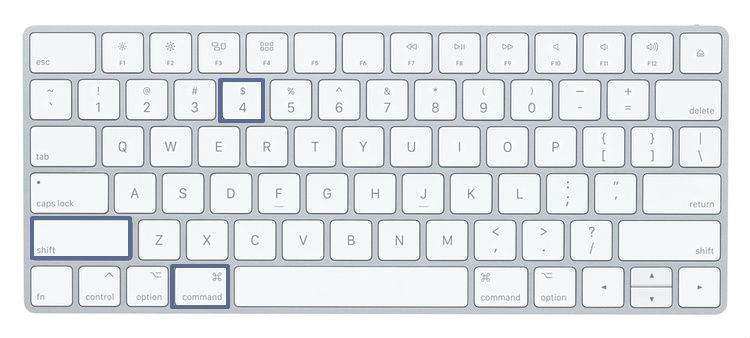I have hp laptop with 512GB SSD , while I'm trying to cut all files and folders in "Documents" folder to "D drive" and before paste the cutted files , my laptop stuck ,then I forced my laptop to turn off. After I turned on the laptop "Documents" folder disappeared.
tried to :
- show hidden files , uncheck hide protected operating system files , go to run ( “%userprofile%Documents”) and search for a specific files which were found in Documents folder but in vain
- tried to restore system but I couldn't .
- uninstalled last windows updates ( from : Recover--->Advanced startup), nothing changes
- installed new kaspersky total security and full scan my PC but no viruses were detected.
I don't know whether my PC infected or what is the problem??
Any advice would be appreciated
If anybody has a good recovery software and shortcut removal software
Thanks in advance
tried to :
- show hidden files , uncheck hide protected operating system files , go to run ( “%userprofile%Documents”) and search for a specific files which were found in Documents folder but in vain
- tried to restore system but I couldn't .
- uninstalled last windows updates ( from : Recover--->Advanced startup), nothing changes
- installed new kaspersky total security and full scan my PC but no viruses were detected.
I don't know whether my PC infected or what is the problem??
Any advice would be appreciated
If anybody has a good recovery software and shortcut removal software
Thanks in advance