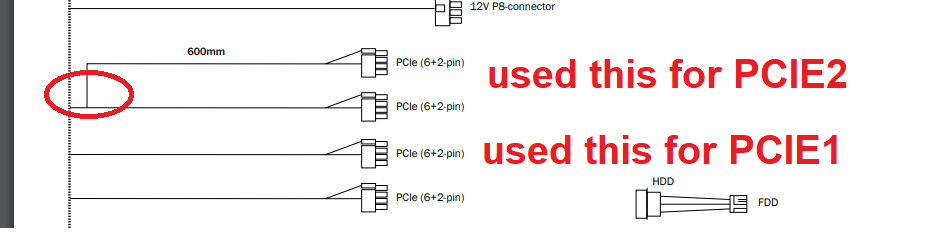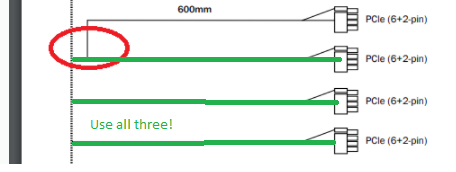Hey,
Built a new PC from scratch (https://pcpartpicker.com/list/vqkDrr), started to stress-test it with Prime95 for my CPU, Cinebench and FurMark - no worth mentioning issues.
I then thought, ok let's start up Warzone. Slight increase of sound in the loading screen, still just fine. I leave my PC to check something and all of a sudden the title screen with the first animation hits and my 3080 starts screeching in quite a loud way. Seems to be Coil Whine from what I've read and heard so far, but unsure what the reason could be.Whenever I tapped out of the window to Desktop it almost stopped immediately
The only thing that comes to my mind is the PSU cabeling - I used PCIE 1 and 2 (I just read I should use 1 and 3 in the manual) with one 8 pin and one with those 6+2 Y splitters.
I also read those splitters are not good to use, then again I read it's no issue and maybe I have just a faulty card - any tips or thoughts?
Built a new PC from scratch (https://pcpartpicker.com/list/vqkDrr), started to stress-test it with Prime95 for my CPU, Cinebench and FurMark - no worth mentioning issues.
I then thought, ok let's start up Warzone. Slight increase of sound in the loading screen, still just fine. I leave my PC to check something and all of a sudden the title screen with the first animation hits and my 3080 starts screeching in quite a loud way. Seems to be Coil Whine from what I've read and heard so far, but unsure what the reason could be.Whenever I tapped out of the window to Desktop it almost stopped immediately
The only thing that comes to my mind is the PSU cabeling - I used PCIE 1 and 2 (I just read I should use 1 and 3 in the manual) with one 8 pin and one with those 6+2 Y splitters.
I also read those splitters are not good to use, then again I read it's no issue and maybe I have just a faulty card - any tips or thoughts?