Hi all, Thanks for taking the time to read.
I recently got a new PC as my older one died on me. It was a 4770k with a 1080ti auros extreme.
The PC was built in a Thermaltake Level 10 GT case and had a 220mm side fan blowing air on the GPU.
When I was gaming I never got temps above 55-60c.
Now I got a new PC with a 9900k still paired with the same 1080ti, but the case im using is a CORSAIR Obsidian 500D RGB SE Mid-Tower Case with 3 LL120 intake 1 back LL120 outake and H115i on top as outtake.
Now my temps are 68-73c on my GPU. Is this just the delta of not having a huge fan blowing on it? do I have an airflow problem? are the temps high? or am I worrying for nothing and all is fine.
My second question:
I tried playing with fan settings but I dont really understand what actual temps are on my CPU. is it the H115i temp? is it the package temp? because one is 30c and one is 60c (added screen capture showing difference ).
My 3rd question :
will adding another LL120 on the psu shroud blowing on the GPU help? or will it just blow hot air in there and fill it with dust (my case has dust filterers on the bottom)?
This is my setup

This is the temps difference between the h115i to the CPU package
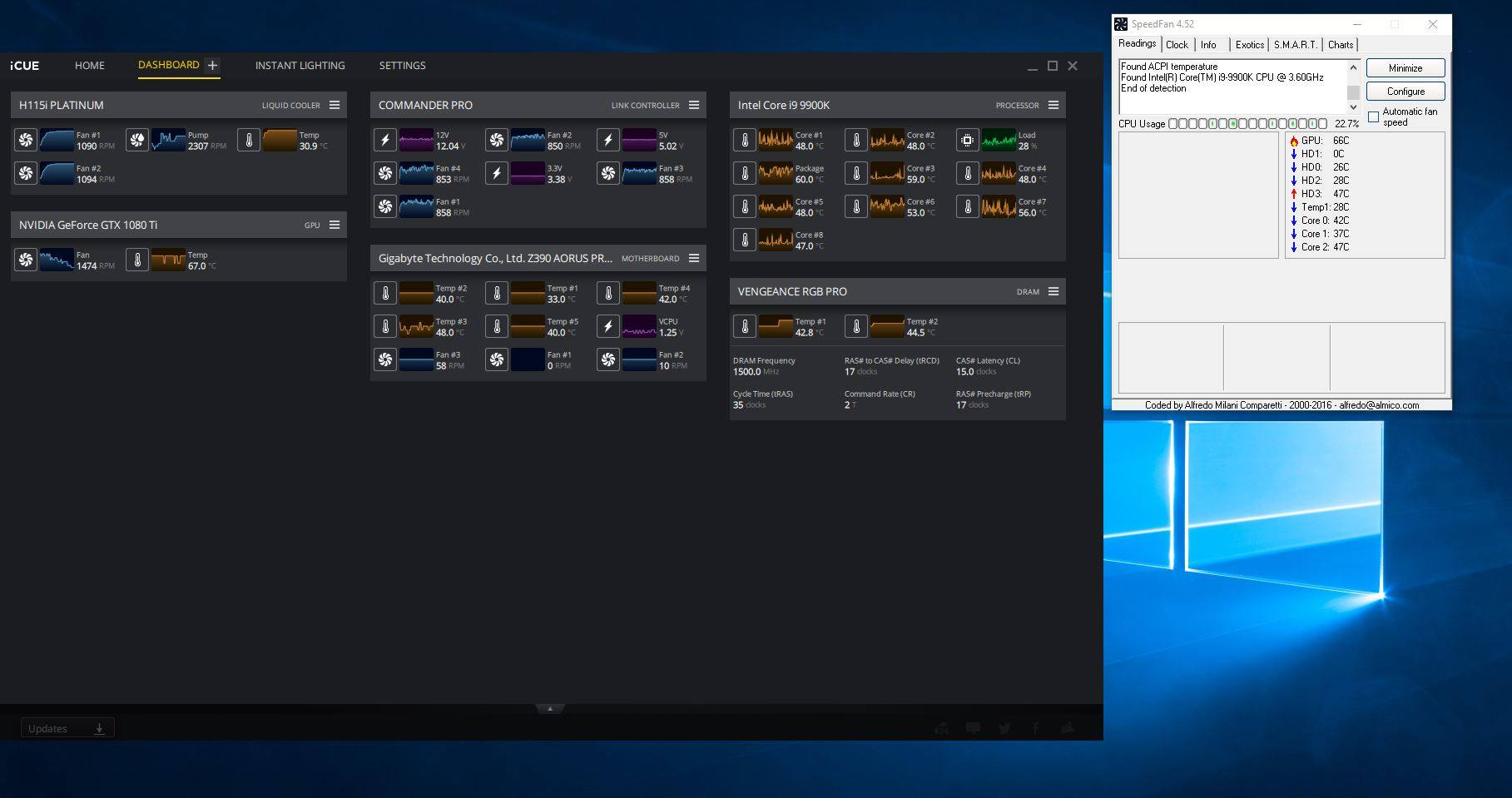
I recently got a new PC as my older one died on me. It was a 4770k with a 1080ti auros extreme.
The PC was built in a Thermaltake Level 10 GT case and had a 220mm side fan blowing air on the GPU.
When I was gaming I never got temps above 55-60c.
Now I got a new PC with a 9900k still paired with the same 1080ti, but the case im using is a CORSAIR Obsidian 500D RGB SE Mid-Tower Case with 3 LL120 intake 1 back LL120 outake and H115i on top as outtake.
Now my temps are 68-73c on my GPU. Is this just the delta of not having a huge fan blowing on it? do I have an airflow problem? are the temps high? or am I worrying for nothing and all is fine.
My second question:
I tried playing with fan settings but I dont really understand what actual temps are on my CPU. is it the H115i temp? is it the package temp? because one is 30c and one is 60c (added screen capture showing difference ).
My 3rd question :
will adding another LL120 on the psu shroud blowing on the GPU help? or will it just blow hot air in there and fill it with dust (my case has dust filterers on the bottom)?
This is my setup

This is the temps difference between the h115i to the CPU package
Last edited:




