I wiped my drive did a fresh install of windows, my main SSD where my operating system is fine however my extra HDD is starting to die any help?
Question My HDD is at 100% usage and i literally done everything to try and fix it
- Thread starter Dougdadappadan
- Start date
You are using an out of date browser. It may not display this or other websites correctly.
You should upgrade or use an alternative browser.
You should upgrade or use an alternative browser.
are we referring to a spinning drive beginning to die?
After suffering a crash of some type, often the spinning drive has precious few operating hours remaining where data may be retrieved...
YOu may hope it's a loose SATA cable, etc., but, back up anything you need from it while you can...
running various checkdisk, surface scans, etc., only shortens it's life even further...
After suffering a crash of some type, often the spinning drive has precious few operating hours remaining where data may be retrieved...
YOu may hope it's a loose SATA cable, etc., but, back up anything you need from it while you can...
running various checkdisk, surface scans, etc., only shortens it's life even further...
As far as i am aware the HDD physical condition is fine however, just yesterday the HDD disk space is going nuts, I hard wiped the Drive
Re-instaled the OS on my SSD (SSD is fine) and the issue still presists
Re-instaled the OS on my SSD (SSD is fine) and the issue still presists
aquielisunari
Judicious
I wiped my drive did a fresh install of windows, my main SSD where my operating system is fine however my extra HDD is starting to die any help?
What is exactly is dying and where is the proof?
When you open your task manager and you see that 100%
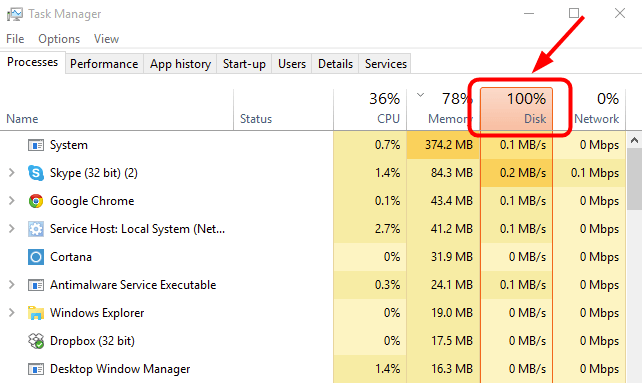
click on it so that you can see what exactly is using that 100%.
Superfetch and svchost comes to mind. Posting a screenshot wouldn't hurt.
I'm sorry to the mods if this message seems spamming, but I created an account to answer a lot of these same questions, to which I also had a problem for and recently "resolved"
There are a few potential reasons and solutions to the problem:
Found on this on the forum, you could have issue relating to WMI (windows update)
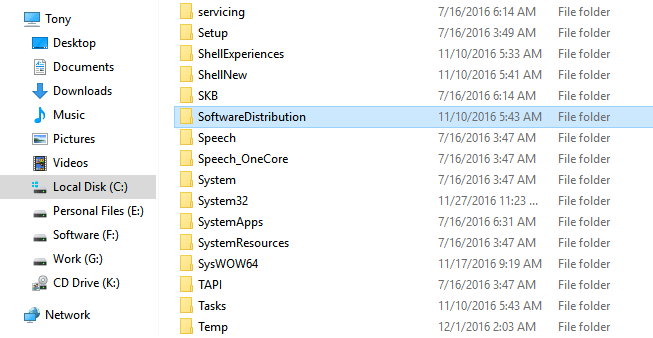
 whatsabyte.com
whatsabyte.com
Next (my solution), there can be an issue or problem with the Storage driver
https://answers.microsoft.com/en-us...-problem/4891900b-ace5-4bef-9eb4-3bac4c5ad4eb
but honest a quick search on google comes up with lots of potential solution.
I would start by reinstalling your storage driver (There are knonw problems the base microsoft driver).
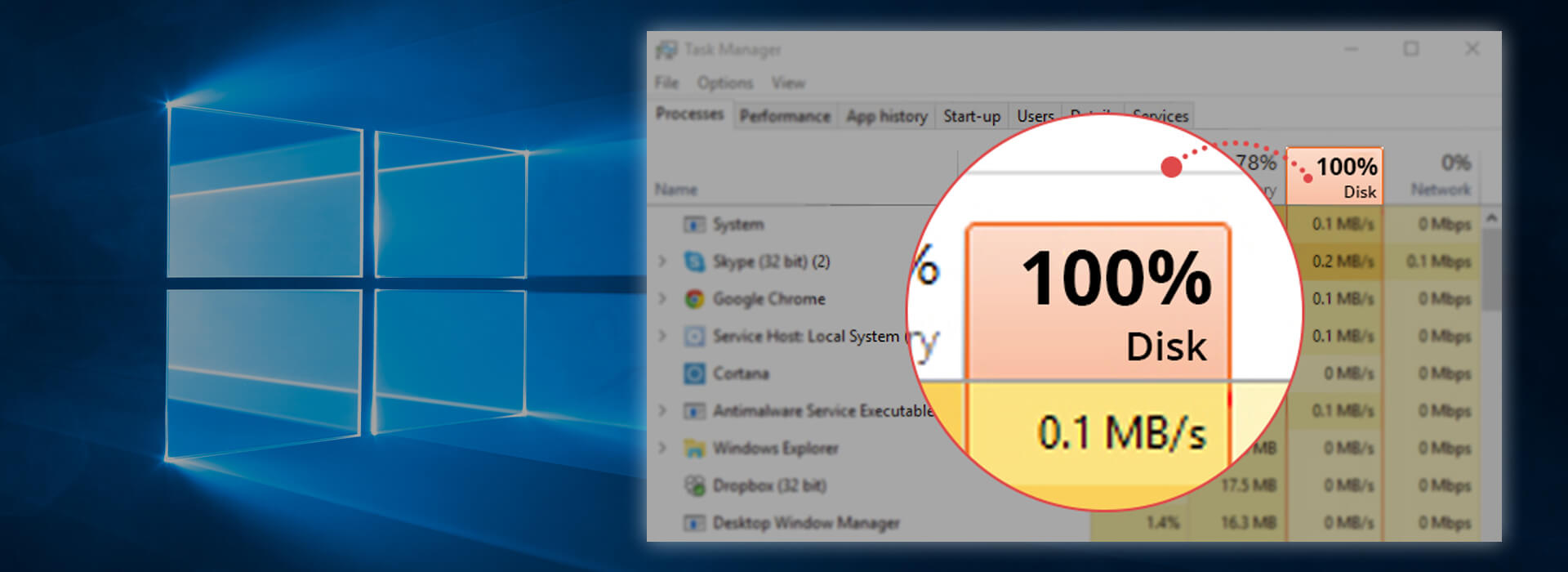
Start at the bottom and work your way up. You shoudl not need to message around with all those other settings. The 100% issue is something fundamentally going wrong with some firmware/driver/software and not any specific windows feature.
There are a few potential reasons and solutions to the problem:
Found on this on the forum, you could have issue relating to WMI (windows update)
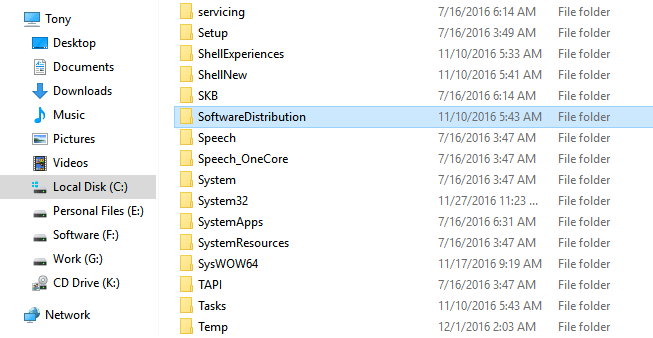
Fix Windows Modules Installer Worker High CPU In Windows 10
Are you getting the Windows Modules Installer Worker high CPU or Disk usage issue in Windows 10? Here are ways you can use to troubleshoot.
Next (my solution), there can be an issue or problem with the Storage driver
https://answers.microsoft.com/en-us...-problem/4891900b-ace5-4bef-9eb4-3bac4c5ad4eb
but honest a quick search on google comes up with lots of potential solution.
I would start by reinstalling your storage driver (There are knonw problems the base microsoft driver).
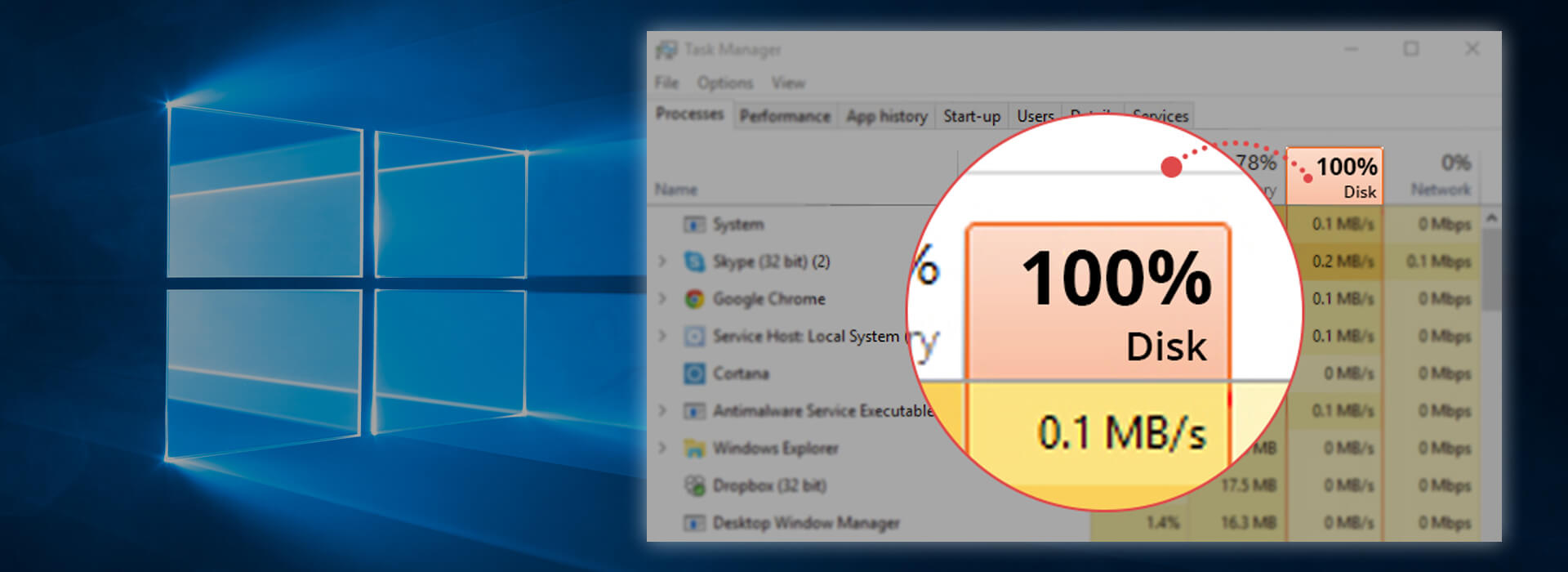
[SOLVED] Windows 10 100% disk usage in Task Manager - Driver Easy
If your disk usage in Task manager is off the chart, especially after Patch Tuesday update on Windows 10, you're not alone. Here are 8 can't-miss fixes for you to try. One of them is bound to fix your 100 % disk usage problem.
www.drivereasy.com
Start at the bottom and work your way up. You shoudl not need to message around with all those other settings. The 100% issue is something fundamentally going wrong with some firmware/driver/software and not any specific windows feature.
TRENDING THREADS
-
Question No POST on new AM5 build - - - and the CPU & DRAM lights are on ?
- Started by Uknownflowet
- Replies: 13
-
-
Question Recommendations for fan positioning please (first time builder)
- Started by Notatallsvelte
- Replies: 4
-
-
-
Question why do all my games look grainy and pixelated?
- Started by Mic4hP4rs0ns1sTh3G0aT
- Replies: 2
Latest posts
-
-
Question Recommendations for fan positioning please (first time builder)
- Latest: Notatallsvelte
-
-

Space.com is part of Future plc, an international media group and leading digital publisher. Visit our corporate site.
© Future Publishing Limited Quay House, The Ambury, Bath BA1 1UA. All rights reserved. England and Wales company registration number 2008885.
