I am building a new pc and my motherboard didn't come with standoffs for my CPU cooler, so I can't screw it in. The cooler is a ryzen wraith cooler and my motherboard is a b350m gaming pro. What do I do?
My motherboard didn't come with standoffs for the cpu cooler
- Thread starter andrei.vernon
- Start date
You are using an out of date browser. It may not display this or other websites correctly.
You should upgrade or use an alternative browser.
You should upgrade or use an alternative browser.
Solution
andrei.vernon :
My problem is that those standoffs the black brackets were screwed into didn't come with the motherboard. I got the brackets, but they weren't screwed in because there was nothing to screw them in. I am considering sending the mobo back and just getting a new one. I don't know what else to do.
That is certainly not how it should have come. Those brackets are to be attached to a backplate. Sounds like yours ship without one. Return for a motherboard with the proper parts. Sounds like a used product, vice new.
andrei.vernon :
I am building a new pc and my motherboard didn't come with standoffs for my CPU cooler, so I can't screw it in. The cooler is a ryzen wraith cooler and my motherboard is a b350m gaming pro. What do I do?
You sure it just doesn't snap in? Which one are we talking about here?
https://www.youtube.com/watch?v=NMn-9V3WbCw
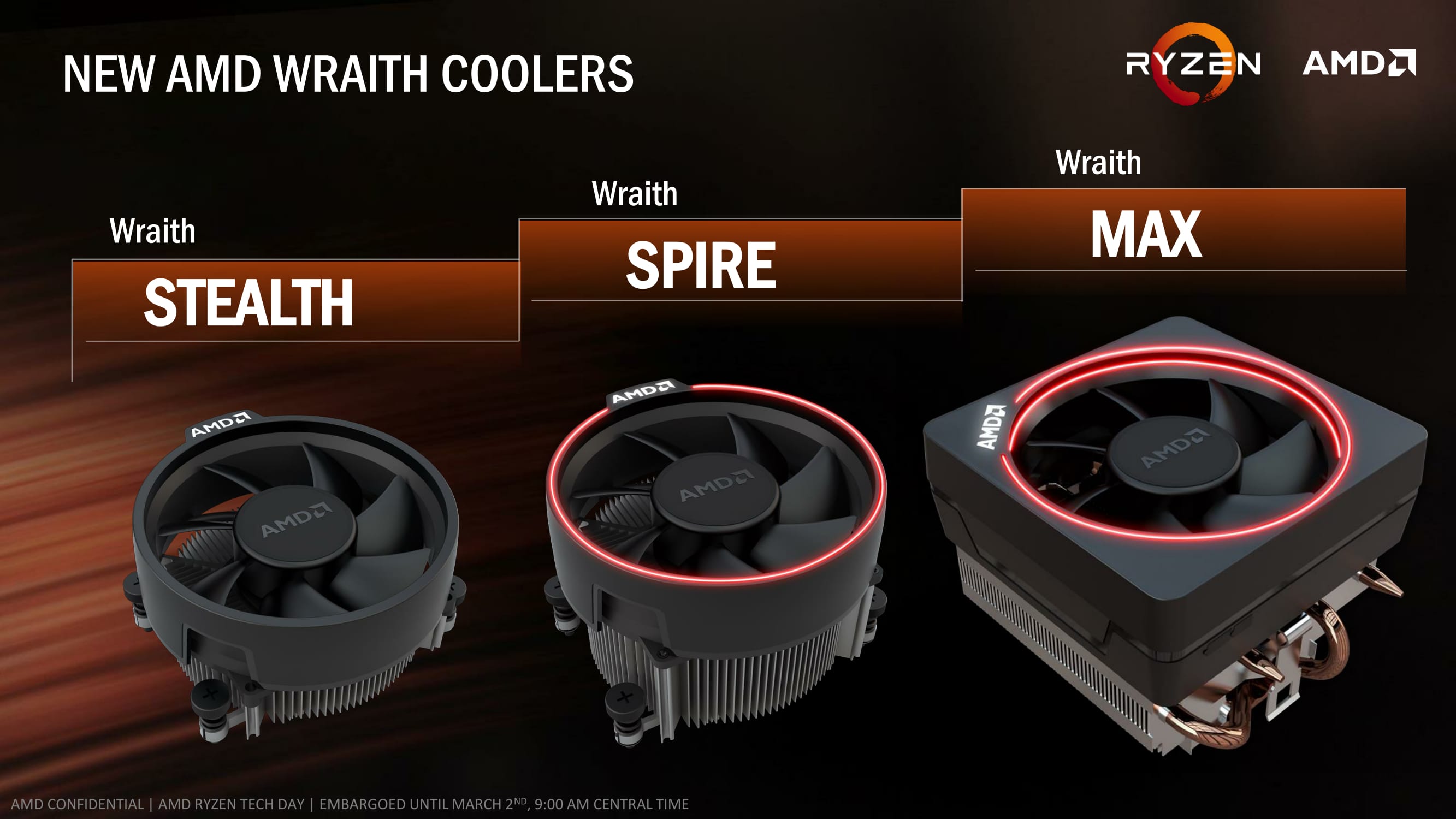
Those screw into the backplate already attached to the AM4 motherboard. Just press down with a screwdriver to compress the spring a bit until the screw makes contact with the backplate. Tighten in a criss-cross pattern, a little at a time until all four a snug. No additional stand-offs are used.
vapour :
Same MB here, the screws come from Ryzen cooler and the MB has 4 holes along with the MB for you to screw in. Do you see the 4 screws near cpu?


For the OP, you remove the plastic brackets shown in this picture and then mount the heatsink as I mentioned earlier. Only the Wraith Max uses those brackets, the other 2 variants do not.
My problem is that those standoffs the black brackets were screwed into didn't come with the motherboard. I got the brackets, but they weren't screwed in because there was nothing to screw them in. I am considering sending the mobo back and just getting a new one. I don't know what else to do.
andrei.vernon :
My problem is that those standoffs the black brackets were screwed into didn't come with the motherboard. I got the brackets, but they weren't screwed in because there was nothing to screw them in. I am considering sending the mobo back and just getting a new one. I don't know what else to do.
That is certainly not how it should have come. Those brackets are to be attached to a backplate. Sounds like yours ship without one. Return for a motherboard with the proper parts. Sounds like a used product, vice new.
TRENDING THREADS
-
-
-
Question Help in troubleshooting possible graphics card issue?
- Started by nort99
- Replies: 4
-
Question RX 6600 visual glitches right after upgrading to it
- Started by Wamek
- Replies: 4
-
News US sanctions transform China into legacy chip production juggernaut — production jumped 40% in Q1 2024
- Started by Admin
- Replies: 35
-

Tom's Hardware is part of Future plc, an international media group and leading digital publisher. Visit our corporate site.
© Future Publishing Limited Quay House, The Ambury, Bath BA1 1UA. All rights reserved. England and Wales company registration number 2008885.

