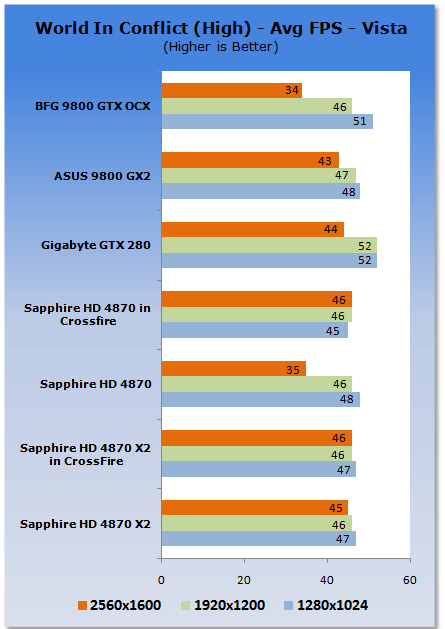my new build:
INTEL CORE 2 QUAD Q9550 2.83 GHZ BOX
___________________________________
board:dfi lanparty dk x38-t2rb
___________________________________
MUSHKIN DDR2 4096MB (2048X2) 1066 MHZ CL 5-5-5-15 XP
___________________________________
club3d ATI RADEON HD4870 512mb crossfire PCIe
___________________________________
WD5000AAKS 500GB SATA2 16MB
___________________________________
enermax uber chakra eca5001
___________________________________
enermax pro82+ 625w
the store told me i have to add a thermaright true black 120 heatsink and some extraa fans to cool the system(not planning oc) is it true?, if not what sort of cooling should i add??
INTEL CORE 2 QUAD Q9550 2.83 GHZ BOX
___________________________________
board:dfi lanparty dk x38-t2rb
___________________________________
MUSHKIN DDR2 4096MB (2048X2) 1066 MHZ CL 5-5-5-15 XP
___________________________________
club3d ATI RADEON HD4870 512mb crossfire PCIe
___________________________________
WD5000AAKS 500GB SATA2 16MB
___________________________________
enermax uber chakra eca5001
___________________________________
enermax pro82+ 625w
the store told me i have to add a thermaright true black 120 heatsink and some extraa fans to cool the system(not planning oc) is it true?, if not what sort of cooling should i add??