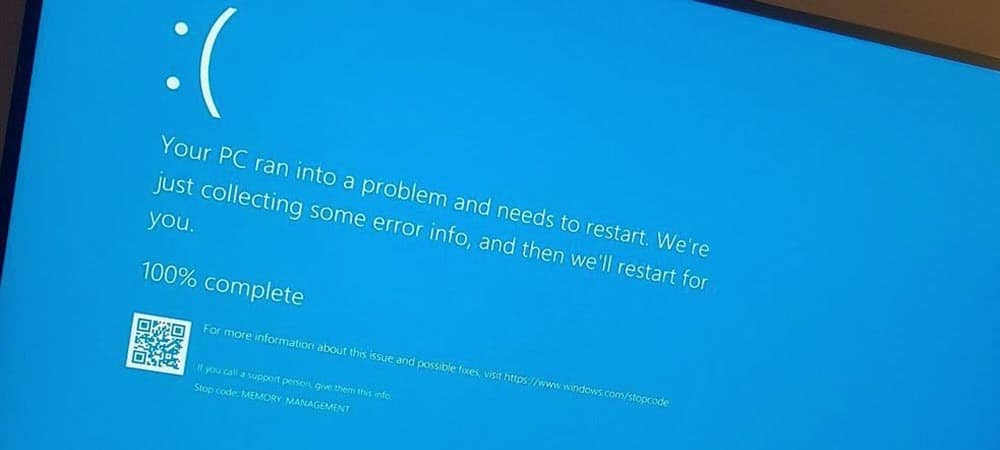Hello everyone,
I have a new assembled system that started all of a sudden crashing and going to BSOD'S.
I have started a post under "software" since I don't know where it belongs, and started a diagnostic process with the help of a very nice and knowledgeable member though we are kinda stuck.
This is the original post and his interpretation of it-
 forums.tomshardware.com
forums.tomshardware.com
can someone please help me just that I at least find out what part is damaged, since I bought the pieces online in Korea, and it will be very hard to return them, so I at least need to know which one should I try to return..
Thank you.
I have a new assembled system that started all of a sudden crashing and going to BSOD'S.
I have started a post under "software" since I don't know where it belongs, and started a diagnostic process with the help of a very nice and knowledgeable member though we are kinda stuck.
This is the original post and his interpretation of it-
Question - My new build freezes and goes to BSOD ?
Hi everyone, I assembled a new computer in the last months, and now I am experiencing a lot of screen freezes, game crashes, BSOD's.. I am totally frustrated by it, since I cannot use it, let alone play it. I got several msgs - "clock watchdog timeout", "IRQL not less or equal", "kernel...
can someone please help me just that I at least find out what part is damaged, since I bought the pieces online in Korea, and it will be very hard to return them, so I at least need to know which one should I try to return..
Thank you.