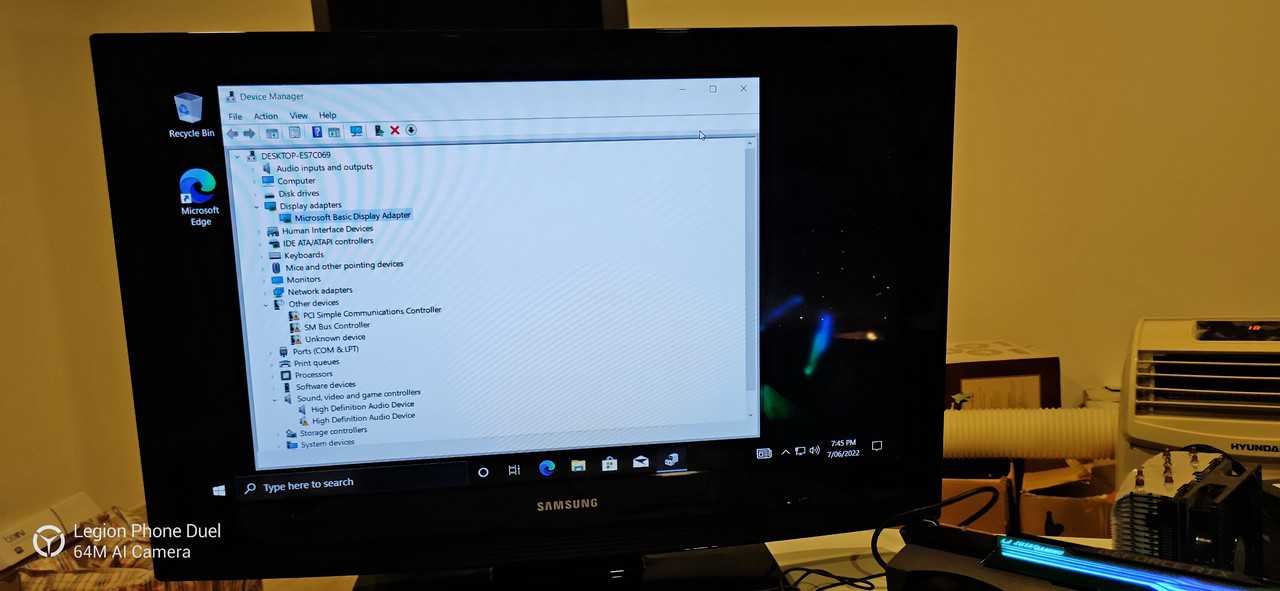I bought Zotac 3090 ti amp extreme halo. First, it didn't work most likely due to low voltage from my previous 650 W corsair PSU, so I upgraded to 1200 W Corsair PSU.
Still didn't work. So I shipped it back from my country to ZOTAC USA and they replaced it for me.
Then, the replacement GC is also not working .
.
I tried it on multiple PCs, with teamviewer I can see it in device manager as (unrecognized driver) so I deleted the driver in hope that it fixes itself. Reset windows 11. Still not working.
I tried different DPs and HDMI, BIOS logo doesn't even show.
Please advise.
Specs:
ASROCK X570 PHANTOM GAMING 4
Ryzen 3800X
G.skill 16gb DDR4 Ram x2 sticks
Corsair 1200XHX fully modular
Zotac 3090ti Amp Holo
Windows 11
Bios version: X570 PHANTOM GAMING 4 P4.30
7 June 2022 1230 pm local time:
Ok, I contacted them and they said even the older one was working in their testing but they replaced it anyways due to RGB LED issue. They say the replacement was tested and should be working.
So I dug-out my old Asus Z97-A, Intel 4690K, Kingston 8gb ddr3 ram with the Corsair HX 1200 PSU.
This mobo still works flawlessly.
I tried the 3090ti, didn't work yet, but still I didn't try all different PCIe cables.
Note: it seems the HX 1200 Came with 2 PCIe cables only, I was always using a different brand PCIe cable to be the third.
In summary what I tried:
Updating Bios ✓
Different CPU ✓
Different Motherboards ✓
DDR 4 & DDR 3 RAMS ✓
Original PSU Corsair Hx cables ✓
Resetting and updating windows ✓
Different PCIe slots ✓
Windows 10 & 11 ✓
Resetting BIOS by CMOS battery and jumper ✓
Installing Nvidia driver (didn't recognize an Nvidia graphics card and won't install therefore) ✓
Not tried yet:
Using a different PSU ×
Using another triple 8-pin adapter for 3090ti ×
Another RMA or refund ×
Still didn't work. So I shipped it back from my country to ZOTAC USA and they replaced it for me.
Then, the replacement GC is also not working
 .
.I tried it on multiple PCs, with teamviewer I can see it in device manager as (unrecognized driver) so I deleted the driver in hope that it fixes itself. Reset windows 11. Still not working.
I tried different DPs and HDMI, BIOS logo doesn't even show.
Please advise.
Specs:
ASROCK X570 PHANTOM GAMING 4
Ryzen 3800X
G.skill 16gb DDR4 Ram x2 sticks
Corsair 1200XHX fully modular
Zotac 3090ti Amp Holo
Windows 11
Bios version: X570 PHANTOM GAMING 4 P4.30
7 June 2022 1230 pm local time:
Ok, I contacted them and they said even the older one was working in their testing but they replaced it anyways due to RGB LED issue. They say the replacement was tested and should be working.
So I dug-out my old Asus Z97-A, Intel 4690K, Kingston 8gb ddr3 ram with the Corsair HX 1200 PSU.
This mobo still works flawlessly.
I tried the 3090ti, didn't work yet, but still I didn't try all different PCIe cables.
Note: it seems the HX 1200 Came with 2 PCIe cables only, I was always using a different brand PCIe cable to be the third.
In summary what I tried:
Updating Bios ✓
Different CPU ✓
Different Motherboards ✓
DDR 4 & DDR 3 RAMS ✓
Original PSU Corsair Hx cables ✓
Resetting and updating windows ✓
Different PCIe slots ✓
Windows 10 & 11 ✓
Resetting BIOS by CMOS battery and jumper ✓
Installing Nvidia driver (didn't recognize an Nvidia graphics card and won't install therefore) ✓
Not tried yet:
Using a different PSU ×
Using another triple 8-pin adapter for 3090ti ×
Another RMA or refund ×
Last edited: