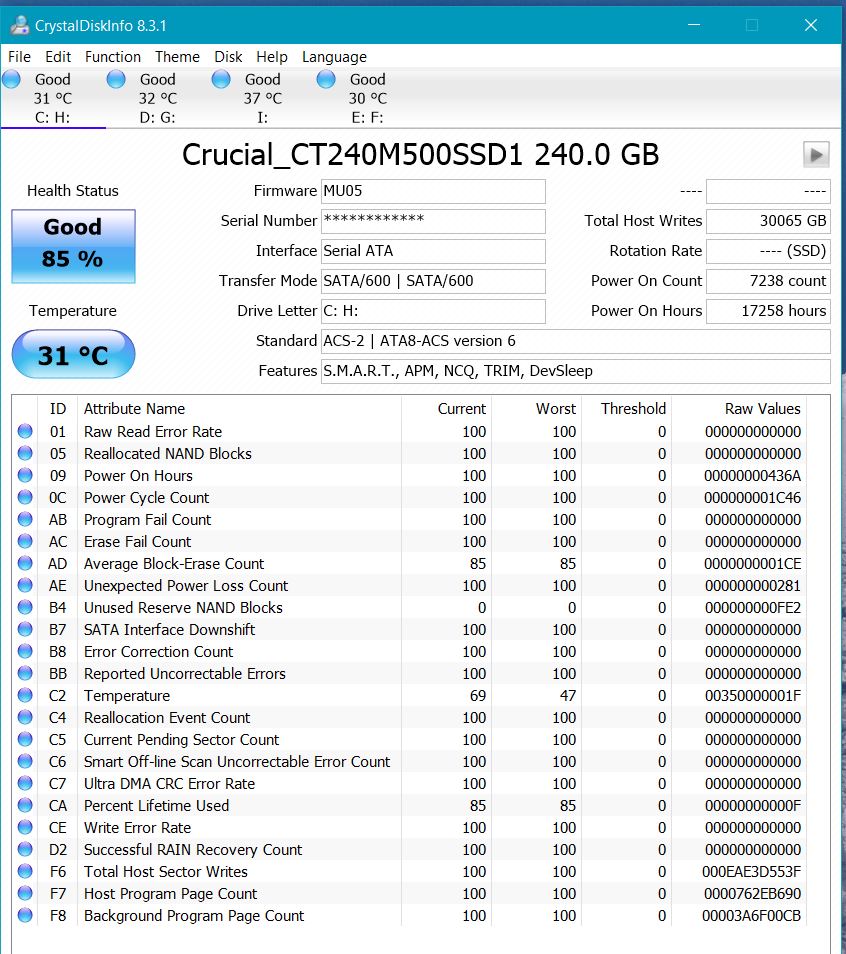Hello
My ''old'' Crucial 240gb SSD drive where my Windows 10 is installed is now at 85% health as you can see in the screenshot, but what is more concerning is that at each crystaldiskmark speed test I get very different result for Sequential , it can be 50mb/s or 170mb/s or 350mb/s for write speed
So is that a sign my drive is starting to go downhill and it's better to prepare a new SSD and clone Windows on it?
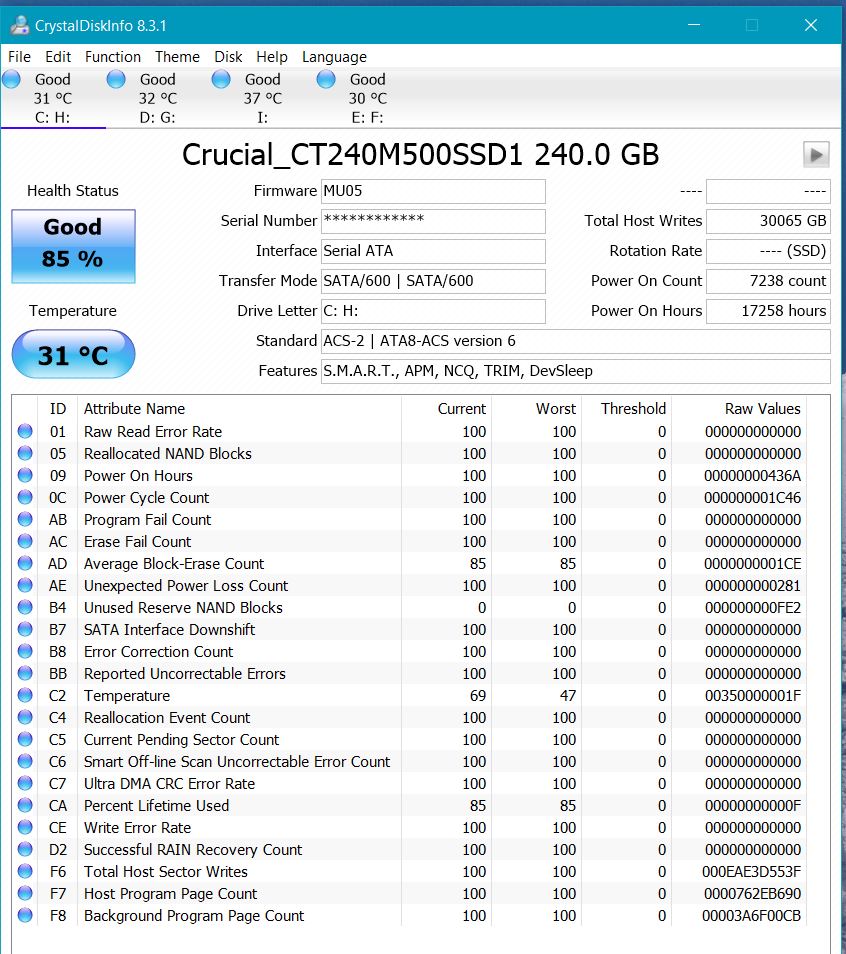
My ''old'' Crucial 240gb SSD drive where my Windows 10 is installed is now at 85% health as you can see in the screenshot, but what is more concerning is that at each crystaldiskmark speed test I get very different result for Sequential , it can be 50mb/s or 170mb/s or 350mb/s for write speed
So is that a sign my drive is starting to go downhill and it's better to prepare a new SSD and clone Windows on it?