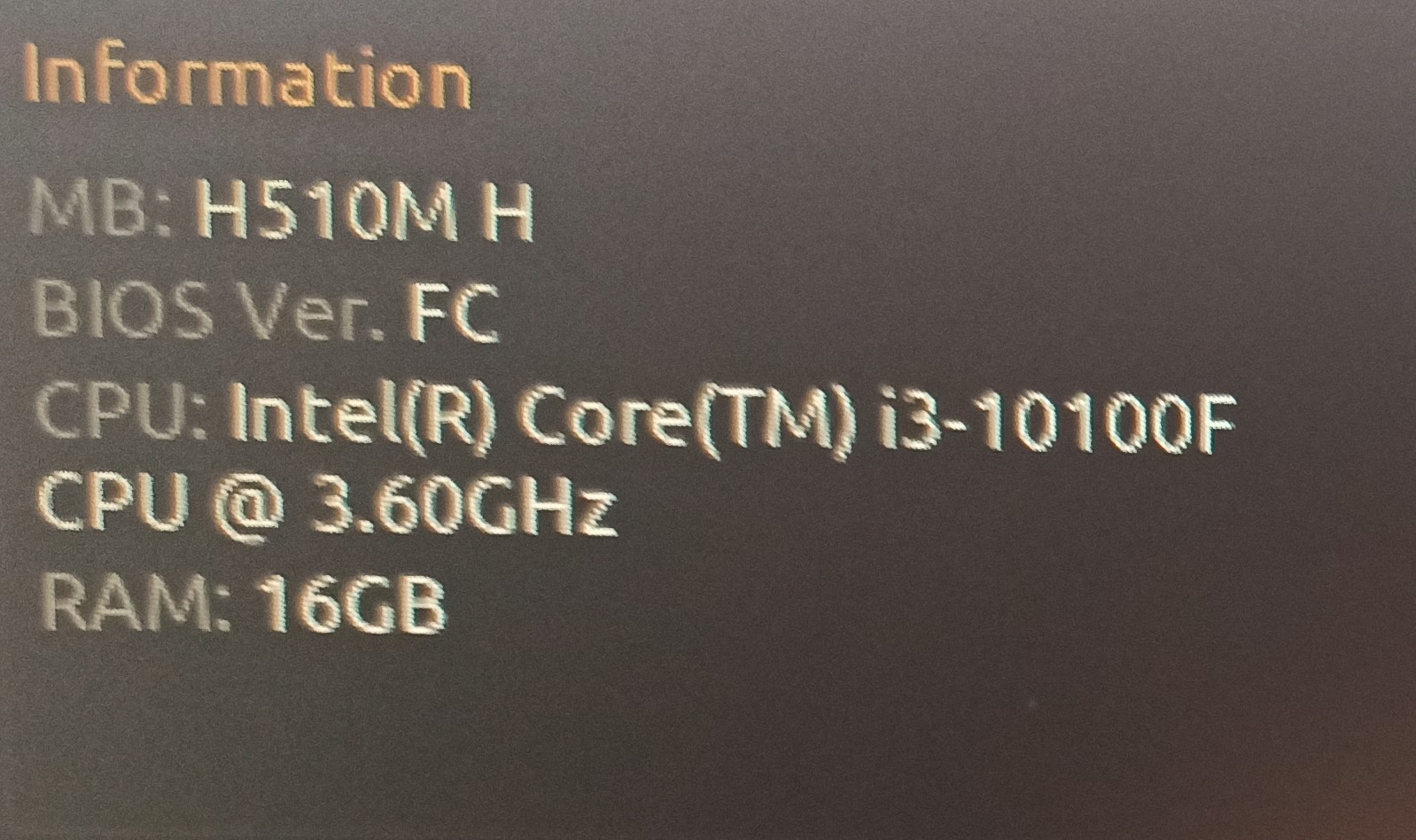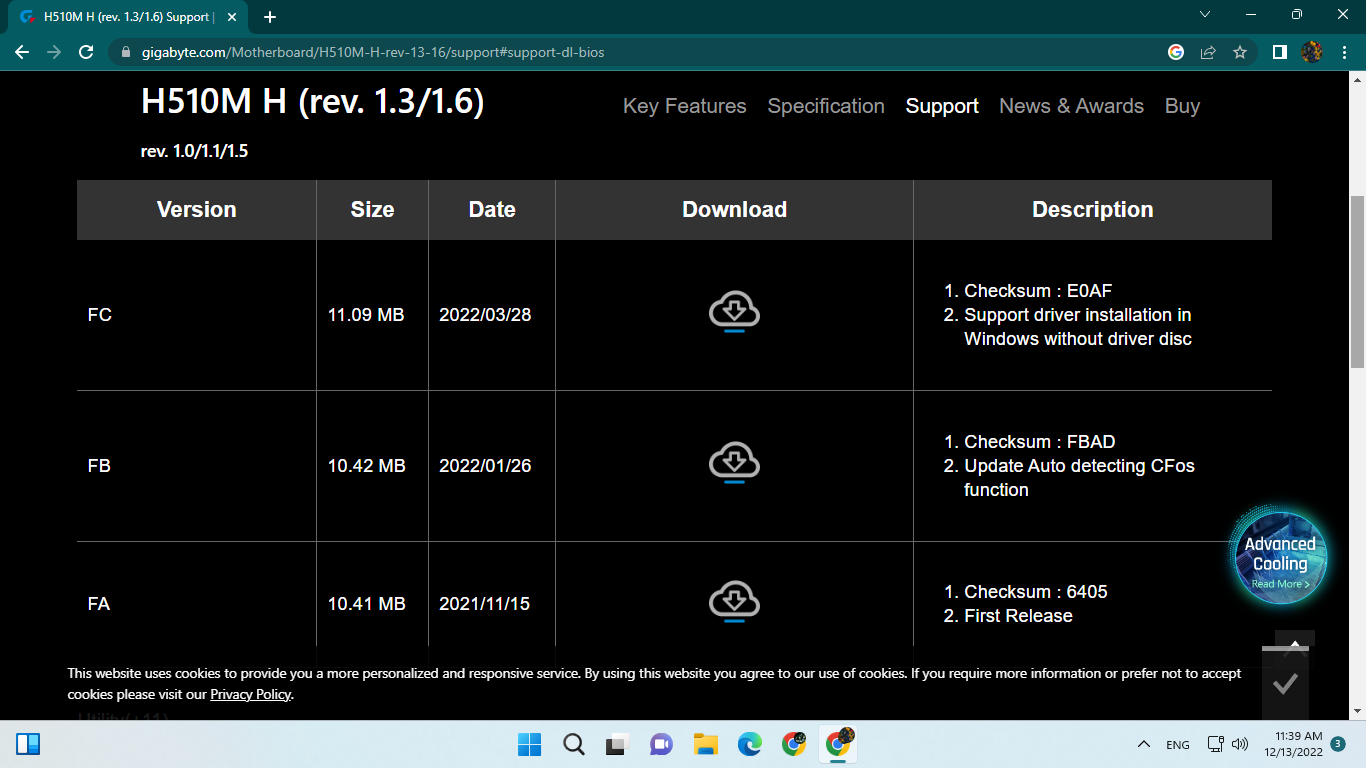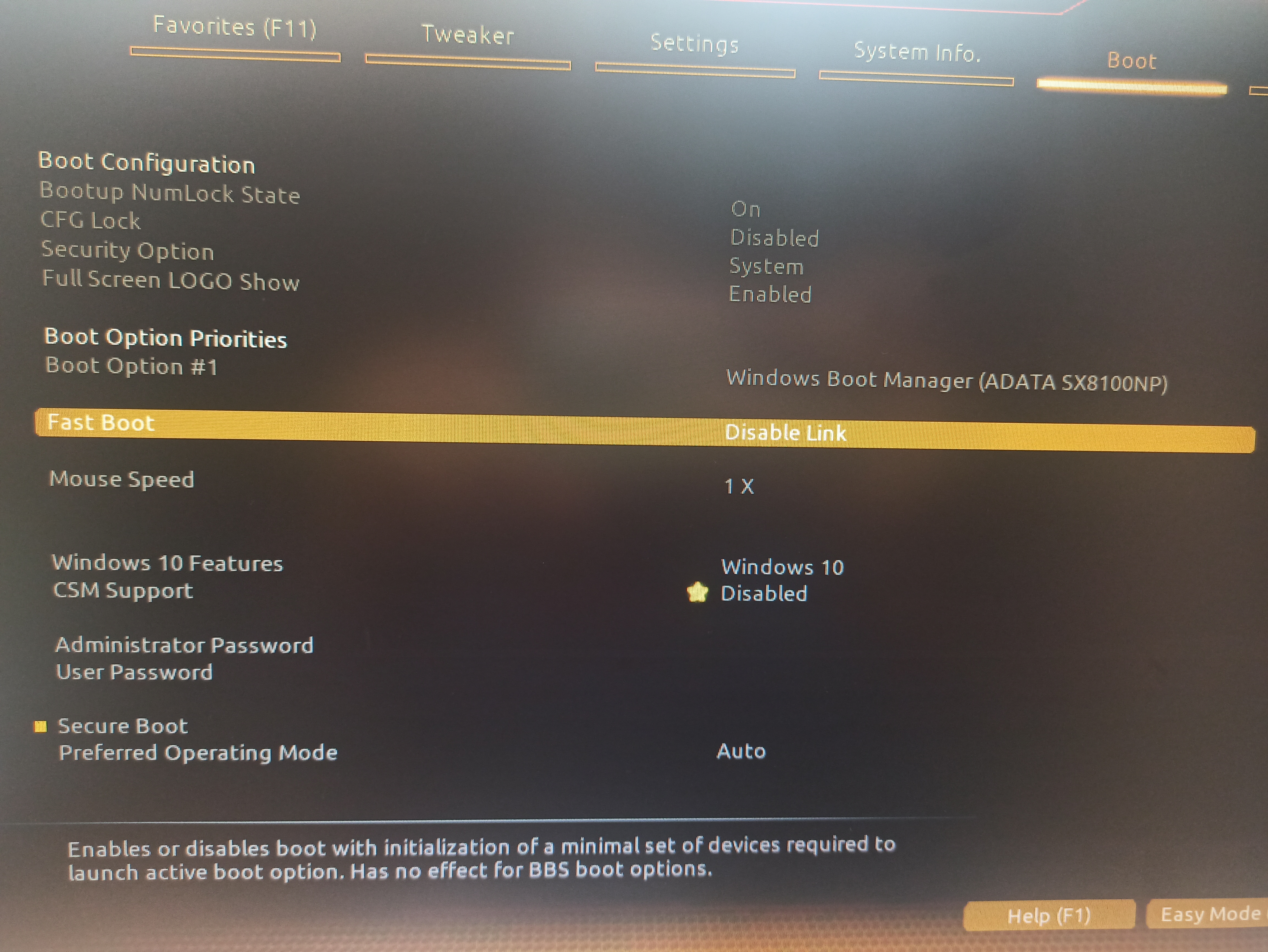Hi, I have a weird problem.
whenever I turn on my PC usually it doesn't boot up, it goes to boot setting and there I see that my M.2 ssd is not known. after I reset PC several times it finally boots to Windows and works normally.
my PC specs:
Gigabyte H510M H
Intel core i3-10100f
crusial 8GBx2 2666MHz
Evga gtx750
HDD: 1TB WD blue + 512GB seagate barracuda
SSD: ADATA sx8100 512GB
Windows 11
so I dont think the problem is CMOS battery because I havent seen PC lose date and time setting.
and I dont think problem could be from SSD becaud=se when it boots the windows it works perfectly fine.
I changed my windows several times too. it didnt solve my problem tho.
here is pics from boot screen:
first time turning on pc
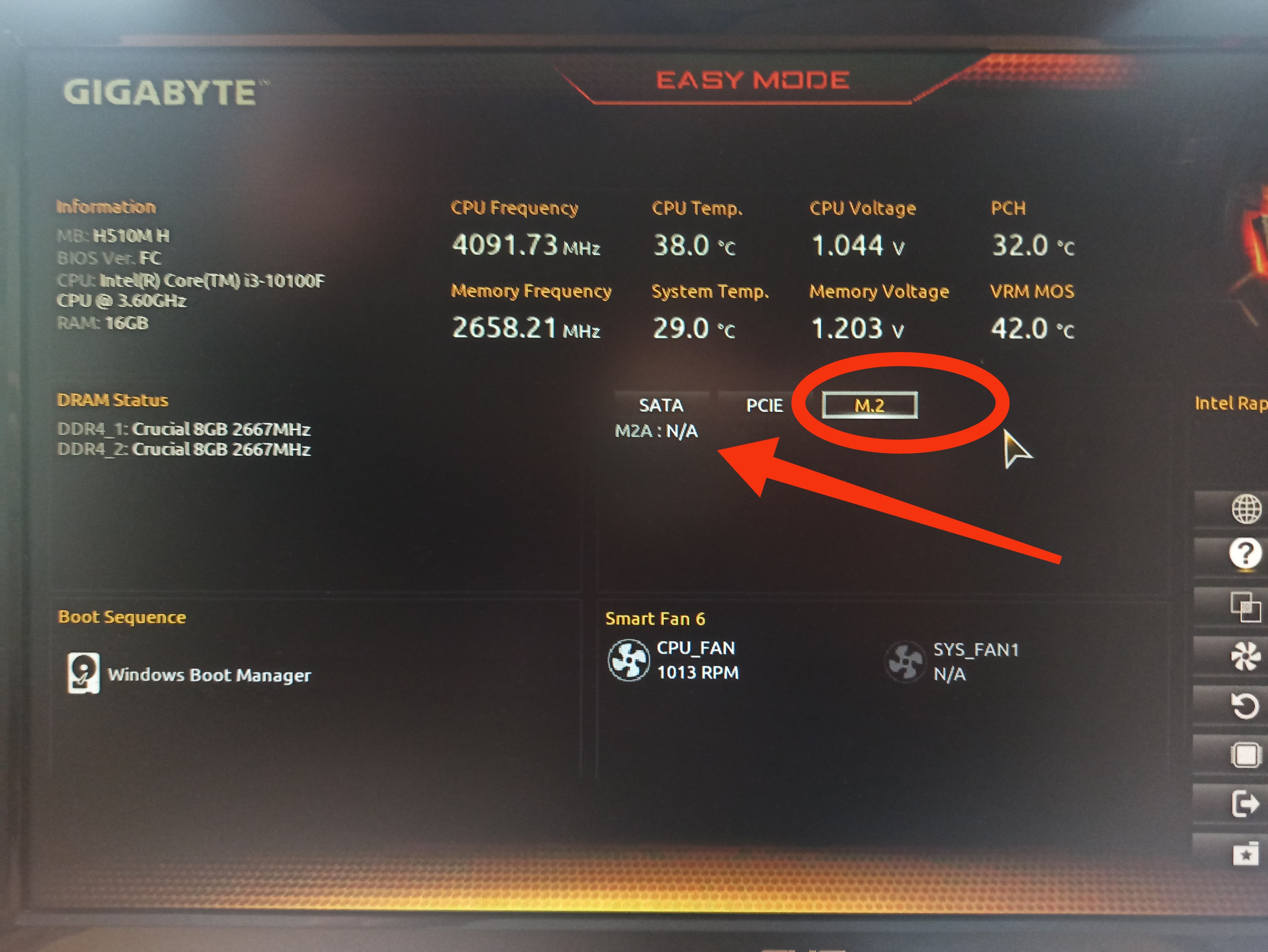
after several resets:

whenever I turn on my PC usually it doesn't boot up, it goes to boot setting and there I see that my M.2 ssd is not known. after I reset PC several times it finally boots to Windows and works normally.
my PC specs:
Gigabyte H510M H
Intel core i3-10100f
crusial 8GBx2 2666MHz
Evga gtx750
HDD: 1TB WD blue + 512GB seagate barracuda
SSD: ADATA sx8100 512GB
Windows 11
so I dont think the problem is CMOS battery because I havent seen PC lose date and time setting.
and I dont think problem could be from SSD becaud=se when it boots the windows it works perfectly fine.
I changed my windows several times too. it didnt solve my problem tho.
here is pics from boot screen:
first time turning on pc
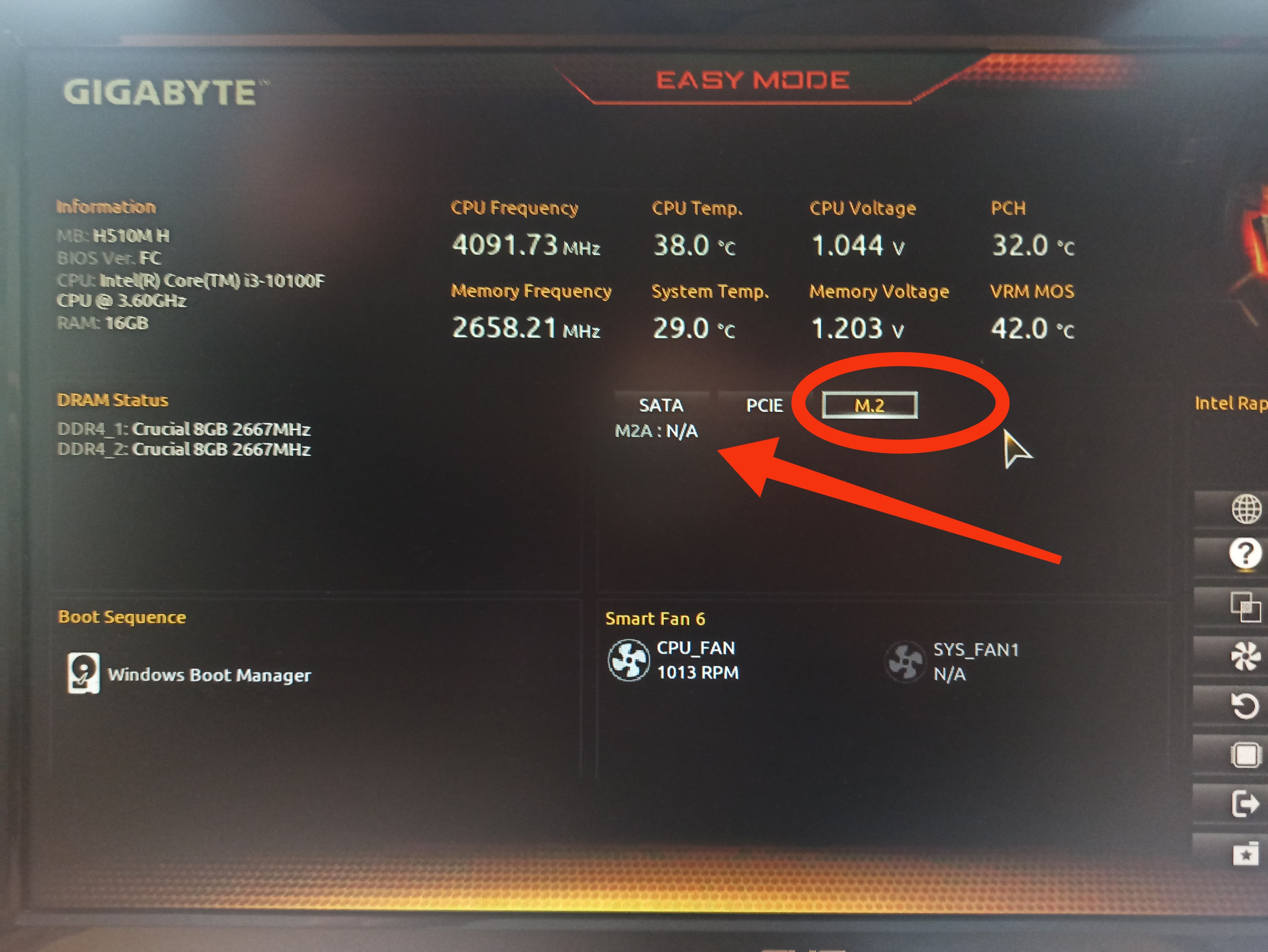
after several resets: