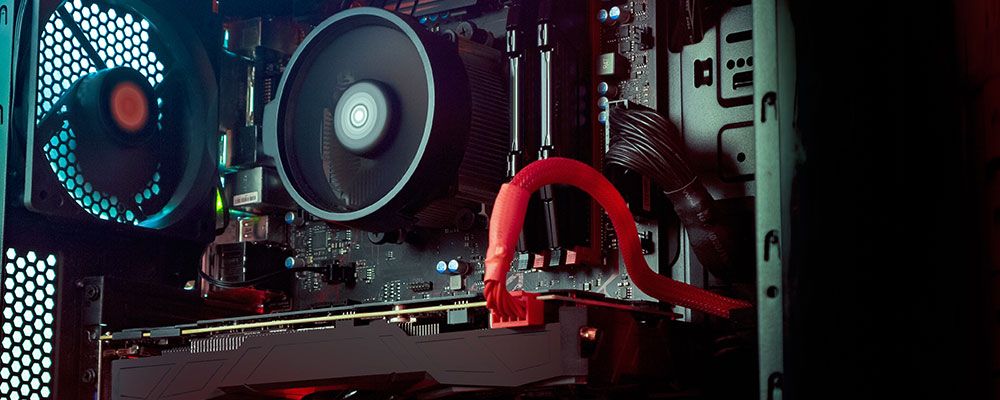My PC is Underperforming and I dont know whats causing it to do so. I ran multiple tests and they all say that my pc is underperforming. Here are some screenshots of the test I ran in UserBenchmark. Do i need to buy a new CPU? I dont know what the problem is.
1= https://paste.pics/af81cac702a25ab9febafa5f4cb09901
2= https://paste.pics/c163ebae8fc24d510572c965006c6e0c
3= https://paste.pics/60900fca814912c4aaf22c4d48db2946
4= https://paste.pics/6b6fc435d99735b272883f0cf393434a
My pc specs:
GPU: MSI GeForce RTX 2060 6GB VENTUS XS
CPU: Ryzen 5 1600
MOBO: B350 TomaHawk
PSU: EVGA 550W B3
RAM: Corsair Vengeance 16GB DDR4 3200MHZ (2 Sticks)
SSD: Crucial MX500 250GB
HDD: Seagate ST31000520AS
1= https://paste.pics/af81cac702a25ab9febafa5f4cb09901
2= https://paste.pics/c163ebae8fc24d510572c965006c6e0c
3= https://paste.pics/60900fca814912c4aaf22c4d48db2946
4= https://paste.pics/6b6fc435d99735b272883f0cf393434a
My pc specs:
GPU: MSI GeForce RTX 2060 6GB VENTUS XS
CPU: Ryzen 5 1600
MOBO: B350 TomaHawk
PSU: EVGA 550W B3
RAM: Corsair Vengeance 16GB DDR4 3200MHZ (2 Sticks)
SSD: Crucial MX500 250GB
HDD: Seagate ST31000520AS
Last edited: