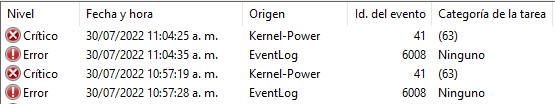So, this is a weired problem... when I turn on my PC (or come back from suspention) it feels very laggy and it sounds a fan works full power (not extreamly loudly, but it fells the difference... I am not sure if it is a GPU, Water Cooler or another simple fan). Anyway, the PC works laggy as I said for 5-15 minutes, and then just turn off. Then, i just press Power button and the same happen... All this (laggy, turn off and manual turn on) for exactly three times... The fourth time that i turn it on, it work normally as usual. A could have the PC turn on for days-weeks and works great, but when I decide to turn it off, I know that everything it will happen again next time that I will turn it on.
My PC:
-Gigabyte B450M-DS3H (bios version updated).
-Ryzen 5 5600X.
-RTX 3060Ti (EVGA FTW3 Ultra)(driver updated).
-SSD Crucial P1 NVMe 500Gb (official W10 installed here).
-SSD Crucial MX500 1Tb (just for games).
-32 Gb RAM:
-2x8Gb 3600MHz Corsair Vengeance RGB Pro.
-2x8Gb 3000MHz Corsair Vengeance LPX.
-PSU EVGA 600W 80Plus (I am the only user, and it has 3 years)
-Cooler Master MasterLiquid ML240L V2 RGB.
-3 fans AIGO 12mm.
My PC:
-Gigabyte B450M-DS3H (bios version updated).
-Ryzen 5 5600X.
-RTX 3060Ti (EVGA FTW3 Ultra)(driver updated).
-SSD Crucial P1 NVMe 500Gb (official W10 installed here).
-SSD Crucial MX500 1Tb (just for games).
-32 Gb RAM:
-2x8Gb 3600MHz Corsair Vengeance RGB Pro.
-2x8Gb 3000MHz Corsair Vengeance LPX.
-PSU EVGA 600W 80Plus (I am the only user, and it has 3 years)
-Cooler Master MasterLiquid ML240L V2 RGB.
-3 fans AIGO 12mm.
Last edited: