The problem is when I pluged in back all the components, windows wont recognize scorpion delux pcie ssd anymore. Even in a bios it wont show up. In bios I have "side" option called Board explorer. Here it recognized something, by a name "unknown vendor".
Windows are installed on Samsung ssd (main disk). I was tying to unplug all the other disks, then tryed to plug in only samsung ssd and mushkin, nothing better, even try to move mushkin ssd in to a different pci slots, noting better. I tryed to replace bios battery, noting....
I notice that when I turn on my PC I can go to LSI BIOS i guess it is a "mushkin ssd bios" by pressing ctrl+c and here it shows up scorpion delux ssd, and under "status section" it is selected as enabled.
I have some important project files on a disk. So I hope, the data are not lost...
Oh and my PC specification:
OS: windows 10 64 bit pro
motherboard: MSI Z87-GD65 GAMING (MS-7845)
CPU: Intel core I7-4770K
GPU: Sapphire R9 290 vapor x
RAM: G.Skill F3-2400C10D-8GTX 16GB (4x4GB) PC19200 DDR3
PSU: ARGUS 750W (GOLD CERTIFICATE)
1x icy box Multiport Front Panel
DISKS:
1X SAMSUNG SSD (PRO SERIES) (MAIN installed windows on it)
1X MUSHKIN Scorpion Deluxe MKNP44SC480GB-DX 480GB PCIe
2X EXTERNAL DISK (hitachi and seagate usb 3.0)
4X RANDOM HDD (currently not pluged in) (1x wd caviar black, 1x seagate barracuda, 1x toshiba, 1x random old wd disk)
Screenshots of the problem:
https://ibb.co/NCWshRy
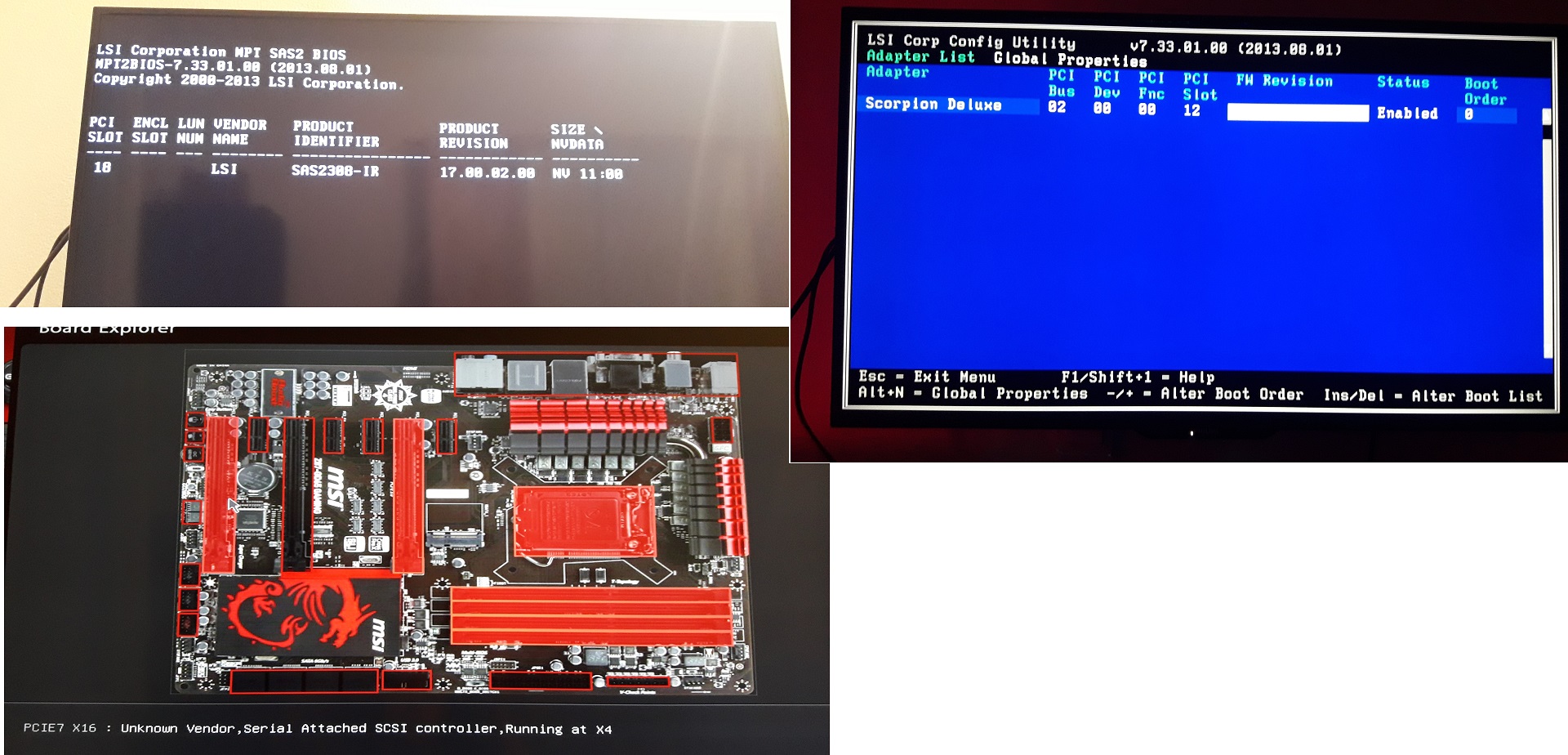
Ps. And sorry for my bad English, hope you will understand...
Take care and tnx you


