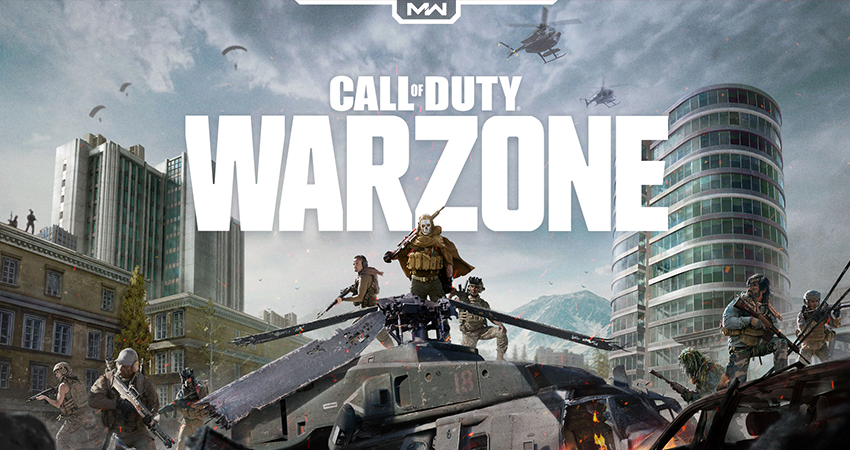For the past couple of days, my computer has been acting up greatly. It has consisted mostly of my computer crashing and oddly low fps in games. This issue has come to light because my friend who has a better CPU but worse GPU is getting considerably more fps in video games we play. He has a 3600, and I've got a 2500x. He has a 2060 super, and I have a 2070 super. We were playing COD Warzone this afternoon and I was unable to play the game on anything more than all low settings, and the max fps I would get is roughly 70 which is playable don't get me wrong but the reason that I'm making this post is that this is completely different than normal. Typically I get mid to low 100 fps. Why would this change so suddenly and drastically? Anyone else have this issue and found a fix?
Specs:
CPU: Ryzen 2600x
GPU: Zotac 2070 super
Ram: 32gb G.Skill Trident Z RGB (4 sticks) 2933mhz
Motherboard: MSI b450 Tomahawk
PSU: Corsair RM 850W (2019) Gold
OS: Windows 10 Pro
HDD: 2TB Seagate
SSD: 256GB Samsung 850 Evo
M.2: 256GB sabrent (boot)
Monitors: 1440p 144hz, 1080 60hz x3
Specs:
CPU: Ryzen 2600x
GPU: Zotac 2070 super
Ram: 32gb G.Skill Trident Z RGB (4 sticks) 2933mhz
Motherboard: MSI b450 Tomahawk
PSU: Corsair RM 850W (2019) Gold
OS: Windows 10 Pro
HDD: 2TB Seagate
SSD: 256GB Samsung 850 Evo
M.2: 256GB sabrent (boot)
Monitors: 1440p 144hz, 1080 60hz x3
Last edited: