When I speak the output of my voice is somewhat alien-ish. I tried using different microphones and the same thing happens. It is probably something about my PC but I had only gotten this PC this month. Can someone help me?
Question My voice sounds like an alien in my mic
- Thread starter Al3tevez10
- Start date
You are using an out of date browser. It may not display this or other websites correctly.
You should upgrade or use an alternative browser.
You should upgrade or use an alternative browser.
You do realize, that no matter which recording device you're using, your voice will sound different (far higher pitched, almost alien like) than you, yourself, can hear it. Right?
View: https://www.youtube.com/watch?v=uvosNz0Xq7g
We normally hear our own voice while talking, we receive both sound transferred to our ears externally by air conduction and sound transferred internally through our bones. This bone conduction of sound delivers rich low frequencies that are not included in air-conducted vocal sound. So when you hear your recorded voice without these frequencies, it sounds higher – and different. Basically, the reasoning is that because our recorded voice does not sound how we expect it to, we don’t like it.
the problem is that if i talk in my mic no one can understand anythingYou do realize, that no matter which recording device you're using, your voice will sound different (far higher pitched, almost alien like) than you, yourself, can hear it. Right?
View: https://www.youtube.com/watch?v=uvosNz0Xq7g
https://mega.nz/fm/cMpAgYqJ this is the mic (please lower your volume)
When i click on that link, it redirects me to "Create an Account" page. Am i making an account there, just to listen it? No.
Better upload your file to free hosting site and share the link here.
https://drive.google.com/file/d/1roOUL4b6gSRPaVGft5bazJ8-0A94IhFB/view?usp=sharingWhen i click on that link, it redirects me to "Create an Account" page. Am i making an account there, just to listen it? No.
Better upload your file to free hosting site and share the link here.
that is the micThe sound file is just a high pitched metallic static. Sounds like really bad fan bearing or fan blades hitting aluminum sheet.
You sure you uploaded the right file?
D
Deleted member 14196
Guest
Do you have any other mic to test with?
OP already did that;
I tried using different microphones and the same thing happens.
3.5 mm and i tried it on voice recorder, voice mod, even 2 online voice recordersTry different recording software?
Try different input port for mic? Also, are your mics 3.5mm or USB?
Does your PC happen to have front mic port as well? Many PC cases have front 3.5mm jack mic port too. Or if you've been using it thus far, try the mic port at the back of your PC, at MoBo I/O panel.
Also, have you tested your mics on 2nd PC? Since both could be at fault (reason why i don't use 3.5mm jack mics anymore, all of them died on me).
Also, have you tested your mics on 2nd PC? Since both could be at fault (reason why i don't use 3.5mm jack mics anymore, all of them died on me).
they work on a second pc, its just the first pc has the problem. Also, the back mic port is too far from the headphones portDoes your PC happen to have front mic port as well? Many PC cases have front 3.5mm jack mic port too. Or if you've been using it thus far, try the mic port at the back of your PC, at MoBo I/O panel.
Also, have you tested your mics on 2nd PC? Since both could be at fault (reason why i don't use 3.5mm jack mics anymore, all of them died on me).
Also, the back mic port is too far from the headphones port
Too far?
Sound ports on MoBo back I/O are next to each other. Image:
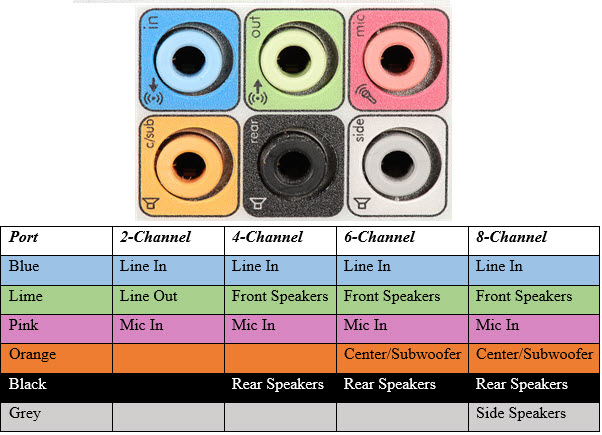
Still, you need to try and see if the back port fixes your issue. If it does, the front mic port is most likely bad and all you need to do, is replace the front I/O panel.
TRENDING THREADS
-
[SOLVED] Is it safe to use a recapped PSU for a long time ?
- Started by zwtch_17
- Replies: 7
-
-
-
-
Discussion What's your favourite video game you've been playing?
- Started by amdfangirl
- Replies: 3K
Latest posts
-
-
-
-
-
Question New Build, Fans Running, RGB working, no mouse, no keyboard, no display
- Latest: MysteriousMeat
-

Tom's Hardware is part of Future plc, an international media group and leading digital publisher. Visit our corporate site.
© Future Publishing Limited Quay House, The Ambury, Bath BA1 1UA. All rights reserved. England and Wales company registration number 2008885.

