My Wifi speeds are crippling slow but good on my mobile phone. Why?
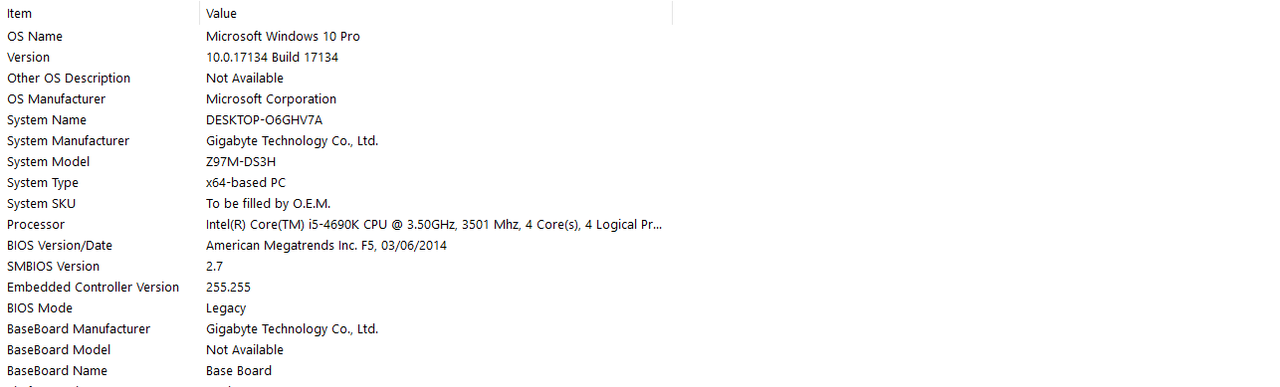
Speedtest reveals speeds all over the place. One second I have 3.84mbps (shit) and the next 1.46 etc?! My mobile phone always posts speeds of 9mbps.
Is my mobile using 5ghz but my PC 2.5? How do I use 5Ghz? There is another similar Wifi name with 5ghz but also one with the extension _EXT. Is this messing things up?
My router is downstairs but it worked for ages before. It is my landlords so I cannot mess around.
No I cannot use Ethernet and I tried uninstalling my wifi driver and installing again - with reboot. My adapter is up to date Windows tells me.
Thanks
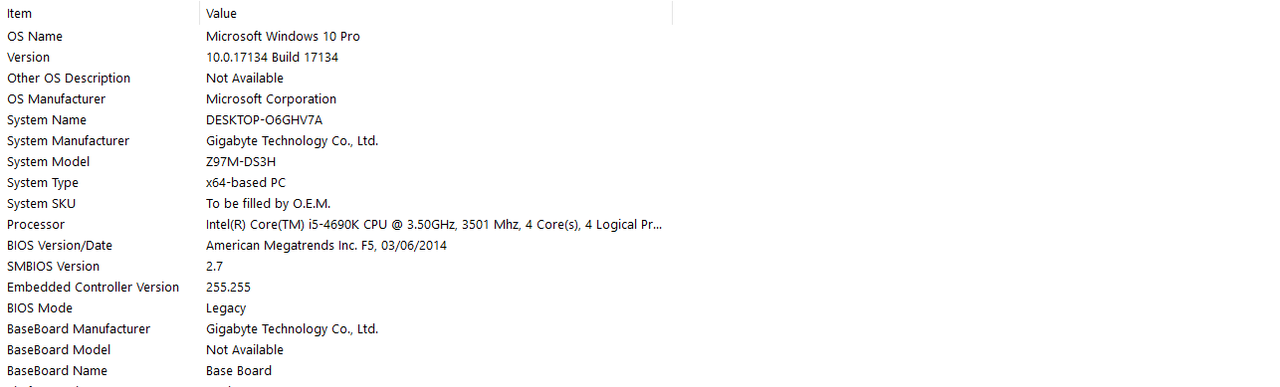
Speedtest reveals speeds all over the place. One second I have 3.84mbps (shit) and the next 1.46 etc?! My mobile phone always posts speeds of 9mbps.
Is my mobile using 5ghz but my PC 2.5? How do I use 5Ghz? There is another similar Wifi name with 5ghz but also one with the extension _EXT. Is this messing things up?
My router is downstairs but it worked for ages before. It is my landlords so I cannot mess around.
No I cannot use Ethernet and I tried uninstalling my wifi driver and installing again - with reboot. My adapter is up to date Windows tells me.
Thanks


