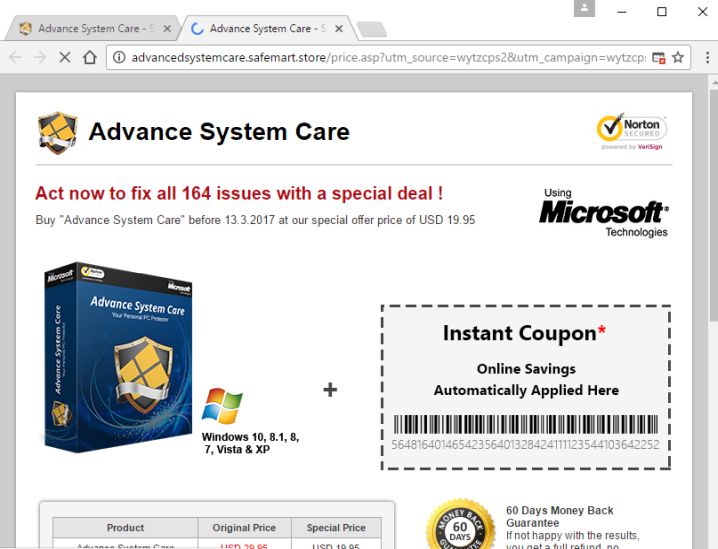•Download Malwarebytes
https://www.malwarebytes.com/, and make sure you have the free 14 day trial activated. Run a FULL scan and QUARANTINE EVERYTHING it tells you to, even if you think you need it. Trust me, if Malwarebytes says it's anything bad, it is.
•During the 14 day free trial, if Malwarebytes blocks anything through its realtime protection, do not undo what it blocks.
•Open Task Manager and go into the startup tab. Untick anything that isn't vital. Make sure that you do not untick your Nvidia driver, sound driver, and Windows programs.
•Click start, type CMD, and right click command prompt to run as an administrator. Type "chkdsk /f /r" (without ") and hit enter, if it asks to perform on next restart, type "y" (without ") and hit enter then restart. If it looks like it is stuck, it is not, it is going fine, it just takes ages.
•Open CMD as administrator again. Type "SFC /scannow" (without ") and hit enter. Let it do this until it is done. Even if it takes ages, if is not, it also takes ages.
•Click start. Search for uninstall a program. Choose the control panel option. Look for any programs that you did not install yourself (bloatware). Even if you have decided to use these, of they were not placed there by you then they should not be there. Things to not uninstall include Windows Updates (have KB99999LotsOfNumbers9999), DirectX, and Net Framework. I'd recommend you take a few screenshots and we here can tell you what you need to uninstall.
•Click start. Type Defrag. Click defragment and optimise drives. Choose your "C" drive, and click analyse. Once done, click optimise. This will defragment your drive. Basically, over time, files will get scattered, and so defragmenting un-scatters them so that they get accessed quicker.
Hopefully this guide will help you. I know you might think it all sounds useless, but trust me as someone who has previously had to go through all of these before, it helps.