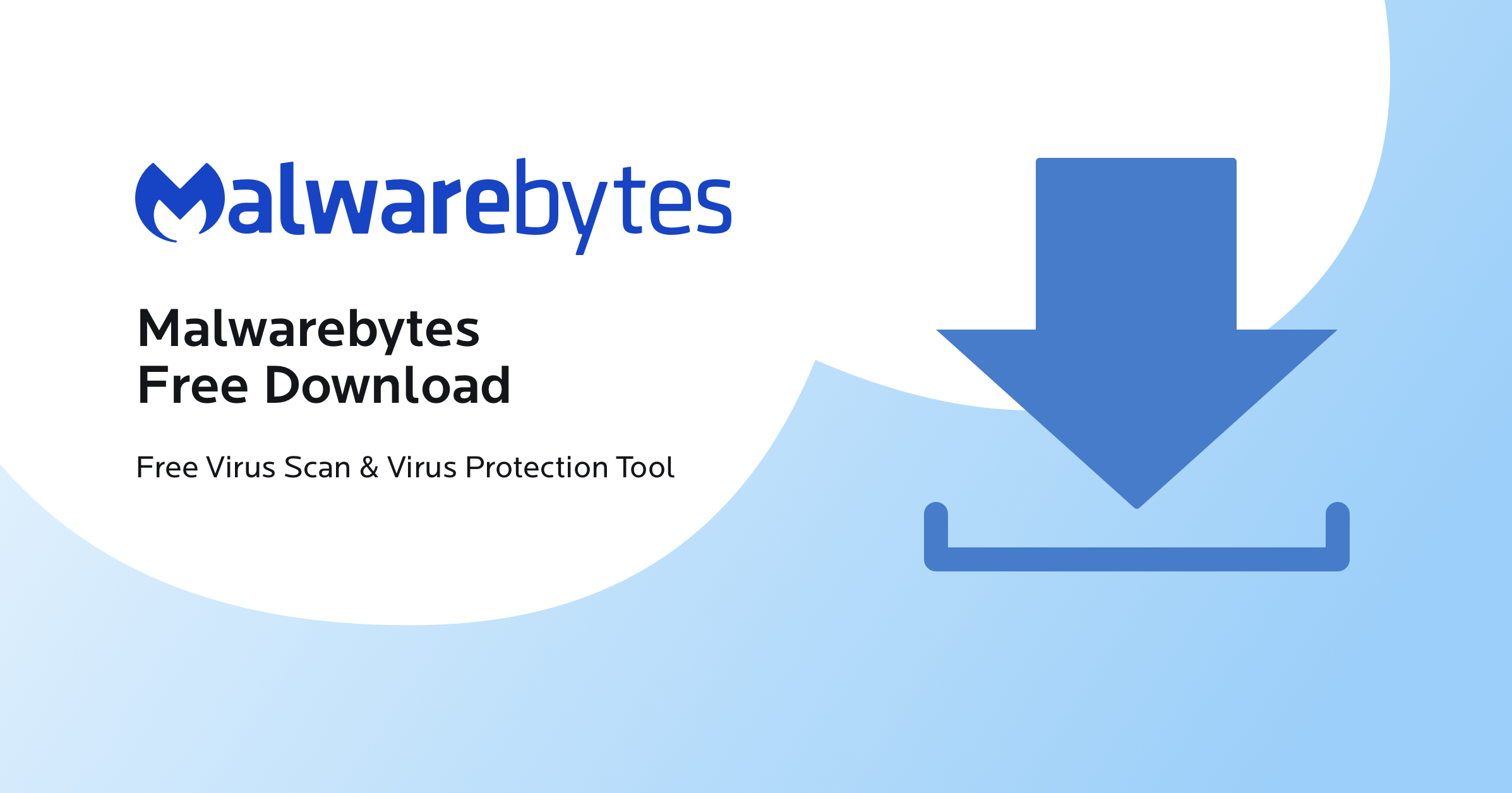I keep getting this error and it won't go away, This is what it says.
NahimicSvc32.exe Application Error
The instruction at 0x00000000002F6EF1 referenced memory at 0x0000000000000000. The memory could not be read.
Click on OK to terminate the program
that's it please help.
NahimicSvc32.exe Application Error
The instruction at 0x00000000002F6EF1 referenced memory at 0x0000000000000000. The memory could not be read.
Click on OK to terminate the program
that's it please help.
Last edited by a moderator: