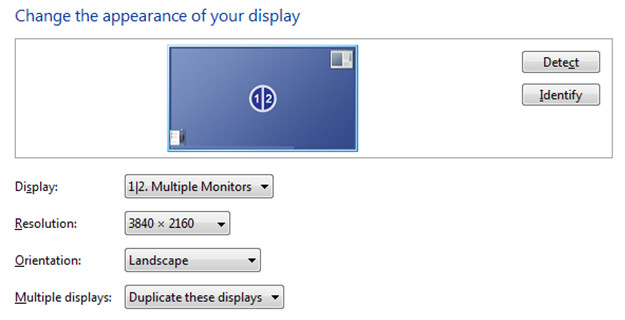Hi,
I have 3 TV's connected to my PC. All 3 are mounted with one 55in. 4K on top @3840x2160 and 2 32in. LED tv's on the bottom side by side-no gap between them @1920x1080. All 3 are connected to a RTX 2080 Super GPU. I want to try something, if possible, and asking for advice/assistance.
Is it possible to have the 2 32in. tv's show as one display in display settings of Win10? In other words, have the 2 32in. tv's show as one ultra wide display instead of 2 separate displays. Is this at all possible in 2022? Thanks
I have 3 TV's connected to my PC. All 3 are mounted with one 55in. 4K on top @3840x2160 and 2 32in. LED tv's on the bottom side by side-no gap between them @1920x1080. All 3 are connected to a RTX 2080 Super GPU. I want to try something, if possible, and asking for advice/assistance.
Is it possible to have the 2 32in. tv's show as one display in display settings of Win10? In other words, have the 2 32in. tv's show as one ultra wide display instead of 2 separate displays. Is this at all possible in 2022? Thanks