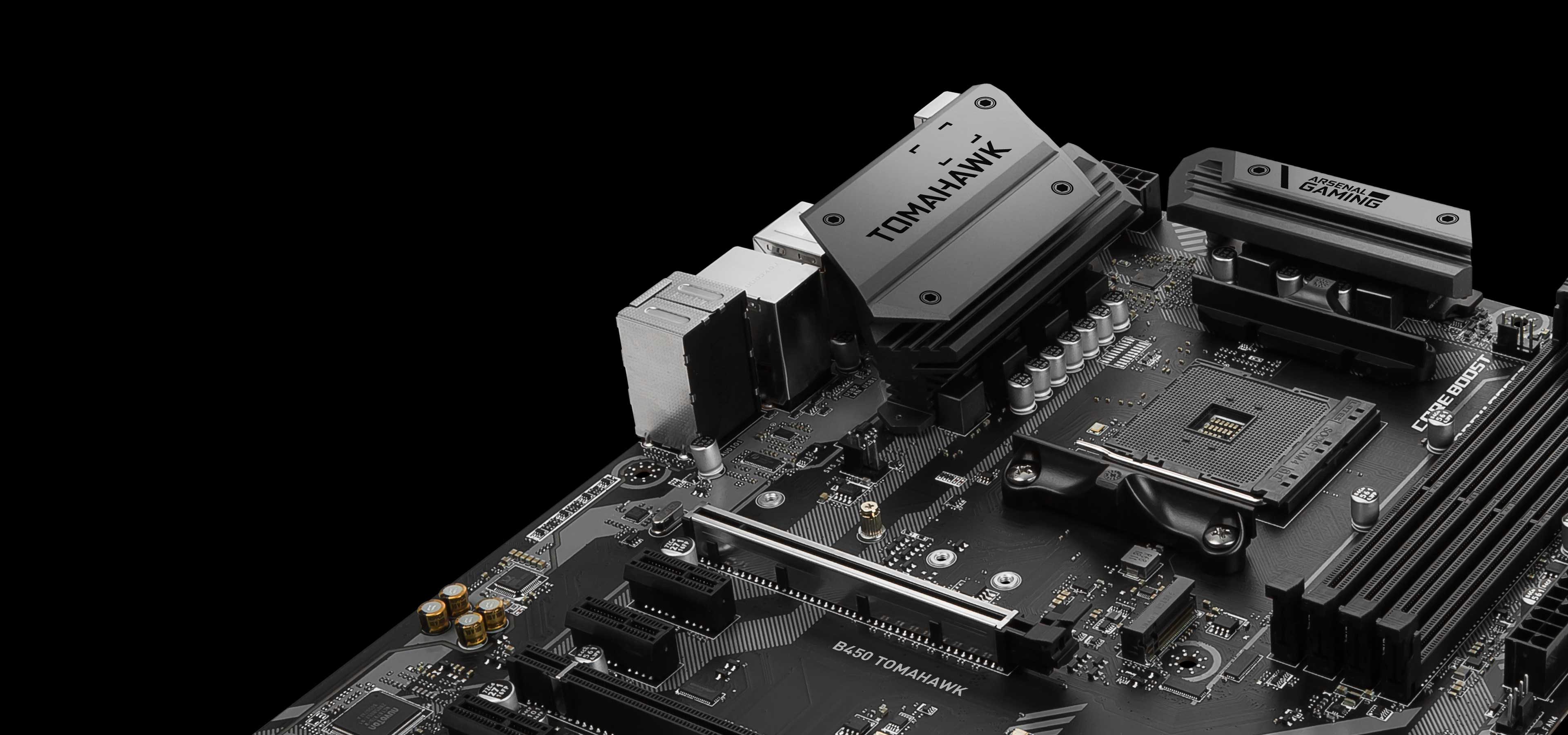Let me explain my situation I have 2 questions, I recently had a asus tx570 tuf gaming plus ,g skills sniper x 3600 2x 8GB Evga 750 watt power supply, ryzen 3600 and 256GB m.2 2280. And 2TB Seagate.
Reason x580 sapphire nitro 8GB card
My pc stopped booting up ,I tried bios as well noluck, long story short I'm sending it back under warranty , Tech support had told me my Ram wasn't compatible with the board ,I know for a fact it was a year ago,, I even seen the article on the web still posted , seems like gskills should make that right anyways Ive had performance issues since i put the pc together always had Ram getting ate up , the pc wasnt neever consisent , my main thing i need help choosing out a motherboard cause my last choice wasnt to good of one . I m looking to spend around $130 on a used or new board . Looking at the Gigabyte x570 a PRO or would asus x 450 rog strix f , or asus x470 prime I pretty much been looking at all the boards in this prive range .Also possibly find a board that would run with my Ram that would be sweet. Dunno my mind is spinning lol could someone pls help me ,I am using .my pc for pro audio recording and gaming , like Far cry , battlefield and creed assassin. Be nice if wifi could affordable but not priority.
Reason x580 sapphire nitro 8GB card
My pc stopped booting up ,I tried bios as well noluck, long story short I'm sending it back under warranty , Tech support had told me my Ram wasn't compatible with the board ,I know for a fact it was a year ago,, I even seen the article on the web still posted , seems like gskills should make that right anyways Ive had performance issues since i put the pc together always had Ram getting ate up , the pc wasnt neever consisent , my main thing i need help choosing out a motherboard cause my last choice wasnt to good of one . I m looking to spend around $130 on a used or new board . Looking at the Gigabyte x570 a PRO or would asus x 450 rog strix f , or asus x470 prime I pretty much been looking at all the boards in this prive range .Also possibly find a board that would run with my Ram that would be sweet. Dunno my mind is spinning lol could someone pls help me ,I am using .my pc for pro audio recording and gaming , like Far cry , battlefield and creed assassin. Be nice if wifi could affordable but not priority.