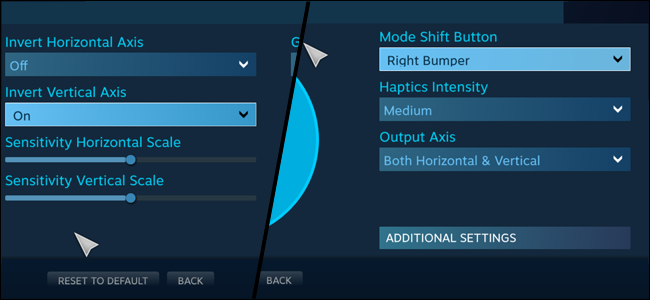So I built a full size arcade cabinet which runs Windows 11. The frontend is Lunchbox and under that there are Steam and RetroArch. My issue is that, with limited space, I had to put the joysticks sideways. This isn't an issue with Launchbox or RetroArch but in Steam Big Picture mode, my axes are all screwed up. I can make the X the Y and vice versa but there is an inversion issue. I think this needs to be changed at a Windows level since there are no invert axis options in Steam (prior to launching a game). I checked Windows controller calibration and settings but could not find a way to invert the axis. Any ideas?
Just to clarify, the ONLY issue I'm having is in Steam Big Picture mode. Up is down and down is up.
Thank you!
Just to clarify, the ONLY issue I'm having is in Steam Big Picture mode. Up is down and down is up.
Thank you!