Question Need Help Mounting a Selected Disk in Windows 10 Terminal
- Thread starter PcNoobNew
- Start date
You are using an out of date browser. It may not display this or other websites correctly.
You should upgrade or use an alternative browser.
You should upgrade or use an alternative browser.
TerryLaze
Polypheme
Mounting for what reason?!
You can use the path command to make the terminal look in all the places that are in the path list.
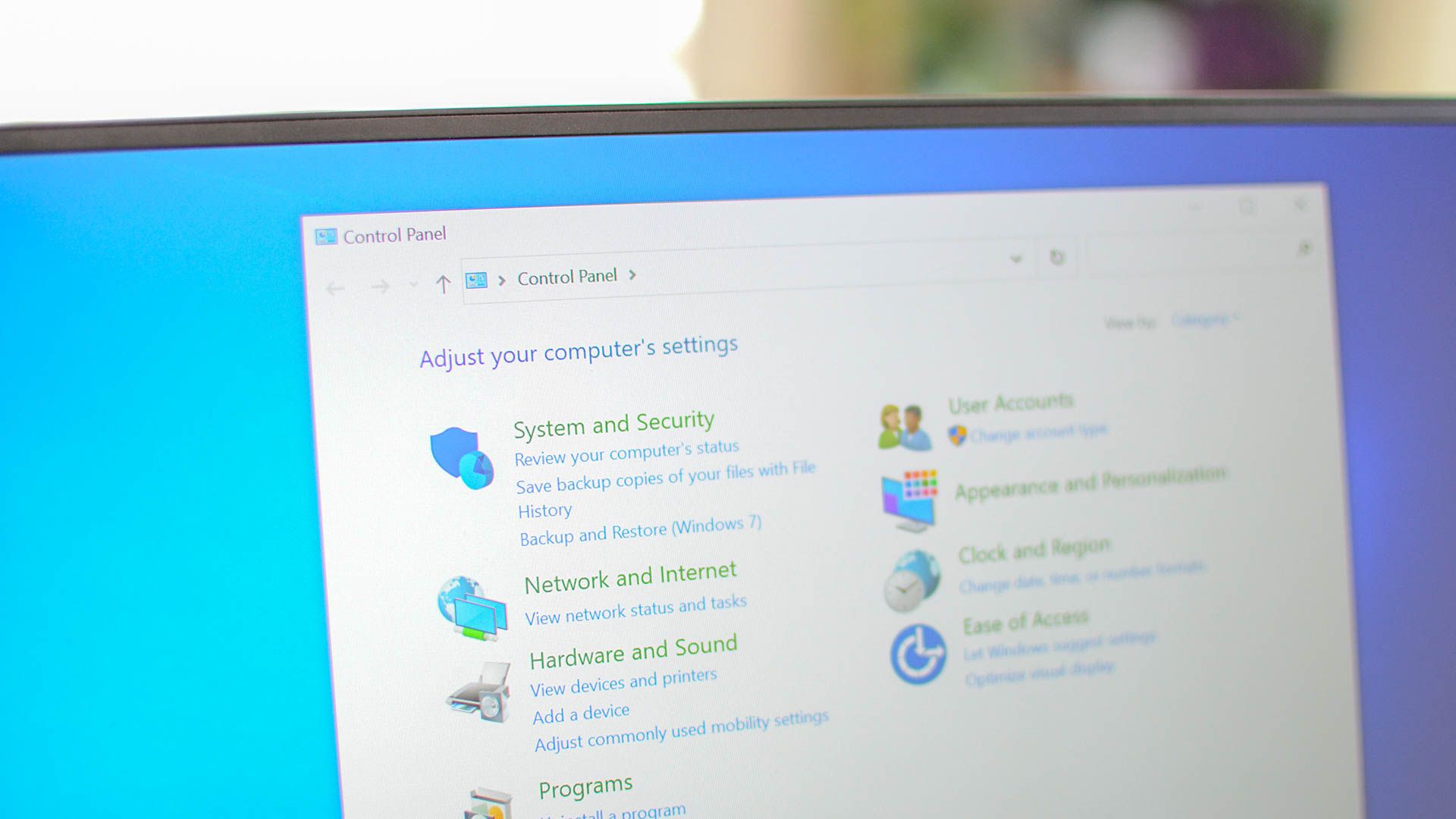
 www.howtogeek.com
www.howtogeek.com
You can use the path command to make the terminal look in all the places that are in the path list.
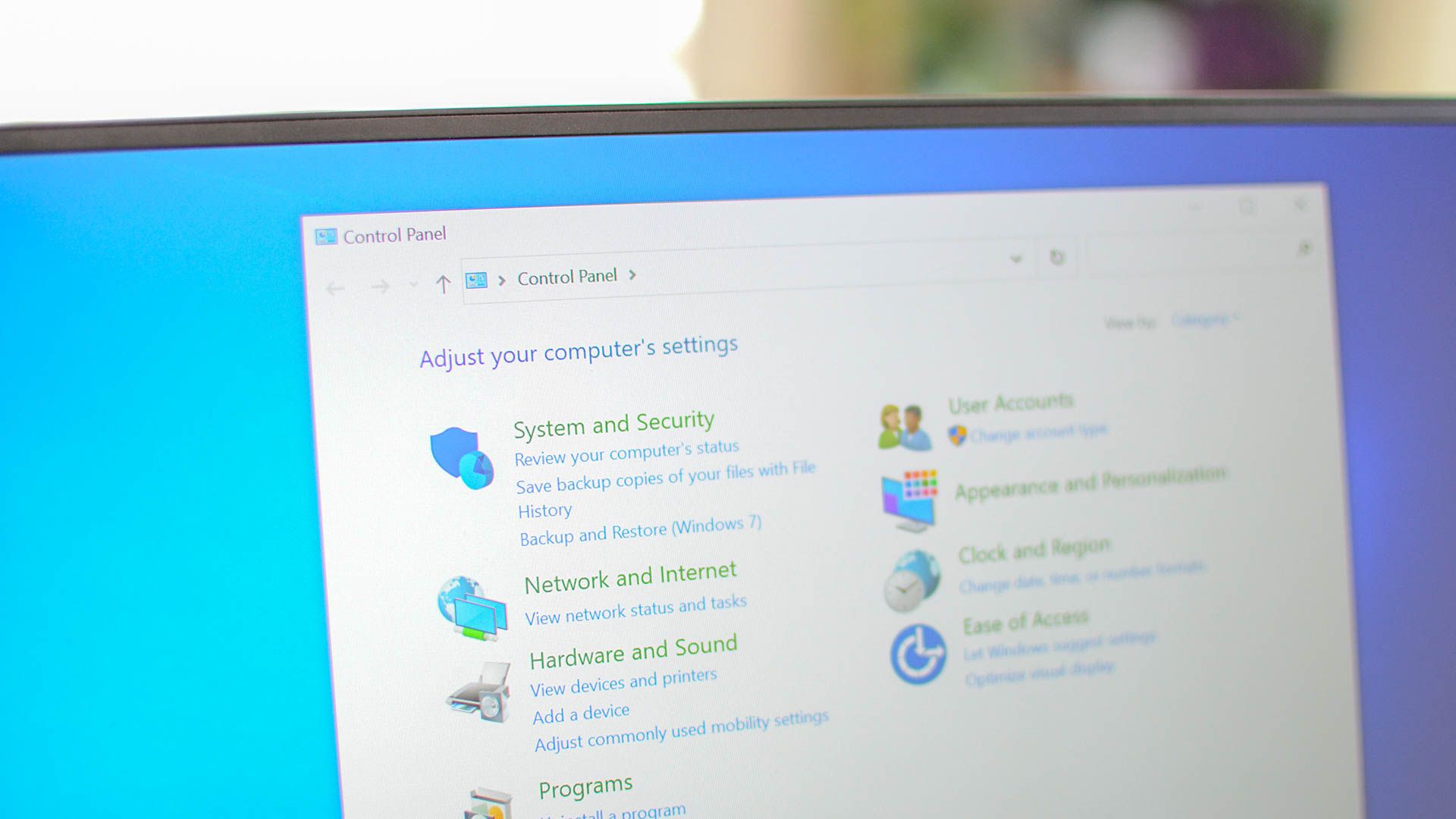
How to Edit Your System PATH for Easy Command Line Access in Windows
This is the ... path?
Mounting for what reason?!
You can use the path command to make the terminal look in all the places that are in the path list.
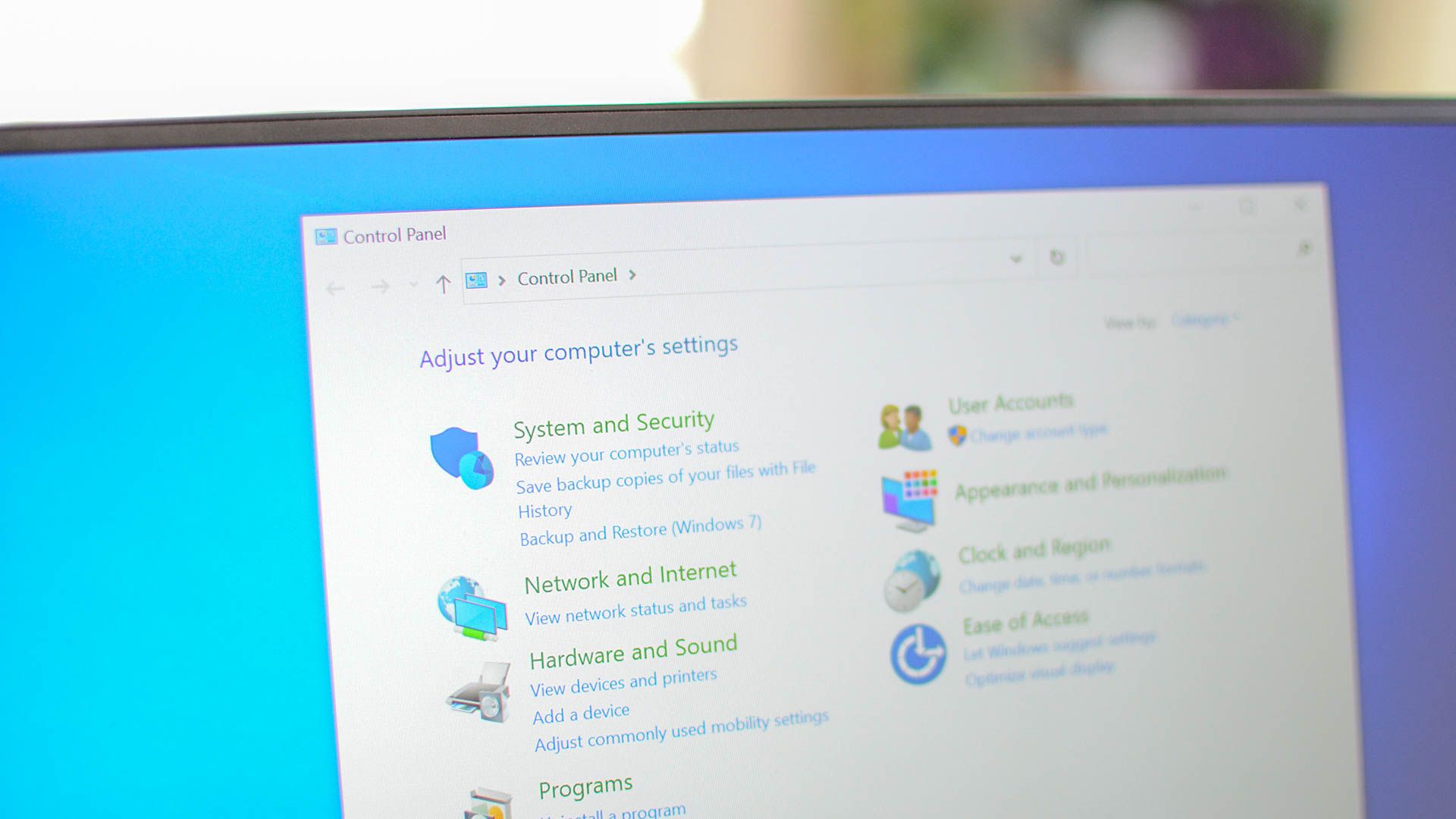
How to Edit Your System PATH for Easy Command Line Access in Windows
This is the ... path?www.howtogeek.com
To Make the Drive acccesable ..
You'll need to give us some context here.To Make the Drive acccesable ..
Why "Windows Terminal"?
What OS on the system?
This is an internal drive?
What are the exact error messages you get?
etc, etc.
I
It's Connected Usb It's Recognize windows 10 action Not Do able.You'll need to give us some context here.
Why "Windows Terminal"?
What OS on the system?
This is an internal drive?
What are the exact error messages you get?
etc, etc.
What specific drive? Make/model, please.It's Connected Usb It's Recognize windows 10 action Not Do able.
Connected how, exactly, via USB? What device?
Just Drive 1 .. is there a Software For Mounting.What specific drive? Make/model, please.
Connected how, exactly, via USB? What device?
With all of the above info, I have absolutely no idea why this isn't working, or if it should work at all.Just Drive 1 .. is there a Software For Mounting.
There are two of us in this conversation, and only one of us knows the actual hardware and procedures.
The other person is left fishing, and coming up empty.
What is the make and model of this hard drive?
What specific device are you using to connect it via USB?
It a Old Laptop One .. It's Shows All Information Just Won't Mount To Explore.With all of the above info, I have absolutely no idea why this isn't working, or if it should work at all.
There are two of us in this conversation, and only one of us knows the actual hardware and procedures.
The other person is left fishing, and coming up empty.
What is the make and model of this hard drive?
What specific device are you using to connect it via USB?
TRENDING THREADS
-
Question User RX 580 8gb red devil powercolor, asking original BIOS
- Started by PizzaInGame
- Replies: 7
-
-
-
News Microsoft updates Windows 11 24H2 requirements, CPU must support SSE4.2 or the OS will not boot
- Started by Admin
- Replies: 19
-
Latest posts
-
-
-
-
-
Question User RX 580 8gb red devil powercolor, asking original BIOS
- Latest: PizzaInGame

Tom's Hardware is part of Future plc, an international media group and leading digital publisher. Visit our corporate site.
© Future Publishing Limited Quay House, The Ambury, Bath BA1 1UA. All rights reserved. England and Wales company registration number 2008885.

