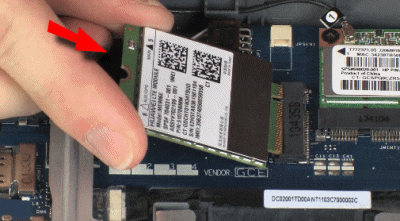Yes, believe it or not, but HP does not have ANY documentation I KID YOU NOT for my motherboard configuration for expandability regarding the HP Zbook 15 G2. Now either my laptop is super unique, or it the info should be easier, but I'm trying to seek info and your guidance for my upgrade options. My Zbook 15 G2 comes with a standard PCIe 3.0 x4 M.2 NVMe slot at 2260 lenght. Next to it is an empty slot that accepts the B Key format. I can't find any documentation online nor HP's site for parts list nor mentioning the actual slot!!!
What I'm trying to achieve is occupy my B Key slot. I would assume that its a classic NGFF housed in an M.2 type slot but using the B key. So this isn't PCIe correct? Btw, it's only capable length is 2242. My concern is if I should be buying a SATA3 M.2 format drive at 2242 or a 2242 M.2 NVMe. I don't know if it's back compatible buy either one would fit into the M.2 slot. I guess what I'm trying to say is I don't know the speed or perforamnce of that slot.

HP ZBook 15 G2
What I'm trying to achieve is occupy my B Key slot. I would assume that its a classic NGFF housed in an M.2 type slot but using the B key. So this isn't PCIe correct? Btw, it's only capable length is 2242. My concern is if I should be buying a SATA3 M.2 format drive at 2242 or a 2242 M.2 NVMe. I don't know if it's back compatible buy either one would fit into the M.2 slot. I guess what I'm trying to say is I don't know the speed or perforamnce of that slot.

HP ZBook 15 G2