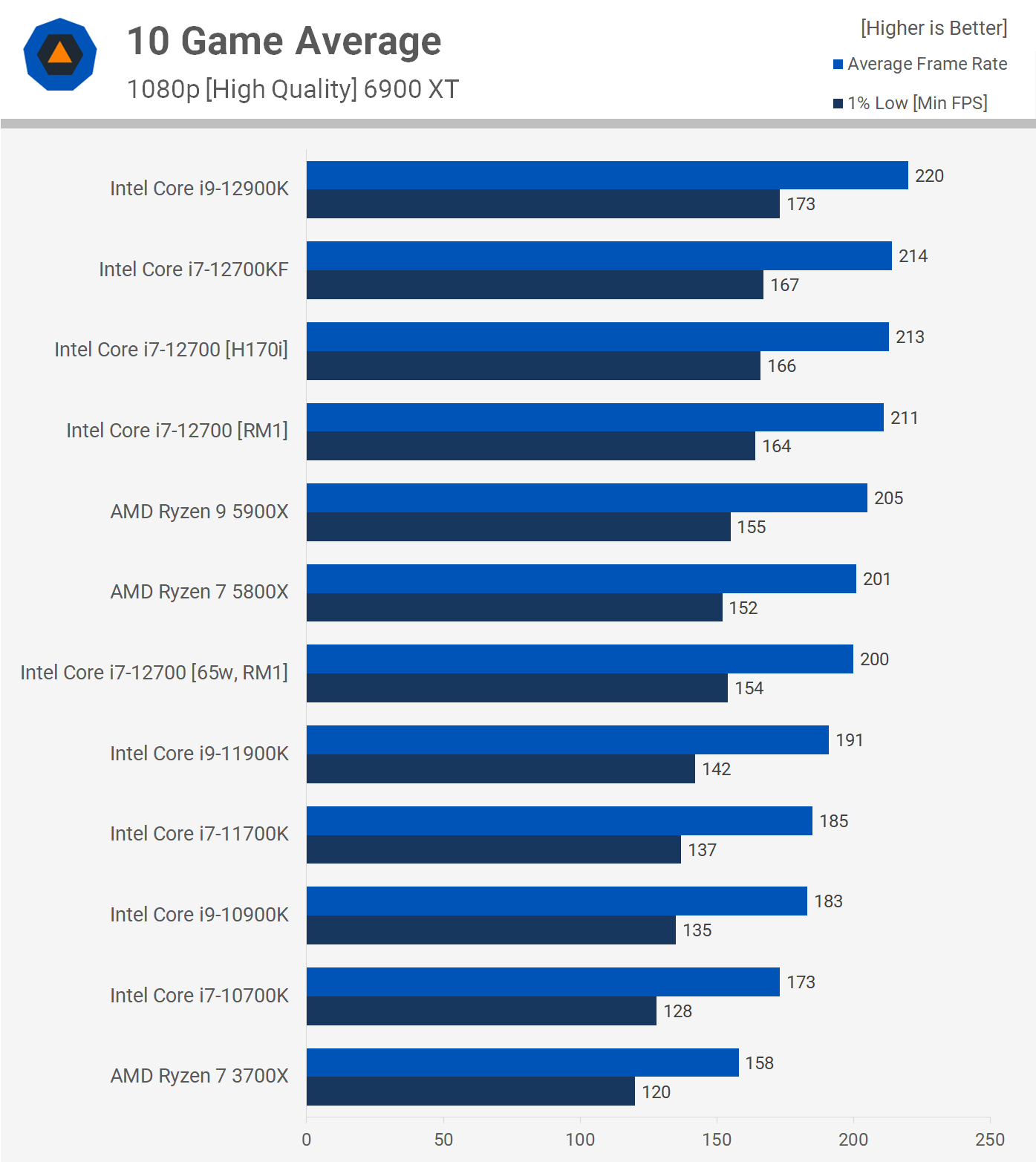Hey guys/ gals,
Ive been planning on building a new PC with an Alder Lake CPU since end of last year and finally decided last week that it’s time to pull the trigger. Im pretty sure I damaged something at one point last year when I was making my first attempts at Java development while trying to code a few addons for a trading program I use. I had no clue what I was doing and while I was in my testing/debugging phase I left the program running one night to collect data and when I woke up the next morning my system was pegged at 100%, the fans in my H100iv2 were making a horrible shrieking sound and the system was completely unresponsive. After looking at logs I was ableto figure out it was in that state for over 5-1/2 hours. Ever since then the PC has never run the same. It did run fine for the most part but I started seeing things that had never happened before with this rig. Odd, little things, that im not going to get into in this post. I reinstalled windows 10 multiple times because the problems really appeared to be an issue with windows. But just recently I started having indicators in my trading programs spit out bad calculations. Indicators that I know have no problems and that ive been using for over a decade without issues. At other times some indicators just stop updating completely (while my data feed was still 100% stable.) Usually when something happens with any of the trading programs i use a quick restart of the program corrects the issue but now when I see the bad calculations being spit out by the program a restart of the entire PC is now required to correct any issues. Besides the issues that im seeing(more and more frequently) the 2 programs ive been using together really take their toll on my current build due to me constantly growing as a trader and developing new algos that require more from the PC.
So with all that being said im trying to decide if I should stick with my original idea of building a rig with a brand spanking new i9-12900k or if I should maybe reconsider and purchase a 12700k? Only reason im reconsidering is because I had someone really stress to me that the new i9 is basically a space heater due to its power requirements and that the i7 is better choice because it runs a lot cooler and is basically just as good a CPU benchmark wise.
I really don’t need make my home office any hotter then it already is. Im at the point now where I don’t know what I would do if I didn’t have central air for summer months and windows to open in winter because it would be unbearable if I didn’t.
My biggest concern besides making sure I build a PC that will handle everything im going to throw at the moment , is making sure I futureproof for quite some time.
My current build is..…
CPU: I7-7820x 4.3 ghz (running 4.3ghz OC constantly)
MOBO: Asus TUF x299 Mark 2
RAM: 64gb 3200mhz G.Skill Ram (running at 3000mhz)
HD: NVME Samsung 970 500GB, Samsung 850 pro 512GB
GPU’s: 2x Visiontek Radeon HD 7750’s SFF 2gb GDDR5
AIO: Corsair H100i v2(top mount, took fan from top of case and repurposed it to side panel)
Case: Thermaltake HAF922
PSU: EVGA 750 G3
….. My question is should I expect a big change in ambient room temperatures due to running a PC with 12900k over my current build? Also, could there possibly be big difference between the 12700k and the 12900k?
Id also like to avoid OC’ing this time around if possible(ill find out if I can get away without after I get things up and running) so that hopefully should keep the temps a lower in the new build.
Thank you in advance,
Dean
Ive been planning on building a new PC with an Alder Lake CPU since end of last year and finally decided last week that it’s time to pull the trigger. Im pretty sure I damaged something at one point last year when I was making my first attempts at Java development while trying to code a few addons for a trading program I use. I had no clue what I was doing and while I was in my testing/debugging phase I left the program running one night to collect data and when I woke up the next morning my system was pegged at 100%, the fans in my H100iv2 were making a horrible shrieking sound and the system was completely unresponsive. After looking at logs I was ableto figure out it was in that state for over 5-1/2 hours. Ever since then the PC has never run the same. It did run fine for the most part but I started seeing things that had never happened before with this rig. Odd, little things, that im not going to get into in this post. I reinstalled windows 10 multiple times because the problems really appeared to be an issue with windows. But just recently I started having indicators in my trading programs spit out bad calculations. Indicators that I know have no problems and that ive been using for over a decade without issues. At other times some indicators just stop updating completely (while my data feed was still 100% stable.) Usually when something happens with any of the trading programs i use a quick restart of the program corrects the issue but now when I see the bad calculations being spit out by the program a restart of the entire PC is now required to correct any issues. Besides the issues that im seeing(more and more frequently) the 2 programs ive been using together really take their toll on my current build due to me constantly growing as a trader and developing new algos that require more from the PC.
So with all that being said im trying to decide if I should stick with my original idea of building a rig with a brand spanking new i9-12900k or if I should maybe reconsider and purchase a 12700k? Only reason im reconsidering is because I had someone really stress to me that the new i9 is basically a space heater due to its power requirements and that the i7 is better choice because it runs a lot cooler and is basically just as good a CPU benchmark wise.
I really don’t need make my home office any hotter then it already is. Im at the point now where I don’t know what I would do if I didn’t have central air for summer months and windows to open in winter because it would be unbearable if I didn’t.
My biggest concern besides making sure I build a PC that will handle everything im going to throw at the moment , is making sure I futureproof for quite some time.
My current build is..…
CPU: I7-7820x 4.3 ghz (running 4.3ghz OC constantly)
MOBO: Asus TUF x299 Mark 2
RAM: 64gb 3200mhz G.Skill Ram (running at 3000mhz)
HD: NVME Samsung 970 500GB, Samsung 850 pro 512GB
GPU’s: 2x Visiontek Radeon HD 7750’s SFF 2gb GDDR5
AIO: Corsair H100i v2(top mount, took fan from top of case and repurposed it to side panel)
Case: Thermaltake HAF922
PSU: EVGA 750 G3
….. My question is should I expect a big change in ambient room temperatures due to running a PC with 12900k over my current build? Also, could there possibly be big difference between the 12700k and the 12900k?
Id also like to avoid OC’ing this time around if possible(ill find out if I can get away without after I get things up and running) so that hopefully should keep the temps a lower in the new build.
Thank you in advance,
Dean
Last edited: