I need help troubleshooting my son's Gigabyte G5 KD laptop. .
https://www.gigabyte.com/Laptop/G5--Intel-11th-Gen#kf
The fans are always on high (LOTS of hot air coming out), and it's hovering around 80-90C idle, up to 100c+ when gaming. Blew some air into the vents, no dust pouring out. Massive FPS spikes even fortnite on the lowest settings, it's dropping down to 20 FPS spikes. (RTX3060)
Has to be thermal paste, right? Before I open it up and re-paste does anyone have troubleshooting, I may have missed?
In the screenshots below, other than the high temps, one thing that stands out to me is the GPU memory clock frequency, during the GPU testing. It's up and down quite a bit. Shouldn't the GPU memory clock frequency be at 100% during the GPU test?
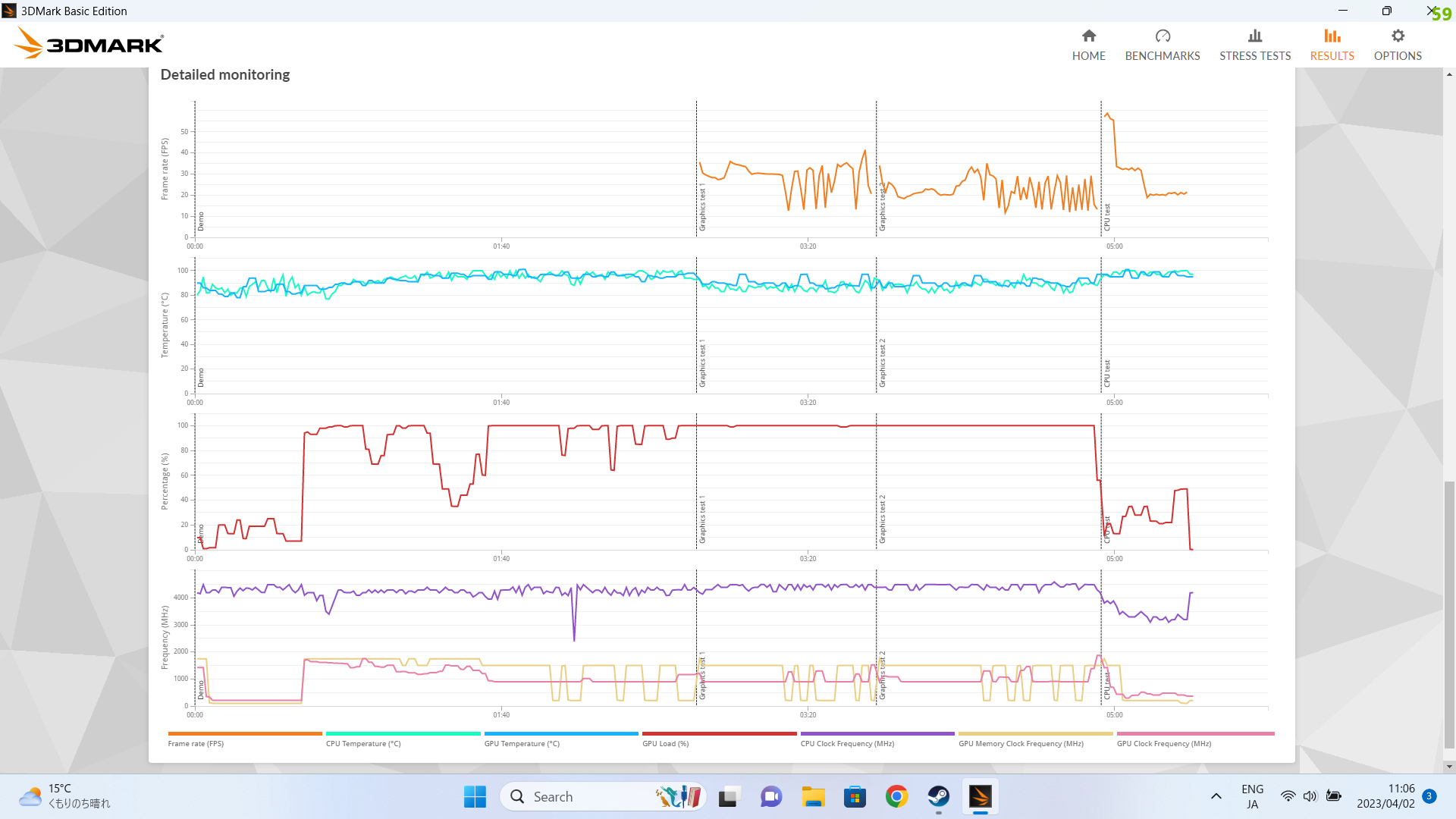
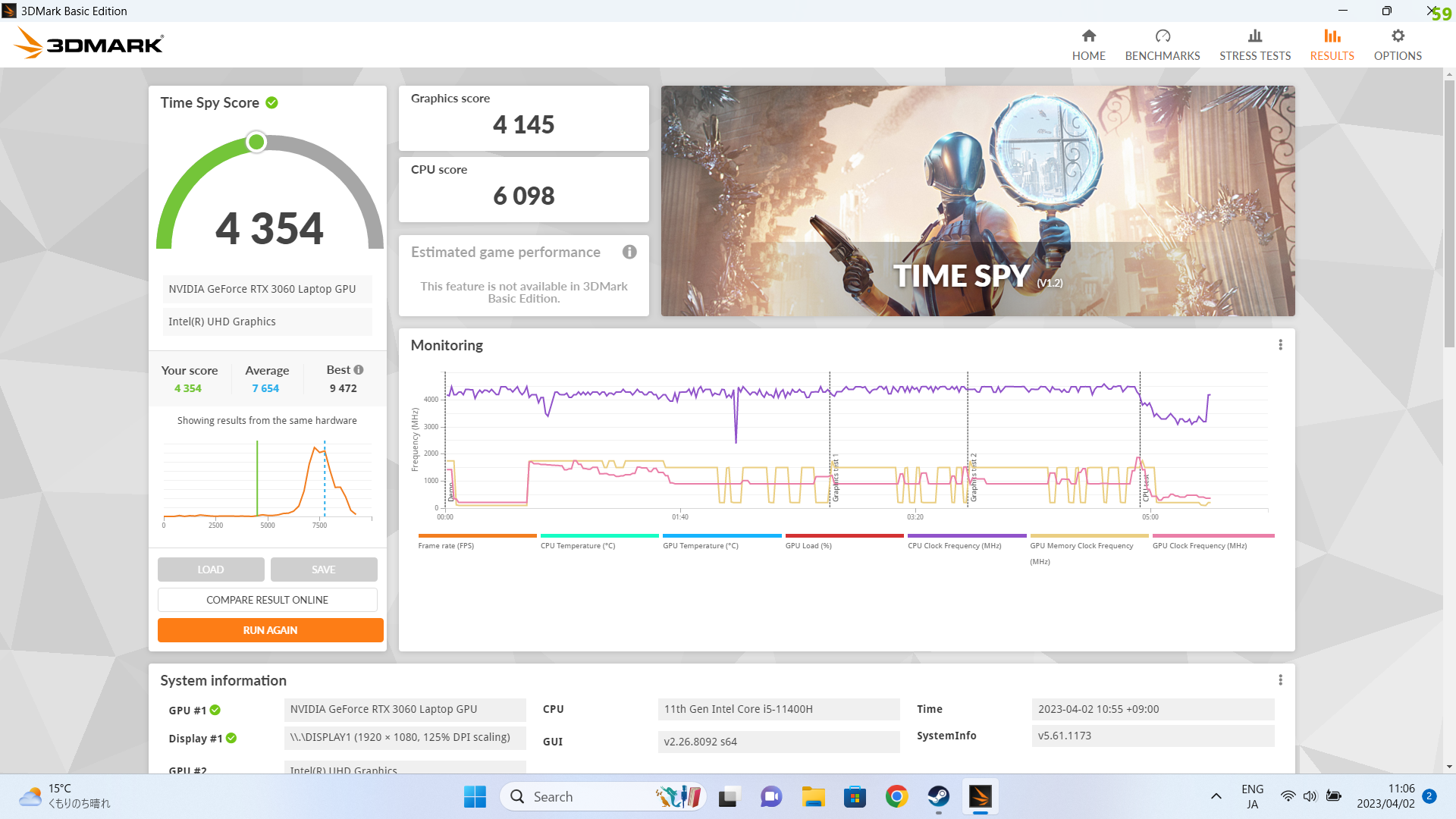
https://www.gigabyte.com/Laptop/G5--Intel-11th-Gen#kf
The fans are always on high (LOTS of hot air coming out), and it's hovering around 80-90C idle, up to 100c+ when gaming. Blew some air into the vents, no dust pouring out. Massive FPS spikes even fortnite on the lowest settings, it's dropping down to 20 FPS spikes. (RTX3060)
Has to be thermal paste, right? Before I open it up and re-paste does anyone have troubleshooting, I may have missed?
In the screenshots below, other than the high temps, one thing that stands out to me is the GPU memory clock frequency, during the GPU testing. It's up and down quite a bit. Shouldn't the GPU memory clock frequency be at 100% during the GPU test?
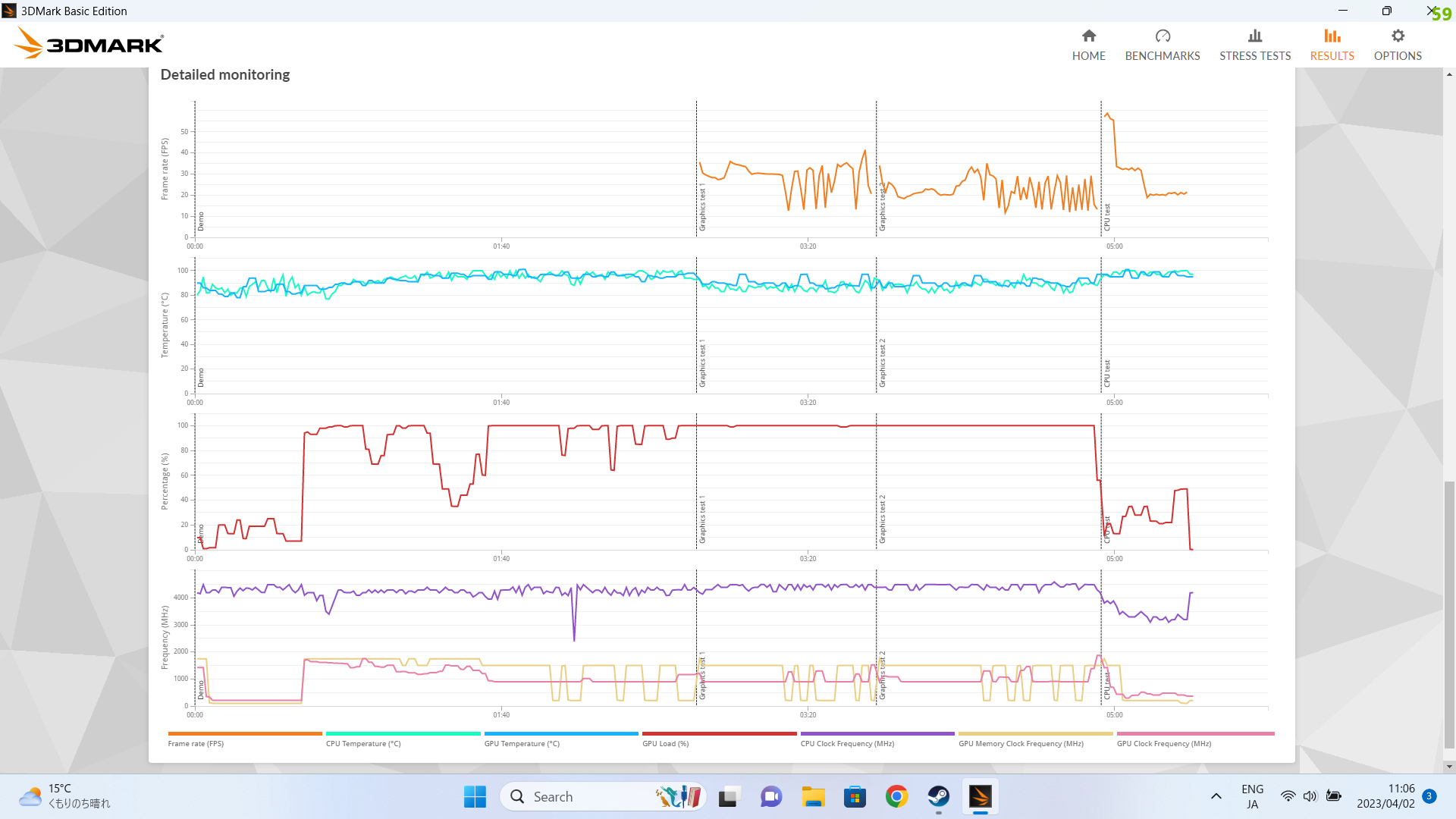
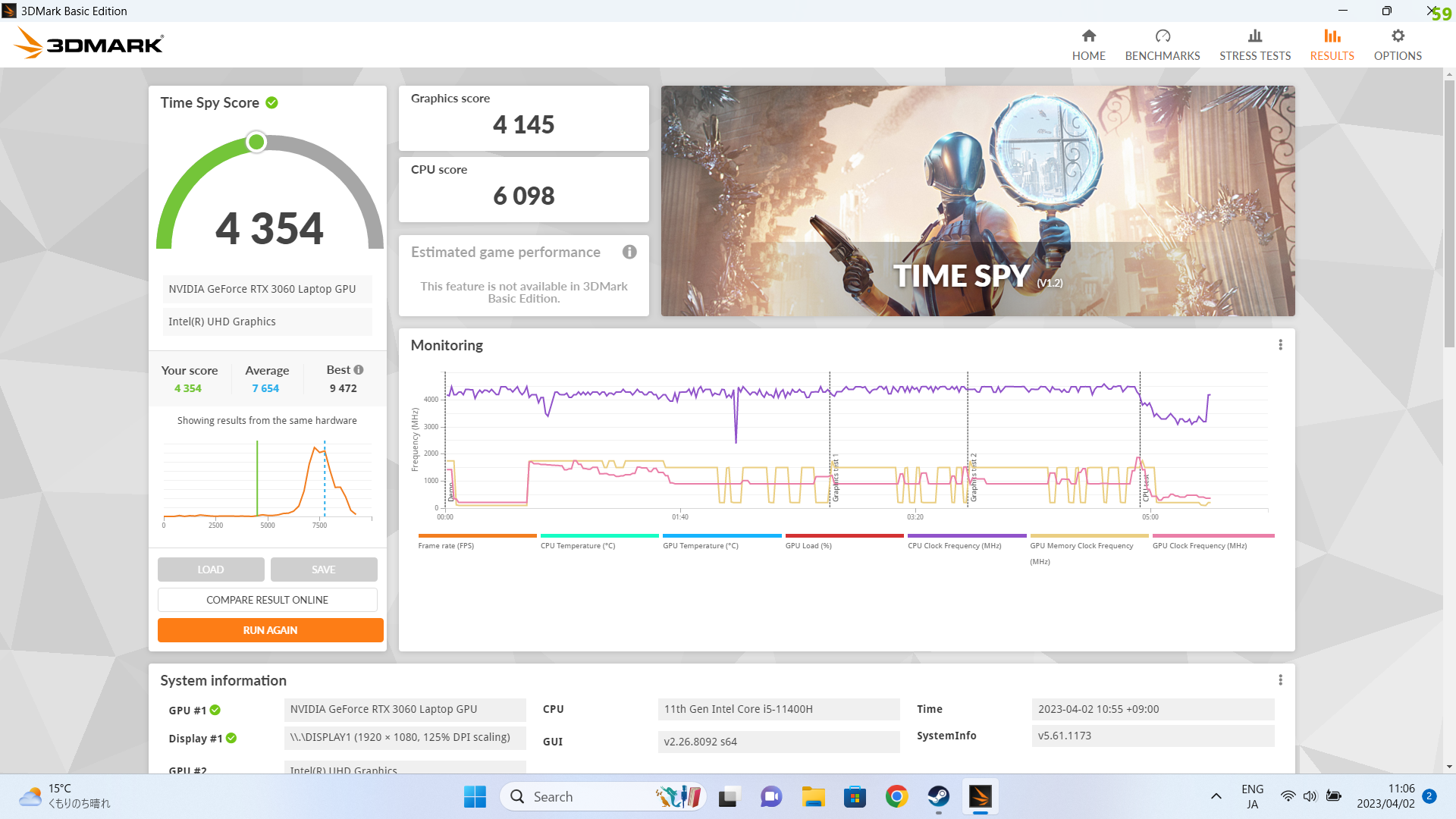
Last edited:


